If your Tesla doesn't lock when you walk away, you may need to reinstall the app, check the connection, or find the reason in the electrical system of your car. Also, the reason may be the glitchy app that just doesn't notify you about the locked car.
Car software problems highlights
- Howcommon:very common
- Main reasons:glitch, voltage problems, hardware issues, wrong settings
- DIY diagnosis:complicated
- DIYrepair:sometimes possible
- Solutions:resetting, changing settings,re-pairingdevices
- Can you drive?yes
- Price in dealership:$150 - $400

DIY solutions to try when this happens
So, when your Tesla refuses to lock the doors once you walk away, you may need to check some settings in the phone and in the vehicle. First of all, this function may just be disabled in the car settings. Browse the settings and find the lock-unlock section. Make sure that the phone-key lock feature is enabled.
Secondly, the app on your phone may just not have the proper settings. One common problem is that when installing the app you could have disabled the important agreements like you could have disabled the app from connecting to other devices. Check the settings and give the app all the needed permissions.
Check the "Doors" section of the Model 3 manual to make sure all your settings are correct. The settings will work almost the same way for all Tesla models.
Also, you may try doing the following:
- Reupload your app. Tesla applications are known to be pretty glitchy and the best way to solve the problem is to reinstall the application.
- Check if the car is locking. Walk away from the vehicle and leave your phone there, come back to the car and check if it's locked. Sometimes, the app just doesn't notify you about locking the doors.
- Check if all doors are closed. Very often, this may occur when some door or maybe the trunk isn't closed properly. The car won't lock automatically, in this case.
- Make sure the app is locking the door when you press the button. Maybe, the connection between your phone and the car is lost and you need to re-pair the device.
- Make sure you unlock the car automatically. Sometimes, if you unlock the car manually using the fob or even the app, it won't automatically lock after that. This works with some versions of the app while doesn't work with some other versions.
As you see, there are pretty many things you can do to solve the problem. Sometimes, it means that you can avoid paying hundreds of dollars to the dealership and also spending hours of your time getting your car to the dealer. What's more, the fix may be very easy - just reinstalling your app for 3 minutes.
Less common yet pretty possible reasons
If the easy DIY fixes don't work, you may also try to reboot the car. If the problem is with the car software, it may be solved after rebooting. Head to Controls, then Safet&Security, press the Power Off button, and let the car sit off for some minutes. After that, just press the brake pedal and your car will wake up. This will help you solve the problem if the initial issue is the vehicle's software glitch.
Also, you may need to check the following units if nothing else works:
1) Seat sensors
One of the less common but possible problems that doesn't allow your Tesla to lock when you walk away is the seat sensor in the driver's seat. It's not really the most durable part of the electronics of your car, so it may fail sooner or later. The car will be fooled into thinking that someone is sitting inside, so the software will not allow the app to lock the car even when the phone key gets away from the vehicle.
Replacing the seat sensor will take about half an hour in the dealership. The price for the part is not extremely high.
2) Door locks
Before your Tesla locks the doors, it needs to know for sure that all doors are properly closed. Otherwise, it won't activate the locks even if you walk away with the phone in your pocket. The door lock has sensors in it that tell the control units that the door is closed. If the control units don't get this information, the car won't be locked automatically.
Checking the door locks is not that easy, so you may need professional help with this.
3) Lack of consistency
If you constantly change the way you lock and unlock the doors in your Tesla, the computer will not automatically lock the doors when you walk away. It will be expected that you will press the button to lock the doors manually. Of course, this means that you can reboot the system and keep using only automatic locking and unlocking without any additional repairs or changes.
4) Issues with connection in your car
This happens pretty rarely, but it's still not impossible. Your vehicle will communicate with the phone using special transmitters that can be affected by many factors. For example, if the area where you parked your Tesla has a lot of different strong signals, the car may just fail to connect properly with your phone. So, in this area, the automatic locking will not work.
Also, the equipment in your vehicle used for connecting the phone to the car may be faulty. In this case, you will need professional help to diagnose and repair the problem.
What to do if nothing helps you solve the problem?
First of all, you should find a way to lock and unlock the car safely. In most cases, you will be able to use the phone key to do that. Sometimes, the phone key will not work, so you will need to find the fob for your car. Anyway, avoid leaving your vehicle unlocked as this may lead to issues with some things being stolen from it.
After that, you may need to plan a visit to the Tesla dealership. Although dealers are quite expensive, I don't recommend trying to solve these problems with independent shops. They are still quite bad at diagnosing EVs and will probably need a day or two to just test the car and find the problem.
In the dealership, they are using professional equipment to diagnose the problem and, in most cases, are able to locate the reason for your issue for several minutes.
Unfortunately, repairing more serious problems than software glitches in modern EVs is not a DIY task, so you will most likely need to pay for professional repairs.
Why is automatic locking bad for your Tesla?
When you get used to a super convenient function of automatic locking, you may lose control over your vehicle being actually locked. You form habits pretty fast and you may just walk away without looking at the screen of your phone and making sure that your Tesla is actually locked.
Without this, you may get into a situation when the car won't lock, and will spend some time on the supermarket parking lot or just on the street without any protection. If someone spots this, they may be tempted to break into your vehicle and steal something.
So, you may just not know that you have this problem with the unlocked vehicle if you use this way of locking and unlocking the doors. And it's important to check if everything works fine from time to time.
To avoid such issues, I strongly recommend you turn on the horn signal to indicate that the car is locked. Here's how to do that:
- Go to the vehicle's settings on the screen.
- Find "Controls" to enter the menu.
- Choose the "Locks" section to access the locking features.
- Make sure the "Lock Confirmation Sound" is on.
- Save the settings and check if everything works well.
Final thoughts
Modern Tesla vehicles are made for convenient use. They do a lot of things automatically without us thinking about them. But sometimes this can be a tricky thing and can leave your car unlocked for some period of time right on the street. If you walk away and your Tesla doesn't lock, you should make sure that you try all the DIY ways to solve the problem that I've given above.
If nothing helps, you better go to the Tesla dealership and have the vehicle inspected. It may have developed some glitch with the app or software or there may be some problem with the electrical system of the car.
About the authors
The CarAraC research team is composed of seasoned auto mechanics and automotive industry professionals, including individuals with advanced degrees and certifications in their field. Our team members boast prestigious credentials, reflecting their extensive knowledge and skills. These qualifications include: IMI: Institute of the Motor Industry, ASE-Certified Master Automobile Technicians; Coventry University, Graduate of MA in Automotive Journalism; Politecnico di Torino, Italy, MS Automotive Engineering; Ss. Cyril and Methodius University in Skopje, Mechanical University in Skopje; TOC Automotive College; DHA Suffa University, Department of Mechanical Engineering





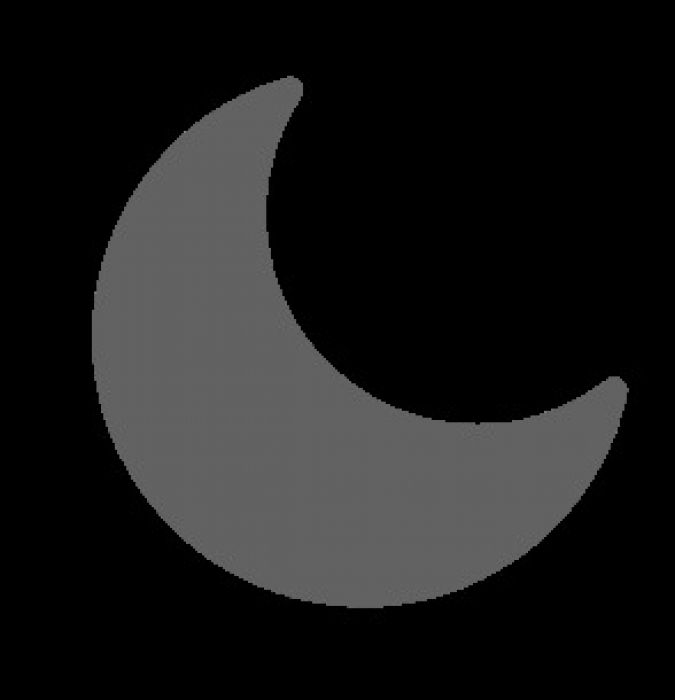
Add comment