Your Tesla obviously should remember the last choice of music source. But it doesn't with the latest updates. This problem became common after February 2023 updates and was largely resolved with the newer updates of Tesla software but I still know drivers who have to deal with this annoying feature of Tesla forgetting what music source they used before.
Choose media source message highlights
- Common reasons:media source isn't stored, software issue
- How to fix:manually choose the source, wait for 1 minute, upload the latest update
- Possible consequences:no music for about 1-2 minutes
- Priority level:Low
- Can you drive?Yes
- DIY repair:Yes
- Repair price range:$0-$150
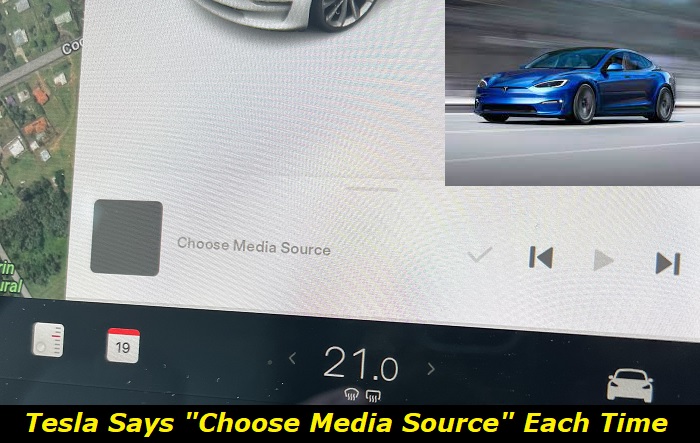
In this article, I'm going to explain the solutions and add my own point of view on this issue.
Also, I've published articles about Tesla stopping charging unexpectedly and the blind spot issues in these vehicles. You may want to have a look!
Why does the Tesla forget your media choice?
Well, a lot of Tesla owners blame the February 2023 update because the issue started massively attacking Tesla cars after that. But I know that the message was pretty common before that, so the update just made things worse. Maybe, the forgetting time was reduced or something.
So, the idea is that your Tesla goes to sleep whenever you leave it for a long time and cuts the power completely from different units including the infotainment system. After cutting the power, this system may lose several custom settings. If left for quite a long time, the infotainment may forget even the latest media source you were using.
When you hop into the car, the following things are happening:
- the infotainment system gets power right away;
- it sees that you have several options for playing music in your car;
- it doesn't know which one you would prefer;
- most likely, the infotainment is not fully loaded yet, and can't make the choice according to your preferences;
- the system allows you to manually choose the source for playing the music;
- if you ignore this, after a minute or two, the system will decide on its own;
- if you choose the source and then leave the car for an hour or two, it will most likely remember the choice.
Does it mean you can do nothing to solve this problem? Well, at least, there are no settings that would make your Tesla remember the music source preferences. Once the power is cut to the infotainment system when the car goes to sleep, it will still forget the source.
How can you solve the problem?
There are several ways you can deal with this issue and make your life easier:
1. Get the latest software update
It's good that Tesla updates are free for car owners, so you may need to check whether there is a fresh update for your car. As far as I know, Tesla solved this problem partially in its latest updates.
Now, your infotainment will not forget the music source so quickly. Also, it may quickly choose the music source according to your preferences without asking you to do this manually. Anyway, Tesla owners keep getting this message time after time because the questions keep coming to my social media accounts. But at least, you won't get this message so often.
2. Don't do anything - keep driving
One of the common choices of Tesla owners is to do nothing. They just keep driving and the media system decides on its own which music source to choose. When the infotainment system is completely loaded, it will decide on the proper music source according to your preferences.
So, if you mostly listen to music using your Spotify account, it will connect to your Spotify and start playing music from there. If you listen to the radio at most times when you are driving, your Tesla will activate the radio.
It will take about a minute or two, in most cases. If this doesn't work, it means that your car just doesn't know your preferences yet due to scarce stats.
3. Hit that button
I know it's quite annoying, but if you want to listen to the music right away, there is no other choice but to choose the music source manually. It takes just one touch to the screen and you are there.
Problems start when you get into and out of the car often and every time need to choose the source. But this will show a serious problem with the 12V battery or the infotainment system because if you leave the car for up to 2 hours, it should remember the last used media source for sure.
So, if you don't want to update any software and still want to listen to the music from the minute one after you get into your Tesla, just choose the appropriate source.
4. Checking for other possible issues
There are some unexpected cases. For example, you may be mostly listening to music with Spotify. And one time you get into the car with the Bluetooth function off in your phone. Tesla can't connect to the phone and throws a message saying that you should choose the proper media source manually.
In this case, the car shouldn't be blamed. You just need to check the connection functions in your phone and let your Telsa connect to it.
Or the service you are using may not be available. For example, when I was driving a rented Tesla, I had issues with my YouTube music application and just couldn't use it for listening to music.
Alternatively, your phone may not be connected to the internet. If Tesla tries to play music from Apple Music or Spotify, for example, and it fails to do so, it will prompt you to choose another available media source. Again, in this case, the internet connection is to be blamed for the issue, not the car.
5. Solving Easy Entry problems
You may know that Tesla cars have the Easy Entry function. If it's enabled, you will get the settings initially set for your driver's profile once you press the brake pedal in your car. Also, the settings may be different according to the keys used. This is especially cool when several people drive the same car (in a family or in a company).
So, the problem is that the Easy Entry feature is not perfect. It often mixes up settings, forgets the media source, uses improper seat adjustment features, and does a lot of other bad things. Up until now, Tesla hasn't issued any special update for this system, so this may be one of the reasons why you are getting the "Choose Media Source" message.
I would recommend disabling the Easy Entry in the settings of your car and checking if the media source is remembered this way.
Should I worry when I see this message?
No, there is absolutely nothing to worry about when your Tesla says "Choose Media Source". It can be pretty annoying and it can take several seconds of your time once you get into the vehicle. But it's not something that may tell you about the problems in your car.
In most cases, the issue is connected with the software and after the next update, things may get much better.
But sometimes, you may want to check several other things:
- reboot the infotainment - maybe, it just has a glitch or something;
- check the 12V battery - if it's low, the problem may show up;
- check your internet and Bluetooth connection on the phone;
- verify that your usual media source is working well;
- verify that there is an internet network in the place where you are;
- make sure your software is updated to the latest version.
If nothing changes after the fresh update is installed, I would also recommend visiting the dealership. Tesla dealers may check if the update is installed properly. They may also reinstall the software to see if this solves the problem.
Unfortunately, there are no other ways you can solve this problem. At least, I don't know about any other magical ways to get rid of the issue. Do you have any insights on how to deal with this "Choose Media Source" message? I would love to hear from you - write in the comments below!
About the authors
The CarAraC research team is composed of seasoned auto mechanics and automotive industry professionals, including individuals with advanced degrees and certifications in their field. Our team members boast prestigious credentials, reflecting their extensive knowledge and skills. These qualifications include: IMI: Institute of the Motor Industry, ASE-Certified Master Automobile Technicians; Coventry University, Graduate of MA in Automotive Journalism; Politecnico di Torino, Italy, MS Automotive Engineering; Ss. Cyril and Methodius University in Skopje, Mechanical University in Skopje; TOC Automotive College; DHA Suffa University, Department of Mechanical Engineering

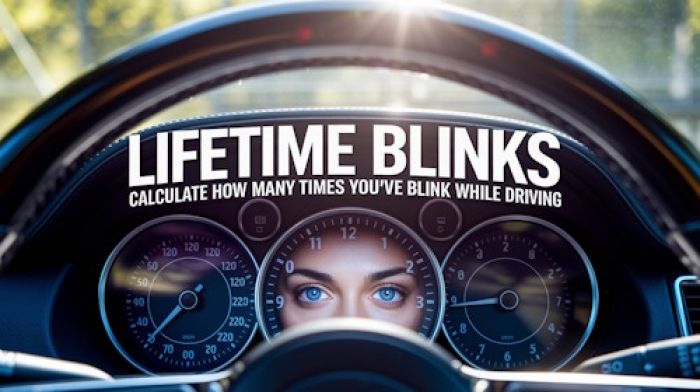



Add comment