It's not really pleasant to get a notification on your Tesla App saying "Charging Stopped Unexpectedly". Even though the charging process is most often resumed right after you get this message, your mood is spoiled. Especially, when this annoying message disturbs you at night during your sleep.
Charging stopped unexpectedly message highlights
- Common reasons:charger problems, battery management issues
- How to fix:try another charger, have the vehicle inspected
- Possible consequences:battery overheating, no charging
- Priority level:High
- Can you drive?Carefully
- DIY repair:No
- Repair price range:$200-$1,000

Recently I also published articles about blind spot detection issues in Tesla and problems with locking when you walk away. Have a look if you have these issues.
Let's see what exactly can trigger this message and how you can deal with this!
HPWC charger problem
Tesla offers an HPWC or High-Power Wall Connector charging system designed to charge only Telsa vehicles. And it's overall pretty good. But it was noticed to trigger this "Charging Stopped Unexpectedly" error message that you can see on your phone.
In 99% of cases, the charging will resume on its own, and in 99% of cases, the reason for this is the bad relay in the HPWC module itself. The charger needs repair, in this case, or you may keep charging your car till it eventually drops.
I still recommend solving the problem because it can cause issues with your battery.
Wall connector firmware (usually for Gen3 charger)
Your Wall Connector has some programs that control its work. This is called firmware and you can update it without any professional help by checking out manuals available on the official Tesla website. Make sure you are using the most recently updated version of the firmware because older versions are known to be glitchy whatever generation and type of the Wall Connector you are using.
You will find more on troubleshooting the Wall Connector issues here, at the official Tesla's page.
Other chargers failing
If you see this error message in your Tesla application, you should pay attention to the charger you are using. In the majority of cases, the problem will be on the end of the charger. It may have a poor connection, bad relays, or some other issue that is pretty hard to diagnose and solve.
Of course, the best way to solve the problem is to call the company that installed the charger for you. Or maybe, you can also contact the manufacturer of that charger. If the issue is common, they will advise a proper solution.
Here are the symptoms of the bad charger:
- the charging process is sometimes interrupted;
- it may or may not resume;
- the charger may have a blinking red light;
- it may require restart by flipping the circuit breaker in your electricity supply system.
Problems with power supply
Your Tesla is full of automatic systems that are aimed to protect its expensive parts and units from wear and damage. The battery has its own control unit that may stop the charging process when something is wrong with the electricity supply.
For example, if there are serious fluctuations of voltage in the network, the car may stop charging to save the battery. Or if the voltage is too low because of extra loads on a home network, the charging process may be stopped.
App glitch
Although the Tesla application doesn't develop a lot of glitches, it's not protected from possible issues. You may want to reinstall the application or at least turn it completely off and then on. Maybe, your phone has little available memory for the app to operate and it starts freaking out because of this.
Also, make sure that you are using the latest version of the application. I've seen this message torturing people who don't update their applications. After proper updates, the problem may disappear.
Can it be the problem with your Tesla?
Yes, the unexpected charging problem may be connected with the issues in your car. If nothing else helps and you don't see any problems with the charger, application, or home electricity network, you may start inspecting your car.
Here are the problems that may stop the charging process for a while:
- The charging port is worn out. When the contact between the socket and the plug is bad, your Tesla will constantly experience issues with the charging process. It will stop, send error messages, restart, and stop again. Also, check if the plug is properly inserted into the charging port.
- The battery pack is dying. The dying high-voltage battery is one of the reasons why the charging process may have some difficulties. A bad battery won't take the charge and it will fool the car's brain into thinking that it's charged or there is another issue.
- Bad 12V battery. This is one of the silent culprits of many unexpected problems with your Tesla vehicle. Check if the voltage of the battery is still OK and if it can react well to any loads. Otherwise, the 12V battery may require replacement.
- Battery control units are malfunctioning. Your Tesla vehicle has several "computers" that control the battery. They can malfunction and develop glitches which will lead to unexpected problems.
As you see, there are several things that can cause issues with the charging process in your Tesla vehicle. Most of them can be fixed with the help of the dealership while some are DIY fixes. For example, you can replace or recharge the 12V battery on your own without paying an extra $100 for labor in the dealership.
There is actually a simple trick to check if your car is OK - charge it in any other charging station or at your friend's house and check if it sends you the same type of message in your app. If it does, the problem is with the car. If it doesn't, the problem is with the charger.
What should you do when you get this message?
Well, it's obvious that you need to go and check if everything is OK with the car. Here's the short algorithm of your first actions, in this case:
- look at the charger and confirm it doesn't have the red light blinking;
- disconnect the charger from your Tesla and reconnect it, make sure it's tightly connected;
- confirm your house power network doesn't experience any anomalies and issues;
- if the charging doesn't start, use the circuit breaker that connects your EV charger and reset it by flipping the breaker;
- make sure there are no other messages in your Tesla on the infotainment display;
- when reconnected, make sure the charging process resumes properly;
- if there are still problems, check if the 12V battery is OK and doesn't cause issues;
- try charging your Tesla elsewhere and see if the app still sends your this error message;
- if you can't find the reason for the problem, just let professionals do this.
One of the worst strategies, in this case, is to just think that the problem is minor and it doesn't affect the car. It affects your vehicle and may reduce the battery life by improperly charging it. Also, it can signal about some problem like battery overheating when charging. So, you need to find the initial problem that triggered this message and solve it.
What if you suspect battery overheating?
EV battery overheating is a serious thing. If you suspect that the battery overheats in your Tesla, it means you should immediately have the car checked by professionals. Don't use the charger anymore after such suspicions.
Although it's highly unlikely that your Tesla may experience battery overheating when charging, this may happen in some cases. Overheating may eventually lead to fire if nothing is done with this.
This is one more reason why you should consult with a specialist once you have this problem. So, the "Charging Stopped Unexpectedly" is not such an innocent message that you can ignore.
If you have experience in solving this problem, please share your thoughts and findings in the comments below. This will help other Tesla owners solve their issues faster and with no damage to their vehicles!
About the authors
The CarAraC research team is composed of seasoned auto mechanics and automotive industry professionals, including individuals with advanced degrees and certifications in their field. Our team members boast prestigious credentials, reflecting their extensive knowledge and skills. These qualifications include: IMI: Institute of the Motor Industry, ASE-Certified Master Automobile Technicians; Coventry University, Graduate of MA in Automotive Journalism; Politecnico di Torino, Italy, MS Automotive Engineering; Ss. Cyril and Methodius University in Skopje, Mechanical University in Skopje; TOC Automotive College; DHA Suffa University, Department of Mechanical Engineering


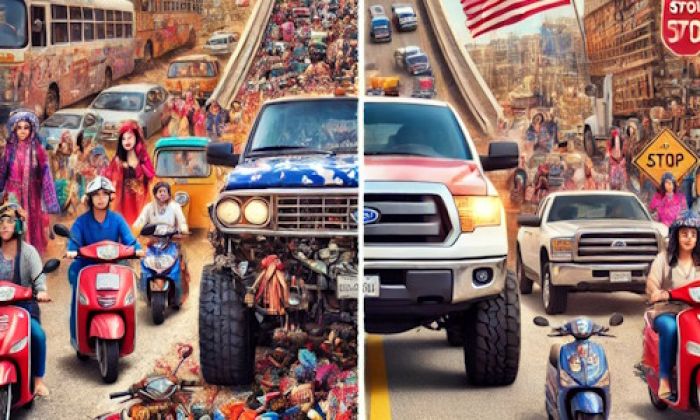



Add comment