Audi is considered to be one of the big three when it comes to German luxury vehicles. The automaker is known for its products that ideally blend performance, comfort, safety, style, and tech. It benefits from more than a century of experience in the automotive business and its link with the giant automaker, Volkswagen.
Service reminder message highlights
- Common reasons:time to change oil or do any other scheduled service
- How to fix:go to the dealer and pay for the service required, reset the reminder
- Possible consequences:engine failure if oil isn't changed
- Priority level:Low
- Can you drive?Yes
- DIY repair:Possible
- Repair price range:$0-$150

What the "Inspection Due" Notification Means in Audi Cars
We'll take off by discussing what the "Inspection Due" message in Audi cars means. This warning appears in the instrument cluster of vehicles produced by the four-ring marque.
As the alert literally says, it means your vehicle is already due for servicing. Unfortunately, it does not go away until you do bring your auto to a mechanic. But then again, it is not designed to be serviced by just about any mechanic because it's designed to only go away once the technician of Audi tinkers with your car and takes out the message with their special tools.
The "Inspection Due" warning is mileage-based and it is monitored by your car's onboard computer. It is set to trigger based on the maintenance schedule set by Audi. Normally, it is configured to come out every 10,000 miles accumulated after the initial 5,000-mile service schedule of your car or within the specifications set by the automaker.
Unlike other alerts, this does not rely on an algorithm, so outside of the mileage monitoring, it does not take into account other factors like the frequent driving conditions your vehicle is subjected to, the climate it is regularly exposed to, the usual load weight in your trips, and whether or not it is used for towing, among others. For short, it simply pops out once the numbers are up and nothing more.
Addressing the "Inspection Due" Message by Bringing Your Auto to an Audi Service Center
When the "Inspection Due" light illuminates and you do decide to schedule a service appointment, Audi will then recommend a series of inspections that will help keep your car in good running order. These are tailored to prevent untimely and costly damage to your vehicle, especially to its vital parts like the engine, transmission, and electrical system.
Among the things that will be conducted by Audi are the following:
- Overall cleaning of the exterior and interior of the vehicle.
- Changing the filters, including but not limited to the oil filter, engine air filter, and cabin air filter.
- Topping up essential fluids like engine oil, coolant, automatic transmission fluid, power steering fluid, brake fluid, differential oil, and washer fluid. The fluids may need to be flushed and replaced if they have been contaminated or due for change based on the regular maintenance intervals of your car.
- Detection and repair of any leaks coming from faulty gaskets, seals, hoses, lines, and cracked components.
- Checking of fixing the electrical parts, including the charging system, wiring, sensors, lighting, infotainment system, horn, switches, buttons, and various modules.
- Inspecting or fixing the operation of the different motors responsible for the operation of the important components of your vehicle like the fans, wipers, and others.
- Ensuring the proper calibration of the various components of the vehicle such as the engine timing, transmission timing, steering, braking, wheel alignment, tire pressure, module settings, and the like.
- Parts replacement as recommended by the regular servicing schedule of the manufacturer.
- The replacement of components that show heavy signs of wear or damage.
Other services may be availed based on the discretion of the customer and depending on the promos available in certain Audi dealerships.
How to Reset the "Inspection Due" Alert in Audi Cars
As mentioned, the "Inspection Due" message in your Audi won't come off until your vehicle is in the hands of an Audi mechanic. If not coupled with other serious warnings on the dashboard, it really does not do anything to affect the performance and safety of your car. However, this can be pretty annoying and may cause unnecessary alarm to you or the other occupants of your car.
Information about how to reset the "Inspection Due" message in Audi cars is scarce. Moreover, this is not exactly something that you can easily do using the various controls present in the cockpit of your auto. Sure, you can reset things like the other irritating alert showing that you already need to change your oil time and time again but not this one. Luckily, we have uncovered some simple hacks to get you off this minor frustration.
1. Via a Scan Tool
An Onboard diagnostics (OBD) reader (also known as a diagnostic scanner or scan tool) is a type of vehicle diagnostic device capable of reading the error memory and data stored on your vehicle's systems. Vehicles produced since 1996 are already required to be OBDII compliant for the quick diagnosis of various car problems.
Due to technological advancements over the years, OBD scanners nowadays have integrated a lot of features that include different means of fixing software-related problems in cars. What we will discuss here is a way of utilizing a neat method of resetting the "Inspection Due" alert message on the dashboard using this tool.
The process differs depending on the brand, model, and interface of your scan tool. Basically, it works by changing the values pertaining to the last inspection stored on your onboard computer.
For starters, we recommend using a wireless OBDII scanner that is compatible with your phone or tablet for a more user-friendly and convenient approach toward the problem. You can easily find these products online. Just be sure to check the reviews before proceeding with your purchase though.
Once you have the scan tool, the steps usually involve the following:
- Locate the OBD port, which is commonly positioned a little left under the steering wheel. You can quickly identify the port because its shape and design correspond to the connector of your scanner.
- Connect your scanner to the OBDII port.
- Download the app corresponding to the product.
- Turn on the ignition until the display and indicators on your dash are lit. Don't go all the way to start your engine during this process.
- Start the app on your mobile device after installation.
- Pair your mobile device with the tool. Read the manual that comes with the OBDII scanner or simply follow the prompt that will appear on your phone or tablet to properly set it up.
- Sometimes, you may be asked to update the firmware of the device. A firmware update enhances your device's functionality and features. It can resolve any performance issues that may arise. With the ever-changing advances in technology, a firmware update also aids the tool's ability to work with newer Audi models. Therefore, don't skip this part.
- Some devices may automatically detect the make and model of your car while others may require you to enter those details manually. Just enter the required inputs to proceed.
- Wait for the interface of the scan tool to initialize.
- Many scan tools already have a straightforward way of fixing the "Inspection Due" or "Service Due" alert. Just tap the corresponding command to do it and you're done. However, some apps may require you to manually edit the values about your last or next scheduled servicing. Just adjust the numbers accordingly to manipulate the system into believing that you have recently brought your car to Audi for servicing.
2. Using the Gas Pedal
Resetting the inspection due light on your Audi car is a quick and simple process that should only take a few minutes with this nifty trick. Start by inserting the key into the ignition and turn it to the "On" position. Don't go all the way up to start the engine though.
Now, press the gas pedal all the way down three times in a row. After the third time, you should go ahead and start the engine. When you start the vehicle, you should see a light flash on the instrument panel, but your warning light should go out for the time being.
Many Audi owners claimed that this worked for them. However, there's a number of negative feedback from other people who have tried this in their keyless Audi cars. According to them, they failed to replicate the solution here. This could only mean that this method may not be as effective as the previous solution stated here.
Should You Reset the "Inspection Due" Message on Your Audi Car's Dashboard?
We highly advise bringing your car to your Audi dealership or repair center once the "Inspection Due" message pops out on your dash to follow your manufacturer's recommended maintenance schedules. However, if have a good reason why you can't visit your mechanic yet and you find the alert to be a major nuisance, feel free to apply the solutions shown here.
About the authors
The CarAraC research team is composed of seasoned auto mechanics and automotive industry professionals, including individuals with advanced degrees and certifications in their field. Our team members boast prestigious credentials, reflecting their extensive knowledge and skills. These qualifications include: IMI: Institute of the Motor Industry, ASE-Certified Master Automobile Technicians; Coventry University, Graduate of MA in Automotive Journalism; Politecnico di Torino, Italy, MS Automotive Engineering; Ss. Cyril and Methodius University in Skopje, Mechanical University in Skopje; TOC Automotive College; DHA Suffa University, Department of Mechanical Engineering


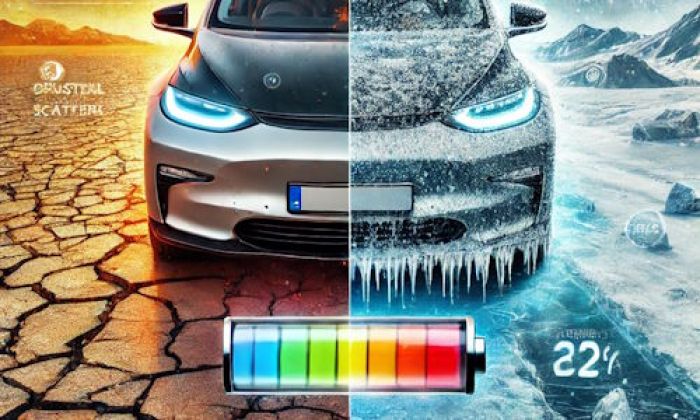



Add comment