Many Audi users have complained about the MMI - Audi's proprietary infotainment system - being stuck on the message "Loading the System Please Wait." Why does this happen?
Loading the system message highlights
- Common reasons:software glitch
- How to fix:reboot the MMI, update the software
- Possible consequences:MMI won't work till the problem is solved
- Priority level:Low
- Can you drive?Yes
- DIY repair:Possible
- Repair price range:$0-$300
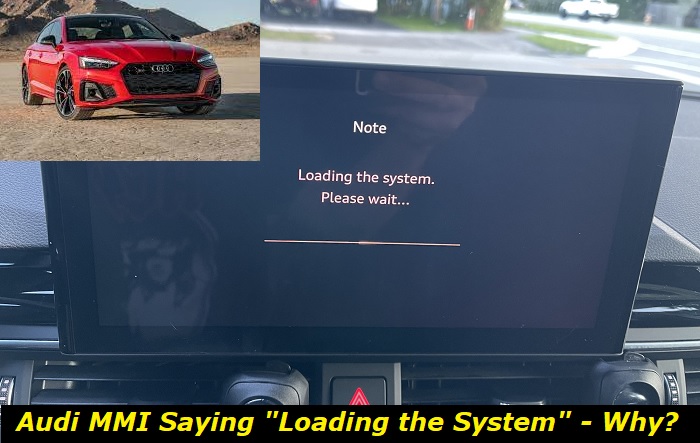
The MMI usually displays this message during start-up. This should go away in minutes. It's an anomaly if it doesn't. This article explains why this happens.
Why Your Audi's Infotainment System is Stuck on Initialization and What to Do
As mentioned earlier, your Audi's infotainment system may be stuck in initialization mode due to
- system glitches
- connectivity problems
- faulty software installation
Let's discuss them in greater detail.
1) System Glitches
System glitches are not uncommon in modern car infotainment systems. System glitches are usually temporal and may be caused by
- memory overload
- power fluctuations
- conflicts between software
While some users have reported that the initialization message goes off after a while, others complain that it doesn't go away unless after a hard reset.
2) Connectivity Problems
Your Audi's infotainment system has several connectivity options: GPS, Bluetooth, and Wi-Fi. Issues with these connections can prevent the system from loading properly during initialization.
In some cases, it may have already loaded earlier but shoots up the "Loading, please wait" message while you're driving.
3) Faulty Software Installation
A faulty software installation can also cause this problem. It's possible that an application installation or a software update did not complete.
Also, software installation or updates from unofficial sources can be responsible for this. Doing this can introduce malware into the system and cause it to malfunction.
4) Hardware Malfunction
Sometimes, the failure of one or more hardware components can disrupt the functioning of the system. Components like control modules or wiring systems can cause the MMI to malfunction.
While you can't decide this, authorized service personnel can diagnose and fix it.
What to do When Your Audi's Infotainment System is stuck on Initialization
The most common way to solve this problem is by performing a hard reset. You can do a hard reset by pressing and holding the volume button for at least ten seconds.
For some users, a hard rest marks the end of the problem. However, others have also reported that a hard reset doesn't work.
And in some other cases, the problem returns a short while after a successful hard reset. At this point, you should take your car to an authorized service center for help.
About Your the Audi's Infotainment System: the MMI
Audi's infotainment system - the MMI - is your vehicle's central portal for navigation, entertainment, and communication controls. First introduced in 2001, the MMI has improved user experience while keeping your car more tidy by ensuring it uses fewer buttons.
The Audi MMI has undergone several revisions since 2001, introducing new technology, enhanced connectivity options, and improved user interface.
Let's look at the numerous features that make the MMI a driver's delight.
Features of the Audi MMI
The MMI has several features that make it easy to use, innovative, and fun.
- Navigation system: With the GPS, you can easily move around your city. The GPS offers turn-by-turn directions, real-time traffic information, and 3D maps. The traffic updates help you avoid areas with traffic jams, saving you time and stress. And if you're going interstate, the MMI helps you stay on track.
- Entertainment: You can tune in to your favorite stations while on the go. You can also play music from your phone. All settings are available for your preferred sound settings. You can connect your phone via Bluetooth or use software integration like Android Auto or Apple CarPlay.
- Connectivity: Several connectivity options give you the freedom and flexibility to enjoy your vehicle any way you want. The availability of Wi-Fi, Bluetooth, and smartphone integration options helps you enjoy your car in different circumstances.
- Communication: With your smartphone connected, you can make calls and respond to messages from your MMI. It takes convenience a notch higher by enabling voice control. So you can use Siri or Google Assistant to perform tasks while you focus on the road.
- Touchscreen: With the touchscreen on the MMI, your Audi is nearly free of buttons, and that's why it's so tidy. Apart from its apparent convenience, it reduces potential hardware problems since you won't have to bother replacing buttons.
- Vehicle control: The MMI puts your vehicle conveniently in your hands. It includes settings for lighting, climate, and seat adjustments.
Audi MMI Generations
Since its introduction in 2001, Audi has continued to release new and improved versions of the MMI. Let's see how the MMI has evolved over the years, from inception to date.
1) Audi MMI Basic
The MMI Basic was the first version of MMI. This model provided controls for basic navigation and radio functions. It featured simple buttons and a modest monochrome display.
2) Audi MMI 2G
The MMI 2G provided an upgrade to the Basic model. It came with a bigger color display and improved media integration functionality. Users could now connect external media devices like CD/DVD players and iPods.
3) MMI 3G
The MM 3G came with massive improvements in the navigation system and online services. An enhanced, visually appealing navigation heralded the introduction of Google Earth. This model also provided real-time traffic updates via online connectivity.
Upgrades to the 3G led to the emergence of 3G High, 3G+ and 3G+ High
- MMI 3G High: The 3G continued with the navigation revolution, taking it a notch higher by ensuring greater accuracy and precision in navigation services.
- MMI 3G+: With an improved navigation system in place, a faster and more fluid experience became a priority. This was Audi's intent with the MMI 3G+, which came with upgraded processors and enhanced displays.
- MMI 3G+ High: Audi added more improvements to the navigation system in the MMI 3G+ High model. It featured a more accurate and fluid navigation system.
4) MMI MIB
The MIB, the Modular Infotainment Platform, is Audi's most advanced iteration of the MMI. Besides improved architecture, graphics, and connectivity, the MIB includes smartphone integration via Apple CarPlay and Android Auto.
The MIB also features voice recognition, enabling you to control the system using voice commands so that you can focus more on the road.
Other Audi MMI Problems
The Audi MMI makes driving easy and fun. However, it may occasionally present some problems. Apart from being stuck on initialization, the MMI can also experience the following problems.
- Long booting time: While it may eventually move past the initialization stage, it would take a longer time to boot. This can be a frustrating experience, especially if you want to catch up on your favorite radio show, make a quick phone call or respond to a text.
- Media Playback Issues: The MMI may struggle to play music from the CD/DVD or USB drives. Several scenarios have been reported: they may not play at all, or they may stop while playing. Sometimes, the system may be unable to read the USB.
- Touchscreen malfunction: Touchscreen malfunctions, although quite rare, have also been reported. Sometimes, the touchscreen may be unresponsive, or it may have slow feedback. This can affect interactions with the MMI and disruptive usage.
- Voice recognition problems: One of the features of the MIB is the voice recognition feature that allows you to operate the system using voice commands. Although it's usually responsive, it can malfunction sometimes. It may not recognize your voice or respond to voice commands.
- Navigation problems: The navigation system may sometimes give inaccurate data due to wrong route calculations. It may also not locate GPS signals correctly. If you rely on the navigation system when it's malfunctioning, you'll suffer much stress.
- Connectivity problems: The abundance of connectivity options in the MIB offers many ways to enjoy your car's infotainment system. However, sometimes, your system may have trouble connecting with your phone via one of the options, limiting your experience.
- System glitches: Apart from being stuck on initialization; other system glitches may occur with the MIB. Users have reported screen freezes, performance lags, and unresponsive controls. These glitches may be due to software problems or compatibility issues.
Some of these problems can be corrected by performing a hard reset. You can also consult your manual for other suggestions. However, if the problem persists or there's no documented fix for a particular problem, take your car to an authorized service center for help.
Conclusion
The message "Loading please wait" on your Audi infotainment system usually comes up during start-up when the system is initializing. It should go off after a while. However, as some users have reported, sometimes it doesn't, which means there's a problem.
System glitches and failed software update installation may be responsible for this. A hard reset -- long pressing the volume button for at least 10 seconds - usually works. However, if it doesn't, you should take your car to an authorized service center for help.
About the authors
The CarAraC research team is composed of seasoned auto mechanics and automotive industry professionals, including individuals with advanced degrees and certifications in their field. Our team members boast prestigious credentials, reflecting their extensive knowledge and skills. These qualifications include: IMI: Institute of the Motor Industry, ASE-Certified Master Automobile Technicians; Coventry University, Graduate of MA in Automotive Journalism; Politecnico di Torino, Italy, MS Automotive Engineering; Ss. Cyril and Methodius University in Skopje, Mechanical University in Skopje; TOC Automotive College; DHA Suffa University, Department of Mechanical Engineering





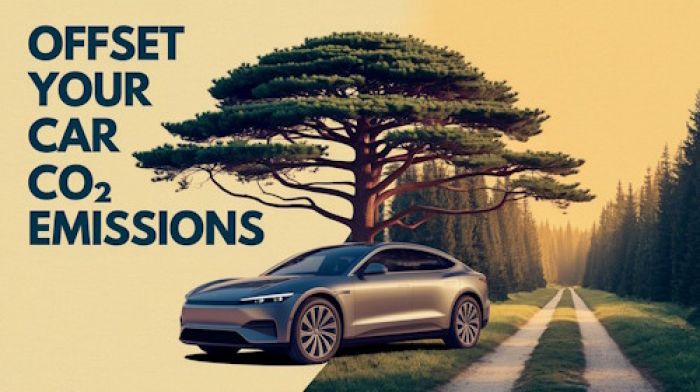
Add comment