In the wake of an accident or collision, the warning "Damage to Vehicle Detected" appears on your dashboard for BMW users. Sometimes, this message may display as a false alarm. Either way, you'd have to rest your car to get rid of the message.
Damage to the vehicle detected message highlights
- Common reasons:tuned car and aggressive driving, actual accident
- How to fix:check the car for damages, tune the vehicle to avoid reading this
- Possible consequences:no consequences
- Priority level:Low
- Can you drive?Yes
- DIY repair:Possible
- Repair price range:$0-$200

What Triggers the "Damage to Vehicle Detected" Warning?
Everyone wants their car in good shape. And your BMW has a mechanism for letting you know when something is wrong so you can take action.
When you see that "Damage to Vehicle Detected" warning pop up on your BMW, you might wonder what triggered it in the first place.
This warning usually appears when your BMW's sensors detect something unusual.
This warning could be due to:
- Collision: Collision is the most common trigger. Any impact on the body of your vehicle will activate the warning sign.
- External elements: Sometimes, your BMW's sensors might pick up on external elements like extreme temperature changes, heavy rain, or rough roads. These factors can momentarily confuse the system.
- Faulty sensors: Occasionally, it might even be a false alarm caused by malfunctioning sensors. These sensors are crucial in monitoring your BMW, but they're not infallible.
Address It Promptly
Warning signals on your vehicle are prompts for you to take action. Now that you know what can trigger this warning, you need to take it seriously.
Ignoring or postponing addressing this warning can lead to:
- Safety risks: The warning could be signaling a genuine issue that affects your BMW's safety or performance. Ignoring it might put you at risk while driving.
- Costly repairs: Delaying repairs often makes the problem worse and leads to more extensive and expensive fixes down the road. It's like ignoring a small leak in your house that eventually causes major damage.
- Reduced resale value: If you plan to sell or trade-in your BMW in the future, having a history of unresolved warning signals can reduce its value. Buyers are usually wary of vehicles with unresolved issues.
- Peace of mind: Addressing the warning promptly ensures your BMW is in top-notch condition. It's not just about avoiding problems; it's about having peace of mind when you're on the road.
A Quick Guide to Resetting Your BMW
Resetting your car will remove the warning. How can you reset your BMW?
1) Check for actual damage
Before we look into resetting the warning on your BMW, you should ensure that there's actually damage to your vehicle.
False alarms are not unusual, and you wouldn't want to reset a warning without addressing the issue.
Here's what you need to do:
- Visual inspection: Walk around your BMW and visually inspect it for dents, scratches, or damage. Also, check for broken lights, mirrors, or other external components.
- Don't forget the hood: You should also inspect the engine bay under the hood. Check for loose or disconnected wires, hoses, or components. Look for signs of fluid leaks, such as oil or coolant puddles.
- Scan for codes: Alternatively, you can run an OBD-II scan. Plug an OBD-II scanner into the OBD-II port and scan for error codes. The codes will indicate the source of the problem.
2) Tools and equipment you may need
To reset the warning on your BMW, you'll need some basic tools and equipment. Ensure you have the following items on hand:
- OBD-II Scanner: This is essential for reading and clearing diagnostic trouble codes. Make sure it's compatible with your BMW model.
- Owner's manual: Keep your BMW owner's manual handy. It contains valuable information on the warning systems and how to navigate through them.
3) Detailed reset instructions
Now, let's get into the step-by-step guide for resetting the warning on your BMW:
For older BMW models:
- Insert the key into the ignition and turn it to the "On" position without starting the engine.
- Locate the odometer button or combination of buttons on your dashboard or instrument cluster. This varies by model. So, refer to your owner's manual for the specific location and procedure.
- Keep pressing the button until the warning message disappears from your display. This may take a few seconds. Once the warning is reset, turn off the ignition and remove the key.
For newer BMW models with iDrive:
- Start your BMW's engine.
- Using the iDrive controller, navigate to the "Vehicle Info" or "Service" menu in your iDrive system.
- In the menu, select "Service Requirements" or a similar option.
- Find the option to reset the warning message and follow the on-screen prompts to confirm the reset.
- Once the warning is reset, exit the iDrive menu and turn off the engine.
For old and new BMW models
You can reset both models by disconnecting the car battery. Remember to turn off the ignition before doing so. Disconnecting the battery may be harder with newer models.
Removing the battery may be ill-advised on some models. Check with your manual for specific instructions, as some
4) Common mistakes to avoid
To ensure a successful reset, avoid some common mistakes.
Don't skip the initial vehicle inspection. Ignoring actual damage could lead to more significant issues down the road.
Be precise when pressing the reset button(s). Press and hold them for the duration specified in your owner's manual.
Ensure you use a compatible OBD-II scanner for newer models with iDrive. Not all scanners will work.
Always refer to your BMW's owner's manual for model-specific instructions and guidance. And when in doubt, seek professional help.
By following these steps and avoiding common mistakes, you'll reset the warning on your BMW without any hassles.
When to Seek Professional Help
Resetting your BMW's "Damage to Vehicle Detected" warning doesn't always work. It may go off and come up again. Sometimes, it may not go off at all.
You should see a professional at this point. There are also other instances when an expert's help is required.
Here's when you should consider seeking professional help:
1) Situations where resetting is not enough
- Persistent warning: If the warning keeps coming back after you've reset it, it might be a sign of an ongoing issue that needs expert attention.
- Unusual noises: If your BMW is making strange noises, especially from the engine, brakes, or suspension, resetting won't fix mechanical problems.
- Loss of power: A noticeable drop in engine power or performance could indicate a serious issue that resetting won't resolve.
2) Signs of severe damage
Other signs may accompany the "Damage to Vehicle Detected" warning. They may be part of another problem, but they're worth mentioning.
- Fluid Leaks: Check under your BMW for puddles of oil, coolant, or other fluids. A significant leak may indicate a problem that needs immediate attention.
- Warning lights: If other warning lights, like the engine or transmission lights, accompany the "Damage to Vehicle Detected" warning, it suggests a more extensive issue.
3) Recommendations for contacting a BMW service center
Your owner's manual will have a list of authorized BMW service centers. Choose one that's convenient for you.
You can also check the internet for a service center near you. Google Maps is also a useful resource for finding a BMW service center.
The "Damage to Vehicle Detected" Warning May Be From a Faulty Sensor
Dealing with a faulty sensor causing the "Damage to Vehicle Detected" warning on your BMW can be frustrating.
Sometimes, the sensor that activates the warning may just be faulty.
So before taking any action, ensure that the warning is indeed due to a faulty sensor.
An OBD-II scanner can help you read the specific diagnostic trouble code (DTC) associated with the warning.
Use the DTC to identify the error code and the sensor related to it. If you're not sure about what you're doing, consult your manual or get help from a professional.
Poor wiring or connections can also cause sensor problems. Inspect the wiring or connections related to the sensor for any damage or disconnection. Get an electrician to fix any wiring or connection issues.
If there are no loose or bad connections or you have fixed them, clear the DTC using the scanner. It should reset the warning.
Take your BMW for a test drive to confirm that the warning is off. If the warning reappears, then see a professional. If the warning doesn't reappear, then you're good to go.
However, you shouldn't stop monitoring your car. And if the warning comes back, you have no choice but to replace the faulty sensor. You can change it at an authorized service center or with the help of a professional.
The Takeaway
When your BMW displays a "Damage to Vehicle Detected" warning, it usually means your car has collided with something. Sometimes, it may be a false alarm. Either way, you need to reset your car to remove the message.
This article described several ways in which resetting is possible, such as using the reset button, using the iDrive menu, and clearing the troubleshooting codes using an OBD-II scanner.
And if your car is giving a false alarm, you may need to check your sensor.
About the authors
The CarAraC research team is composed of seasoned auto mechanics and automotive industry professionals, including individuals with advanced degrees and certifications in their field. Our team members boast prestigious credentials, reflecting their extensive knowledge and skills. These qualifications include: IMI: Institute of the Motor Industry, ASE-Certified Master Automobile Technicians; Coventry University, Graduate of MA in Automotive Journalism; Politecnico di Torino, Italy, MS Automotive Engineering; Ss. Cyril and Methodius University in Skopje, Mechanical University in Skopje; TOC Automotive College; DHA Suffa University, Department of Mechanical Engineering


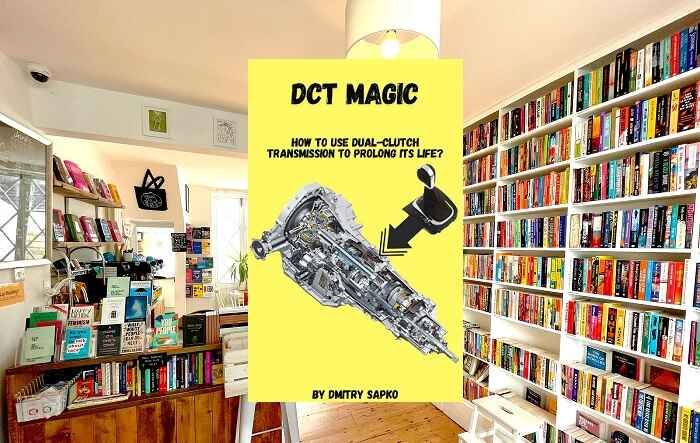



Add comment