There is always confusion about whether or not performing BMW transmission adaptation resets is necessary. Some people swear that resetting the adaptive transmission of their vehicle made the car more responsive, and the shift smoother. For others, the only time transmission adaptations matter is when you have replaced parts like the valve body.
Transmission repair highlights
- Level of importance:High
- Time interval:When broken
- Needed expertise:High
- Needed tools:Professional set of tools
- Time taken:2-20 hours
- Possible issues:Transmission not shifting, gearbox freaking out, car may be in limp mode.

Should You Perform Transmission Adaptation Reset On Your BMW?
Each time you change your transmission's fluid or replace the transmission's internal part, an adaptation reset might be necessary to maintain shift quality.
So, yes, transmission adaptation reset can benefit your vehicle and in fact, BMW recommends it when you alter parts in the transmission. This is especially important if your BMW model uses an expensive transmission like the ZF 6-speed automatic.
It might be time to perform a reset if you start to notice your BMW shifting strangely or not responding well enough to the gas pedals. An adaptation reset helps the shift point return to its default setting, without damaging the transmission.
You should also consider resetting adaptations after changing the transmission fluid or replacing the parts inside the transmission. Another time when it might be necessary to perform a reset is when the software is updated.
Steps To Reset BMW Transmission Adaptation
You will need INPA, BMW factory-level diagnostic software, to successfully perform the adaptation reset. This program communicates with your car to ensure maintenance and repair capabilities. To get INPA, first install BMW Standard Tools. Also, get a K+DCAN cable to ensure a smooth interface with your vehicle. Since no rigorous flashing is required, you might as well use any similar cable you already have.
Preparing For the Adaptation Reset
- Turn on the car's ignition but do not start the car
- Plug in the K+DCAN adapter to the car and computer
- Execute INPA
- The battery and ignition bubbles should be filled in to show communication now exists with the vehicle.
Follow the steps below to reset transmission adaptations:
- Step 1: Press shift+F8 for E90-based vehicles.
- Step 2:Select Transmission, then select GS19.
- Step 3:Press
Activate. - Step 4:Press
to reset transmission adaptation values
After completing these steps, you will get confirmation from the software that the transmission adaptations are now reset. The relearning process should follow afterward.
Relearning Transmission Adaptations
The relearn procedure is just as important when resetting transmission adaptations. This process often differs depending on your vehicle's model, transmission, and build date. The vehicle has to be at operating temperature with adaptation values cleared, to begin this procedure.
Adaptation Procedure for Software A (GS 19.02)
- From a standstill, accelerate the vehicle with very light throttle (15-25%) to the 4th gear
- Continue to accelerate with light throttle (20-40%) to the 6th gear
- Let the vehicle coast to app 25 mph, then slow to a standstill with a light brake application
- With the brakes applied and the vehicle at a standstill, wait for 10 seconds
- Repeat the steps 9 times
Adaptation Procedure for Software N (GS 19.04)
Step 1
- From a standstill, accelerate the vehicle with very light throttle (15-25%) to the 4th gear
- Continue to accelerate with light throttle (20-40%) to the 6th gear
- Let the vehicle coast to app 25 mph, then slow to a standstill with a light brake application
- With the brakes applied and the vehicle at a standstill, wait for 10 seconds
- Repeat 9 times
Step 2
- Accelerate the vehicle to approx. 45 mph, use Steptronic to select the 5th gear
- With light throttle application accelerate to 60 mph and then let the vehicle coast to approx. 40 mph without applying brakes, repeat this sequence 4 times
- Accelerate the vehicle to approx. 55 mph, use Steptronic to select 6th gear
- With light throttle application, accelerate to 65 mph and then let the vehicle coast to approx. 50 mph without applying brakes, repeat this sequence 4 times
- Use Steptronic to select 4th gear and repeat step 2 from the beginning
- Repeat 5 times
Step 3
- With the vehicle at standstill, shift from "n" into "d", wait for 5 seconds then shift back to "n" again.
- With the vehicle at standstill, shift from "n" into "r", wait for 5 seconds then shift back to "n" again.
- Repeat 4 times
Adaptation Procedure For Software P (Gs 19.11)
Step 1
- From a standstill, accelerate the vehicle with very light throttle (15-25%) to the 4th gear
- Continue to accelerate with light throttle (20-40%) to the 8th gear
- Slow to a standstill with a light brake application
- With the brakes applied and the vehicle at a standstill, wait for 10 seconds
- Repeat 4 times
Step 2
- Accelerate the vehicle to approx. 70 km/h, use Steptronic to select 5¹" gear
- With light throttle application, accelerate to 90 km/h and then let the vehicle coast to approx. 60 km/h without applying brakes, repeat this sequence 4 times
- Accelerate the vehicle to approx. 85 km/h, use Steptronic to select the 6th gear
- With light throttle application, accelerate to 100 km/h and then let the vehicle coast to approx. 75 km/h without applying brakes, repeat this sequence 4 times
- Use Steptronic to select 4¹ gear and repeat step 2 from the beginning
- Repeat 5 times
Adaptation Procedure For Software T (Gs 19.11 T- Software)
Step 1
- From a standstill, accelerate the vehicle with very light throttle (15-25%) to the 4th gear
- Continue to accelerate with light throttle (20-40%) to the 6th gear
- Let the vehicle coast to app 25 mph, then slow to a standstill with a light brake application
- With the brakes applied and the vehicle at a standstill, wait for 10 seconds
- Repeat 9 times
Step 2
- Accelerate the vehicle to approx. 30 mph, use Steptronic to select 3rd gear
- Continue driving in 3rd gear for about 2 miles
- Accelerate the vehicle to approx. 45 mph, use Steptronic to select the 6th gear
- With light throttle application accelerate to 60 mph and then let the vehicle coast to approx. 40 mph without applying brakes, repeat this sequence 4 times
- Accelerate the vehicle to approx. 55 mph, use Steptronic to select 6th gear
- With light throttle application, accelerate to 65 mph and then let the vehicle coast to approx. 50 mph without applying brakes, repeat this sequence 4 times
- Use Steptronic to select 3rd gear and repeat step 2 from the beginning
- Repeat the process 5 times
Step 3
- With the vehicle at standstill, shift from "n" into "d", wait for 5 seconds then shift back to "n" again
- With the vehicle at standstill, shift from "n" into "r", wait for 5 seconds then shift back to "n" again
- Repeat 4 times
These adaptation procedures apply to 6-speed transmissions only. Also, apply great care and caution when performing adaptation on public roads.
Will an Adaptation Reset Damage My Shifts?
Adaptation resets are very unlikely to ruin shifting, so this isn't something to be worried about. But there is probably no need for the reset if you are satisfied with how your car currently shifts. A reset, in this case, might cause the vehicle to shift differently from what you are already used to.
If you are dealing with hard gear changes or early downshifting, then you should perform a reset without the fear of dealing with damaged shifts. Remember to change the transmission fluid first.
What Tools do I Need to Perform a BMW Transmission Adaptation Reset?
Some people try methods like turning on the ignition and pedaling to the floor but these are hardly successful. You will need a cable and software to perform a transmission adaptation reset. Consider INPA as it is more affordable and gets the job. You might be dealing with a mechanical fault if the issues persist after you reset the transmission using these tools.
What is the Difference between Transmission Reset and Transmission Relearn?
Transmission reset involves resetting the transmission's control unit in a way that the normal stored shift pressure and timing values are restored to default. A diagnostic scan tool is necessary to complete this process. Relearning a transmission, on the other hand, involves new shift pressure and timing values. The relearning process can occur automatically or involve following instructed driving patterns. Transmission relearning is more of a continuous process as adaptation never really stops.
Conclusion
Dealing with a faulty transmission can be frustrating and make your vehicle unpredictable. The procedures described above will perform a basic adaptation that will enhance transmission shift quality, without you having to spend so much. You should also pay attention to your vehicle so you can spot transmission issues early before any further damage is done.
About the authors
The CarAraC research team is composed of seasoned auto mechanics and automotive industry professionals, including individuals with advanced degrees and certifications in their field. Our team members boast prestigious credentials, reflecting their extensive knowledge and skills. These qualifications include: IMI: Institute of the Motor Industry, ASE-Certified Master Automobile Technicians; Coventry University, Graduate of MA in Automotive Journalism; Politecnico di Torino, Italy, MS Automotive Engineering; Ss. Cyril and Methodius University in Skopje, Mechanical University in Skopje; TOC Automotive College; DHA Suffa University, Department of Mechanical Engineering


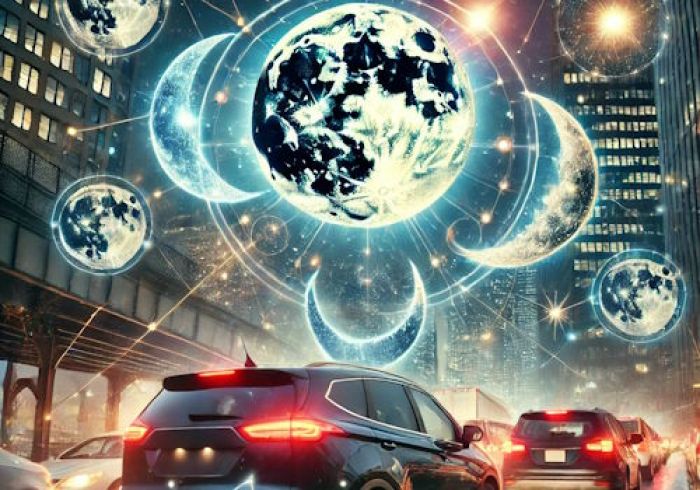


Add comment