You can learn Subaru fault codes without the scanner. At the same time, it is not the ideal way to detect error codes on your Subaru. You can damage a vehicle's component in the process. However, it is a do-it-yourself solution that will save you money and time.
Learning codes without scanners highlights
- Difficulty level:Medium
- Needed scan tools:No tool needed
- Additional equipment:Driver's manual will help
- Timeneeded:20-30 minutes
- Price in a shop:$150 - $250
- DIY repair:Possible
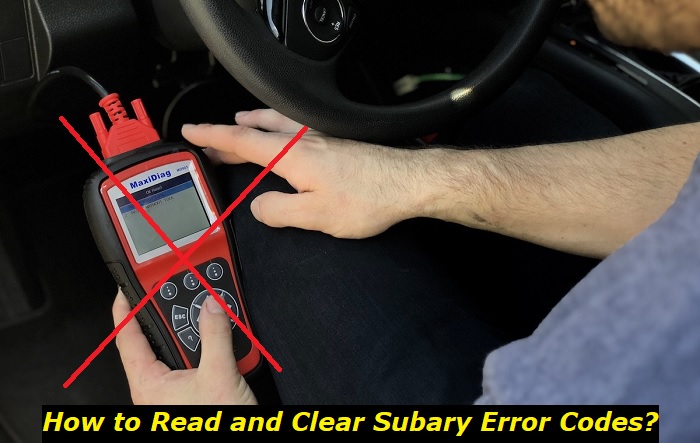
What are the fault codes in a Subaru?
Fault codes are diagnostic trouble codes (DTC) used to identify a problem found in the car by the system. These codes are stored in an onboard computer diagnostic system (OBD)
Modern Subaru vehicles harbor these codes to improve and enhance the vehicle's performance. The ability to detect trouble codes makes the engine last longer, as consumers often take precautionary measures before anything goes wrong.
Diagnostics trouble codes consist of one letter and four digits-for example, P3627.
How to identify or read fault codes on your Subaru
1) Use the Ignition Key and Observe your Dashboard
Using an ignition key and observing the dashboard is one of the oldest tricks to inspect engine light codes without a scanner. It is also one of the most effective ways to get error codes on your OBD-1 and OBD-2 systems.
However, older Subaru models run on OBD-1 and will take careful observations to read the diagnostic trouble codes (DTC).
If your Subaru runs an OBD-2 system, this method should display the diagnostic trouble code on the odometer.
Meanwhile, if your Subaru comes with the OBD-1 system, there's a way to read the trouble codes. It can be tricky but easy to understand when you know how it works.
Your scanner code will display as a loop of flashes and pauses in your engine light. This will require you to be careful when detecting the cues.
For example, flash, flash, flash, flash, PAUSE, flash, flash can be diagnosed as 42.
So, four flashes, one pause, and two more flashes equal 42.
- Step 1: Turn the ignition key on and off "three" to "five" times without running the engine, and leave the ignition switch in the "on" position.
- Step 2: Check your dashboard behind the steering wheel; if all the warning lights illuminate, you can stop the ignition switch.
- Step 3: After all the lights go off, only the engine light will stay on.
- Step 4: Check your Odometer to see if it's displaying the engine light code, and write down the Diagnostics trouble codes (DTC)
2) Use the Odometer to check the Engine light codes.
Using the Odometer is one of the easiest ways to check for fault codes on your Subaru engine. This technique will help you detect fault codes without a scanner.
- Step 1: Press and hold the Odometer's trip and reset buttons simultaneously.
- Step 2: While your fingers are pressing down the trip and rest buttons, turn the ignition switch ON.
- Step 3: Release the trip and reset the buttons, and check if you can see the Diagnostics Trouble Code (DTC) on your odometer display
3) Using Odometer reset and Multiple ignition key rotations
This combines the first method with tweaking your Subaru's ignition key.
Checking fault codes without a scanner is imperfect; only some methods will work for you.
If the first two methods don't work, I suggest you try this method:
- Step 1: Press and hold the odometer trip and reset the button simultaneously
- Step 2: While your fingers are pressing down both the odometer trip and reset buttons, turn ON the ignition switch
- Step 3: Turn off the ignition switch while pressing the odometer trip and reset buttons.
- Step 4: Switch the ignition back to ON without releasing the pressure from the odometer trip and reset buttons.
- Step 5: Release the pressure from the odometer trip and reset the buttons. Check your Odometer, and the Diagnostics Trouble Code should appear on the screen.
*This will work with SOME Subaru models, not with all cars.
How to reset or clear codes without a scan tool
If you have a Subaru and the engine light comes up frequently, it might be time to reset your Subaru computer. It can be quite frustrating for Subaru car owners who need help fixing the problem.
However, they are easy steps to reset your Subaru's computer and turn off the check engine light.
Also, you don't need to be a mechanical genius before you can reset or clear codes without a scanner.
1) On and off the ignition
One of the easiest ways to reset your Subaru's computer is by switching on and off the ignition without disconnecting the battery.
Switch your ignition ON and OFF simultaneously every two seconds time frame.
After you're done, check if the check engine light is still coming on frequently. And if the check engine light doesn't come on, you're done.
2) Disconnect and reconnect the battery
One of the common ways to reset your check engine light without using a scanner or code tool is to disconnect the battery terminal for 30 - 60 seconds and then reconnect it.
It will reboot the Subaru's computer and reset the engine control unit.
Switch on the ignition and turn it to the ON position. This should clear off the disturbing data from the vehicle's memory.
3) Drive your Subaru and let the light go off itself
This is another easy technique you can use to eliminate your engine codes.
You must drive your vehicle for a few days and let the light off
After that, your Subaru computer should reset whatever causes the check engine light to come on multiple times.
About the authors
The CarAraC research team is composed of seasoned auto mechanics and automotive industry professionals, including individuals with advanced degrees and certifications in their field. Our team members boast prestigious credentials, reflecting their extensive knowledge and skills. These qualifications include: IMI: Institute of the Motor Industry, ASE-Certified Master Automobile Technicians; Coventry University, Graduate of MA in Automotive Journalism; Politecnico di Torino, Italy, MS Automotive Engineering; Ss. Cyril and Methodius University in Skopje, Mechanical University in Skopje; TOC Automotive College; DHA Suffa University, Department of Mechanical Engineering

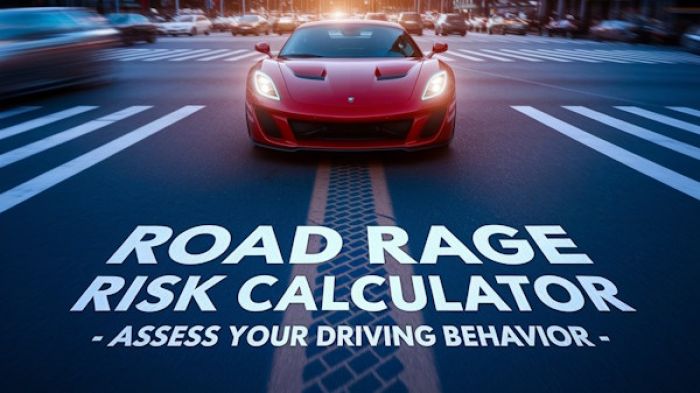




Add comment