The short answer is yes, you can watch movies on a Ram 12-inch screen. But for this, you will need to use one of the offered technologies. And some of them will just not work when you are driving. So, in this article, I'm going to offer you some alternative ways along with explaining to you how the movies work in your Ram new infotainment system.
Infotainment software problems highlights
- Howcommon:quite common
- Mainreasons:software, connection issues, glitch, overheating
- DIY diagnosis:pretty complicated
- DIYrepair:sometimes possible
- Solutions:reset the infotainment, bring it to initial settings
- Can you drive?yes
- Price in dealership:$200 - $1,000

How to watch films and videos on the new Ram screen?
First of all, you have the in-built option to use several applications in the Ram:
- YouTube;
- Netflix.
Those two will give you opportunities to watch almost whatever you want.
Secondly, you have the option of Apple CarPlay or Android Auto in the latest Uconnect version, so you can use this to basically stream what you play on your phone directly onto the screen of your Ram. For this, browse the options of Apple CarPlay and pair your phone so that it launches all the apps directly on the screen of your Ram.
These in-built options will not work when you are driving. In some versions of Uconnect, you can bypass this limitation just by clicking OK when you see the disclaimer and keeping watching the video. But some versions will shut off the movie once you start driving. I suppose there are some settings that can be changed with a good code scanner and the Uconnect will not turn off the movie when you drive.
What about alternative ways?
One of the problems is that you will only use the upper part of the screen to watch movies. This makes the 12-inch screen actually the 6-inch video screen because it's split into two halves. It's kind of too small for passengers in the back seat, so you may not like the experience and your kids will hate this, too.
So, I've come up with an alternative way to watch anything:
- get a good mounting for your iPad online - there are plenty of them, but don't buy the cheapest one;
- mount the iPad safely so that it doesn't cover the screen;
- launch the Netflix or any other app you have in your iPad and launch the movie you want;
- keep driving - the iPad will still show the movie and won't turn off when you drive;
- also, you may use the 12-inch infotainment screen for navigation, settings, etc.
If you have a panoramic roof, you can also buy a suction cup holder and place the iPad on the top of the car. This will make it much easier for the backseat occupants to watch the movie or YouTube videos when you drive.
Safety precautions
Please avoid watching anything when you are driving. Even if it's a highway with no other cars, it's straight as hell, you have the driver's assist with lane keeping and all those cool features. Anyway, never watch a video when driving. This will eventually lead to bad accidents - you will hit some person or animal on the road and may even go to prison just because you wanted to watch a movie.
Be responsible when you are sitting behind the steering wheel. The lives of other people including your passengers depend on you and you just can't let them down!
About the authors
The CarAraC research team is composed of seasoned auto mechanics and automotive industry professionals, including individuals with advanced degrees and certifications in their field. Our team members boast prestigious credentials, reflecting their extensive knowledge and skills. These qualifications include: IMI: Institute of the Motor Industry, ASE-Certified Master Automobile Technicians; Coventry University, Graduate of MA in Automotive Journalism; Politecnico di Torino, Italy, MS Automotive Engineering; Ss. Cyril and Methodius University in Skopje, Mechanical University in Skopje; TOC Automotive College; DHA Suffa University, Department of Mechanical Engineering





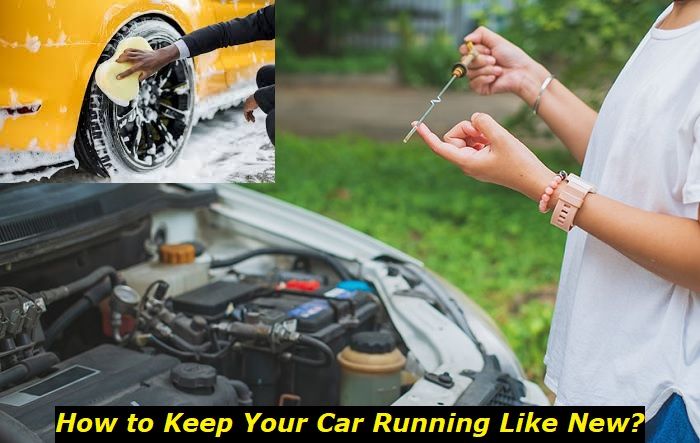
Add comment