Staying connected on the go is no longer a wish but a reality thanks to the Chrysler Pacifica's CarPlay feature. However, this convenience comes with its own set of hiccups that can leave you feeling hopeless and helpless. For many owners of the Chrysler Pacifica, battling with CarPlay not working has become an all too common problem.
Mobile apps for cars issues highlights
- Howcommon:very common
- Main reasons:software glitch, connectivity problem, device problem
- DIY diagnosis:pretty complicated
- DIYrepair:sometimes possible
- Solutions:reupload the app,re-pairthe phone, turn off and on all the connections
- Can you drive?yes
- Price in dealership:$150 - $300

What is CarPlay?
CarPlay is an Apple-created platform that allows people to integrate their iPhones into their vehicles. From the car's central console, users can access all of the information stored on their phone: music, apps, messages, and calls.
The interface is based on a familiar iOS design, allowing people to use it intuitively without any learning curve or lengthy tutorials. With CarPlay, users can control their devices with voice commands or via a responsive touch screen for a safe yet connected driving experience.
The experience is made up of an ever-growing number of compatible apps, constantly expanding the possibilities of connectivity and convenience while on the go.
How is CarPlay used in the Chrysler Pacifica?
The Chrysler Pacifica is one of the most technologically advanced minivans on the market, and its use of CarPlay reflects this. CarPlay makes it easy to stay connected while on the go and enjoy a family road trip in the Pacifica. Utilizing both voice control and display capability, CarPlay allows drivers to access various apps and make phone calls without taking their hands off the wheel.
With its intuitive interface, users can access driving directions, play music, or send text messages with a few simple commands. Moreover, its integration of Apple's app library into the car's system provides users with a robust range of services that enhance the quality of their rides. All these features combine to give Chrysler Pacifica owners an unparalleled level of connectivity that is sure to revolutionize their traveling experience.
Reasons why CarPlay may not be working in your car
1) CarPlay is disabled on your iPhone
CarPlay may not be working in your Chrysler Pacifica because it could have been disabled on your iPhone. With complexities such as different versions of iOS and compatibility issues for varying models, CarPlay can become disabled by accident or due to a system update.
In addition, if you are using an older version of iOS (lower than iOS 7.1) or an outdated device (older than iPhone 5), then your device will not be compatible with CarPlay, and it will not work correctly. Moreover, the feature could be disabled in settings either accidentally or intentionally. Therefore, if CarPlay is not functioning properly in your Chrysler Pacifica, checking the settings and status of the application on your iPhone can help to determine the issue.
2) Bad USB to Lightning cable
Many Chrysler Pacifica owners have been experiencing problems with CarPlay not working in their vehicles, and the potential cause could be a bad USB to Lightning cable. Data transfer through this connection can slow down, as the signal is not as strong as it should be and does not provide a reliable connection for the device.
This can make it difficult for CarPlay to connect with the vehicle's system, leading to decreased functionality or even complete non-functionality. Therefore, if you're having issues with CarPlay in your Chrysler Pacifica, check if your USB cable is working correctly before attempting to troubleshoot any further.
3) Software glitch
Another potential reason why CarPlay may not be working in your Chrysler Pacifica could be a software glitch. This has been a growing problem, as some customers have reported that their car's computer system does not update to the latest version of CarPlay automatically. The challenge lies in deciphering the exact underlying cause of this issue and finding an effective solution.
Consequently, those with affected cars should work closely with the manufacturer's certified technicians to assess their unique situation and uncover a viable fix. Fortunately, in many cases, all you have to do it to restart your iPhone. So, the problem should not be that complicated.
4) USB connectivity issues
If you're having trouble connecting CarPlay to your Chrysler Pacifica, the possible cause could be a USB port that doesn't have a data connection available for CarPlay. This issue is commonly seen in cars released before 2018 - because, from then on, many vehicles featured USB ports with data connections specifically designed for CarPlay.
Confirming that your vehicle's port has such a connection can help resolve any incompatibility issues you are experiencing and get your system up and running effectively.
5) Problems with the Uconnect system
The potential cause of why your CarPlay isn't functioning correctly in your Chrysler Pacifica may be due to a problem with the Uconnect system. This could be attributed to a multitude of issues, such as incorrect setup, compatibility difficulties, or even hardware failure. Such a perplexing situation demands attention, as it can cause further disruption to other systems connected with the Uconnect.
Therefore, an issue with one system may also signify that there is an issue with the entire infotainment system, requiring extensive testing to ensure functionality and safety.
Further troubleshooting steps
1) Make sure that CarPlay is enabled on your iPhone
You can enable this application by navigating to "Allowed Apps," which is located in "Settings" > "Screen Time" > "Content & Privacy Restrictions." You should also enable the "Allow CarPlay While Locked" option if you want the application to launch even if your iPhone is locked. This option can be enabled in the "CarPlay" menu, which is located in "Settings" > "General."
Finally, we advise you to enable Siri dictation. Just go to "Siri & Search" in the "Settings" menu and select the top three options (Listen for "Hey Siri," Press Home for Siri, and Allow Siri When Locked).
2) Pull Fuse 76 to hard reset the Uconnect system
Pulling Fuse 76 is a sure way to hard reset the Uconnect system if your CarPlay is not working in your Chrysler Pacifica. To access it, you must open the fuse box, which is located in the engine compartment, and find fuse number 76. Disengage or pull it out of its socket and wait a few minutes before putting it back in.
Be aware that this will reset any previous settings and wipe out all stored data, so be sure to take note of all personalization settings beforehand! Furthermore, some drivers have reported that this method can endanger the functionality of the system. So proceed with caution and consult a professional mechanic if you are not sure about this approach.
3) Do not use long USB to Lightning cables
When trying to resolve your CarPlay problem, it is important to be aware of the potential issues that can arise from using long USB to Lightning cables. While these cables may seem convenient and reliable, prolonged use may cause compatibility issues with the car's CarPlay feature. To ensure that your vehicle runs smoothly, avoid using long cables, as shorter ones have been proven to provide better connection and overall performance.
4) Restart your iPhone and reset your infotainment system
Restarting your iPhone and resetting your infotainment system could be the key to solving your problem with CarPlay. Taking this step can help to remove any software bugs or incompatibility issues you may be facing.
Conclusion
Troubleshooting your Chrysler Pacifica's CarPlay can be a difficult process. There are many possible solutions available to help fix the issue, such as restarting your iPhone and resetting your infotainment system, disconnecting and reconnecting the USB port, enabling CarPlay on your iPhone, or pulling Fuse 76.
Each approach requires careful thought and execution in order to get the best results, so take the time to explore all of your options before deciding on a solution. With patience and perseverance, you should be able to overcome any issues with the CarPlay in your Chrysler Pacifica.
About the authors
The CarAraC research team is composed of seasoned auto mechanics and automotive industry professionals, including individuals with advanced degrees and certifications in their field. Our team members boast prestigious credentials, reflecting their extensive knowledge and skills. These qualifications include: IMI: Institute of the Motor Industry, ASE-Certified Master Automobile Technicians; Coventry University, Graduate of MA in Automotive Journalism; Politecnico di Torino, Italy, MS Automotive Engineering; Ss. Cyril and Methodius University in Skopje, Mechanical University in Skopje; TOC Automotive College; DHA Suffa University, Department of Mechanical Engineering



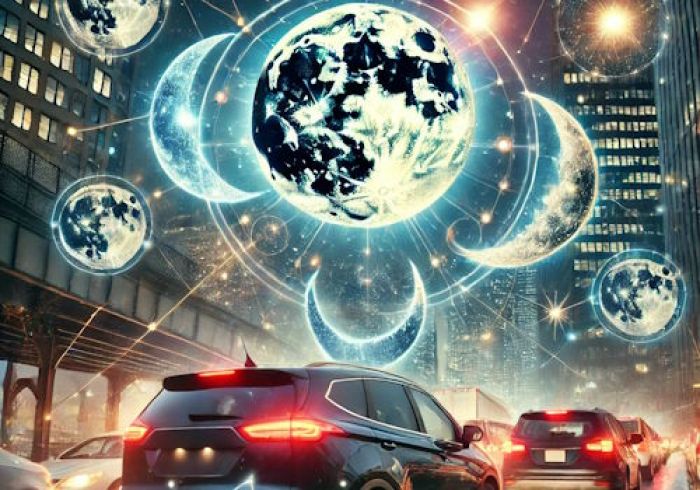


Add comment