The dreaded "Check Charging System" warning light appearing on your dashboard can be unsettling, especially when it's accompanied by a series of other warnings and the radio and navigation system going dead. You might be wondering what's wrong with your vehicle and whether it's a simple battery issue or something much more serious.
Charging system problem message highlights
- Common reasons:alternator issues, dying battery, wiring problems
- How to fix:check the battery, check the alternator, take it to a good mechanic
- Possible consequences:the car may eventually refuse to start
- Priority level:High
- Can you drive?Yes, but not long
- DIY repair:Possible, sometimes complicated
- Repair price range:$150-$450

What the Charging System in Your Honda Pilot Does
Understanding what the charging system does and how it works can help you take the right course of action when the "check charging system" message appears on your dashboard.
The charging system in your Honda Pilot consists of a few key components, including the alternator, voltage regulator, battery, and wiring. The alternator is the heart of the charging system and generates the electrical energy used to recharge your battery.
The voltage regulator, on the other hand, controls the output of the alternator, making sure it doesn't produce too much voltage, which could damage your battery or other electrical components. The battery stores the energy generated by the alternator, providing the power needed to start your engine and run various systems in your vehicle.
Keeping the charging system in your Honda Pilot working properly is crucial to avoid any electrical issues. A faulty alternator or voltage regulator can lead to a dead battery, which then makes it difficult to start your vehicle. So when you notice any warning lights on your dashboard, especially the charging system light, you should take steps immediately to rectify the issue.
Honda Pilot Charging System Warning Light On - Causes
The warning light in your Honda Pilot is there to let you know when there is a problem with the vehicle's charging system. Understanding the causes of this warning light can help you diagnose the problem and get your vehicle back on the road quickly and safely.
Here are seven common causes of the Honda Pilot charging system warning light:
1) Broken alternator belt
The alternator belt connects the alternator to the engine and generates the electrical current that powers the vehicle's electrical system. If the alternator belt is broken, the alternator won't be able to generate the electrical current, and the battery won't get recharged. This can cause the charging system warning light to come on.
2) ECU problems
The Engine Control Unit (ECU) controls various engine functions, including the charging system. If there is a problem with the ECU, it can affect the charging system's performance and trigger the warning light.
3) Poorly-maintained engine
If your Honda Pilot engine is not properly maintained, it can cause problems with the charging system. Dirt and debris can accumulate in the alternator and battery, which can affect their performance. Neglecting regular oil changes and maintenance can also lead to problems with the engine and charging system.
4) Bad alternator
One of the most common causes of the Honda Pilot charging system warning light being on is a faulty alternator. The alternator generates the electrical current that powers the vehicle's electrical system and recharges the battery. A malfunction would make it unable to generate enough electrical current, and the battery will slowly drain. This can cause the charging system warning light to come on.
5) Failing battery
The battery stores the electrical energy generated by the alternator and provides the electrical current necessary to start the engine. If the battery is failing, it won't be able to store enough electrical energy, and the alternator will have to work harder to keep the battery charged. This can trigger the charging system error message.
6) Faulty voltage regulator
A problem with the voltage regulator is another cause of the warning light. The voltage regulator controls the alternator's output, ensuring that the voltage stays within a specific range. If the voltage regulator is not working correctly, the alternator may be generating too much or too little voltage, which can damage the vehicle's electrical components.
7) Corroded or damaged wiring
The wiring in the charging system delivers the electrical current from the alternator to the battery and the rest of the vehicle's electrical components. If the wiring is corroded or damaged, it can affect the performance of the charging system, causing the warning light to come on.
How to Fix the "Check charging system" in Honda Pilot
The first step in fixing the "check charging system" error is to have your vehicle inspected by a qualified Honda technician. They will perform a diagnostic test on the charging system to determine the cause of the problem. They will also inspect the alternator, battery, voltage regulator, and wiring to make sure that everything is in good condition and working correctly.
If the problem is caused by a faulty alternator, the technician will replace it with a new one. Alternators can fail for a variety of reasons, including a worn-out belt, faulty bearings, or a damaged rotor. A new alternator will ensure that your vehicle's charging system is working correctly and generating enough electrical current to keep the battery charged and power the vehicle's electrical system.
If the battery is dead, the alternator won't be able to recharge it, and the vehicle won't start. To check the battery, simply turn on the headlights. If they are dim or don't work at all, the battery is probably dead. Jump-start the vehicle or have it towed to a service center for a battery replacement.
After confirming that the battery is not dead, the next step is to check the alternator. To do this, disconnect the negative battery cable and then start the engine. If the engine runs for a few seconds and then stalls, the alternator is probably not working correctly. You'll need to have it replaced by a qualified Honda technician.
Another possible cause of the "check charging system" warning is a problem with the voltage regulator. To check the voltage regulator, measure the voltage of the battery with a multimeter. The voltage should be between 13.5 and 14.5 volts. If the voltage is outside of this range, the voltage regulator may be failing. If the voltage regulator is failing, have it replaced by a qualified Honda technician.
If the battery, alternator, and voltage regulator are all working correctly, the problem may be with the wiring in the charging system. Inspect the wiring for any signs of corrosion or damage. If you find any problems with the wiring, have them repaired by a qualified Honda technician.
Resetting the "Check Charging System" on a Honda Pilot
Resetting the "Check Charging System" light in your Honda Pilot is not something you should attempt to do yourself. The warning light indicates a problem within the electrical system, and it's essential that you have the entire system checked out and repaired by an expert. The light should reset itself once the faulty component has been replaced or repaired,
Can You Drive Your Honda Pilot with the Charging System Warning Light on?
The answer depends on the severity of the problem and the conditions you are driving in. In general, it's not recommended to drive your Honda Pilot with the charging system warning light on.
Remember, the charging system generates and regulates the electrical current that powers the vehicle's lights, accessories, and engine components. If there is a problem with the charging system, it could cause the battery to drain, the alternator to fail, or other electrical problems, which could be costly to repair.
Also, if the alternator fails while you are driving, you could be left stranded on the side of the road with a dead battery.
However, if the charging system warning light is on, and you need to drive your Honda Pilot, \ take precautions to minimize the risk of further damage. For example, you should avoid using any electrical components that are not necessary, such as the air conditioner, radio, or headlights.
Also, drive at a lower speed and try to avoid hard acceleration, as this can place a heavy load on the alternator and battery.
Conclusion
Whether you're driving to work or taking a road trip, having a reliable charging system is essential for a smooth and stress-free journey. When you see the "check charging system" error in your Honda Pilot, you should take it seriously and have your vehicle inspected by a qualified Honda technician as soon as possible.
It's always best to be proactive and have your vehicle inspected at the first sign of a problem, to ensure that your Honda Pilot is running smoothly and safely.
About the authors
The CarAraC research team is composed of seasoned auto mechanics and automotive industry professionals, including individuals with advanced degrees and certifications in their field. Our team members boast prestigious credentials, reflecting their extensive knowledge and skills. These qualifications include: IMI: Institute of the Motor Industry, ASE-Certified Master Automobile Technicians; Coventry University, Graduate of MA in Automotive Journalism; Politecnico di Torino, Italy, MS Automotive Engineering; Ss. Cyril and Methodius University in Skopje, Mechanical University in Skopje; TOC Automotive College; DHA Suffa University, Department of Mechanical Engineering

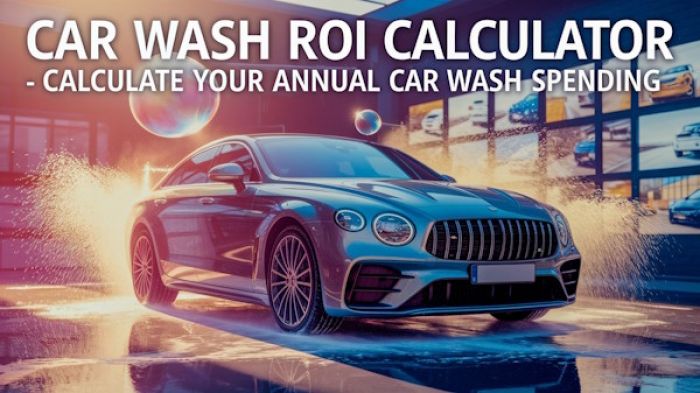


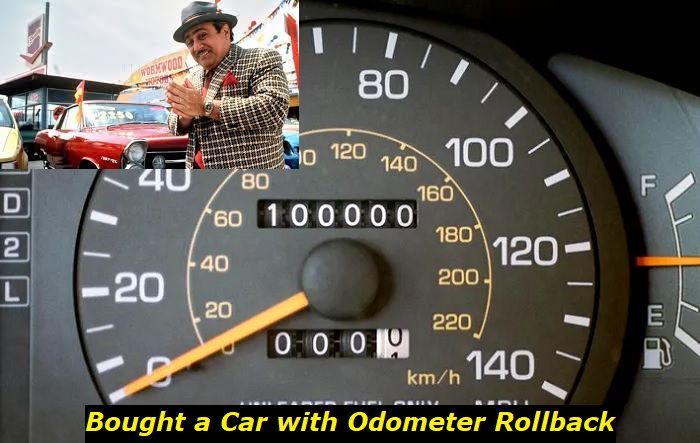
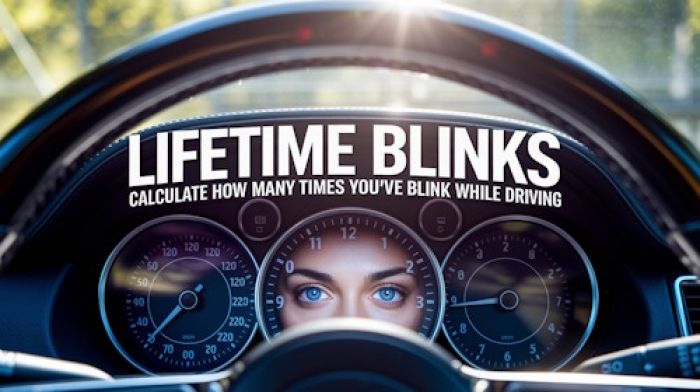
Add comment