The Chevrolet Silverado is loaded with features that make it a great choice for any driver. One of the most important features is the radio. Whether you are looking for entertainment or navigation, the radio in your Silverado is designed to provide both.
Music problems highlights
- Reasons:power supply, software, radio issues
- Quick fix:check the fuses and wiring
- Price forrepair:$50 - $350
- Time forrepair:0.5 - 1.5 hours
- Howcommon:not that common
- DIYrepair:possible

Advantages of Having a Properly Working Radio in Your Chevy Silverado
Entertainment benefits come from having access to the many AM and FM stations available in your area as well as satellite radio services like Sirius XM. There's also an auxiliary port so you can plug in your other external devices, giving you endless music options while driving.
Your radio also serves as an essential navigational tool when traveling long distances or unfamiliar locations. Your Silverado's radio has an integrated navigation system that includes built-in maps, turn-by-turn directions, and points of interest such as restaurants and shopping centers. With this feature, you will always know exactly where you are going and how to get there.
In addition, the radio in your Silverado also allows you to make hands-free phone calls with Bluetooth technology. The ability to make calls safely while driving is a must-have these days, helping you stay connected no matter where the road takes you.
Most Common Chevy Silverado Radio Problems
The proper operation of the radio in your Chevy Silverado lies in your hands. To ensure its functionality, you should watch out for the most common issues found there, which are listed below:
1. No Power Entirely
When the radio of a Chevy Silverado does not power up, there are several possible causes. One of the most common is an issue with the vehicle's electrical system. This could be due to loose wiring, corrosion on the battery terminals, or a blown fuse. These issues can be assessed through manual checks as well as using diagnostic tools such as multimeters and circuit testers.
Another possibility is that the car stereo has been disconnected from its power source. This might occur if it has been removed in order to install a new one, or if it was dislodged while cleaning or moving items around inside the cab of the truck. If this is the case, then simply plugging in the power connector should resolve this issue.
Finally, a dead or weak battery can result in no power to the radio. If this is the issue, then it will need to be replaced as soon as possible. The battery should be checked with a voltmeter before replacement; if it reads less than 12 volts, then it is likely the cause of the problem and needs to be replaced.
2. Power is On but There's No Audio
When a radio in a Chevy Silverado is powered but no sound is coming out, it is usually caused by one of the following problems: faulty wiring, malfunctioning audio components, or defective radio. To accurately diagnose the reason why your radio has no sound output, start by checking if any audio settings have been changed on the unit itself.
If that doesn't work, inspect the wiring and connections between all connected audio components, particularly in the speakers, to make sure they are properly secured and free of corrosion. If everything looks okay there, check for signs of physical damage on the units themselves.
If you determine that there's an issue with your audio component then you will need to replace it. Look up compatible replacement parts online or contact an experienced auto mechanic for help. If it's the wiring or connections that are causing the problem then you will need to rewire and reconnect all audio components properly. Make sure to use insulated wires, as this will prevent any short circuits in your system.
If after troubleshooting the issue is still unresolved then it may be time to replace your entire radio unit. New radio units can easily be purchased online or through Chevrolet, and they come with detailed installation instructions that you can follow in order to get them up and running quickly.
Once everything has been installed correctly, double-check all settings and connections before powering on the radio again, so you don't run into a similar issue down the line.
3. There's Static in the Sound
Static in the sound of the radio in the Chevy Silverado can have multiple causes, ranging from simple to complex. Identifying the source of static requires assessing the symptoms and manually checking connections, as well as using tools.
The simplest cause is a loose connection between the antenna and the radio head unit. To check this, first ensure that all wires are properly connected with no exposed wire strands, then use a multimeter to measure for continuity on both ends of the connection. If there isn't continuity or if it's intermittent, try tightening up any screws and connectors for a firmer fit.
If tightening does not fix the issue, there could be an underlying problem with either your antenna or radio head unit. To check this, use a screwdriver to open the antenna base and inspect for any signs of oxidation or deterioration. If corrosion is present, it may be necessary to replace the entire antenna assembly.
To check the head unit, look out for loose wires in the rear of the radio where all connections meet. If everything looks secure but still has no sound, it's likely time to replace your radio head unit altogether.
If neither of these issues is causing static, you may need to upgrade your radio's signal amplifier. This part is responsible for boosting weak signals from distant stations, so a malfunctioning one can easily produce static noise even when everything else is fine. Replacing an old signal amplifier with a new one should eliminate static once and for all.
4. Unresponsive Touchscreen
One more common issue in the touchscreen radio of the Chevy Silverado is unresponsiveness. Diagnosing the cause of this problem can be done by assessing the symptoms and carrying out manual checks as well as using tools.
The first step when attempting to diagnose why a touchscreen is unresponsive is to check if there are any software-related issues with it. This includes updating or reinstalling any necessary programs, resetting the settings, or downloading additional drivers. If these steps do not rectify the issue then further investigation needs to be carried out.
In terms of hardware problems, it could be that either a component has become loose or faulty or that internal connections are at fault due to wear and tear or damage over time. There may also be a problem with the power source, such as a faulty battery or a loose connection. Likewise, the LED screen may be defective already.
Using tools, such as continuity and multimeters, can help in diagnosing the exact cause of the issue. This involves testing all components to ensure they are properly connected, replacing any faulty parts, and ensuring that there is no damage to internal wiring.
Lastly, if all else fails it may be necessary to replace the touchscreen radio entirely with an original Chevy Silverado part. It is important to purchase replacement parts from an authorized Chevrolet dealership or certified retailer in order to guarantee quality and compatibility with the vehicle's original system.
After the installation and setup are complete, test out the new touchscreen radio for optimal functioning. If done correctly it should provide a long-lasting, reliable solution. In the event of any difficulties, be sure to contact your local Chevrolet dealership for additional support.
5. Everything is Working Except the Display
When everything in the radio is working but the touchscreen display is off in a Chevy Silverado, there could be several potential causes. The first thing to do is to assess the cause of the problem based on its symptoms and manual checks. Common reasons why this issue might occur include loose cables, a defective fuse panel, or a faulty display unit.
To check for loose cables, open up your dash and visually inspect all of the wirings for any signs of damage or temperature alterations that may have caused them to wear down over time. Inspect each cable individually as even minor tears can impact functionality. If you notice any abnormalities with your cables then they need to be replaced immediately in order to ensure proper operation.
A defective fuse panel can also cause this issue, as a faulty fuse panel can prevent electrical current flow and thus disrupt the functionality of the touchscreen display. Locate the fuse panel in your dash and inspect it within and without for any signs of corrosion or other damage that may have caused it to malfunction. If necessary, replace the fuse panel in order to restore proper operation.
If neither the cables nor the fuse panel seems to be the source of the problem then you should look at replacing the display unit itself. This is usually done by ordering a replacement from an authorized Chevrolet dealer and having them install it for you. Once installed, make sure all connections are secure before turning on your radio to ensure that everything works properly again.
Conclusion
Overall, having a properly working radio in your Chevy Silverado can be invaluable when it comes to entertaining yourself and your passengers on long drives or navigating unfamiliar roads. Using the tips shown here, you can easily troubleshoot any problem associated with it to ensure its optimal functionality.
About the authors
The CarAraC research team is composed of seasoned auto mechanics and automotive industry professionals, including individuals with advanced degrees and certifications in their field. Our team members boast prestigious credentials, reflecting their extensive knowledge and skills. These qualifications include: IMI: Institute of the Motor Industry, ASE-Certified Master Automobile Technicians; Coventry University, Graduate of MA in Automotive Journalism; Politecnico di Torino, Italy, MS Automotive Engineering; Ss. Cyril and Methodius University in Skopje, Mechanical University in Skopje; TOC Automotive College; DHA Suffa University, Department of Mechanical Engineering

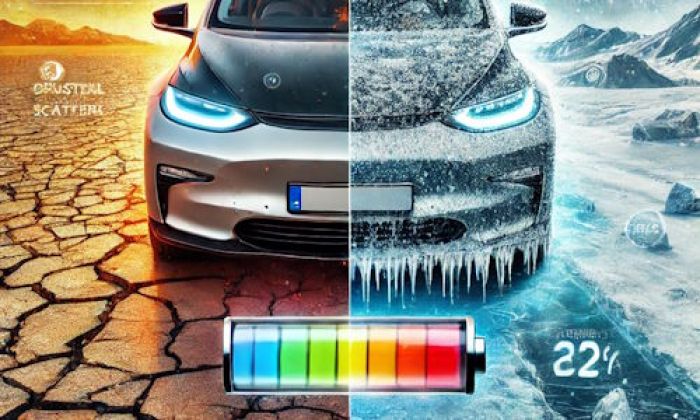


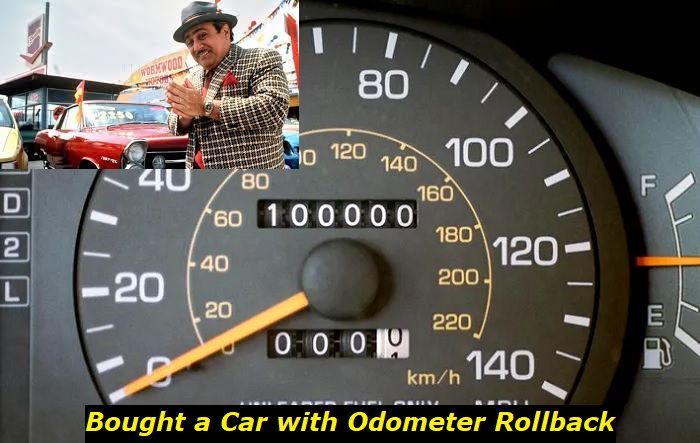
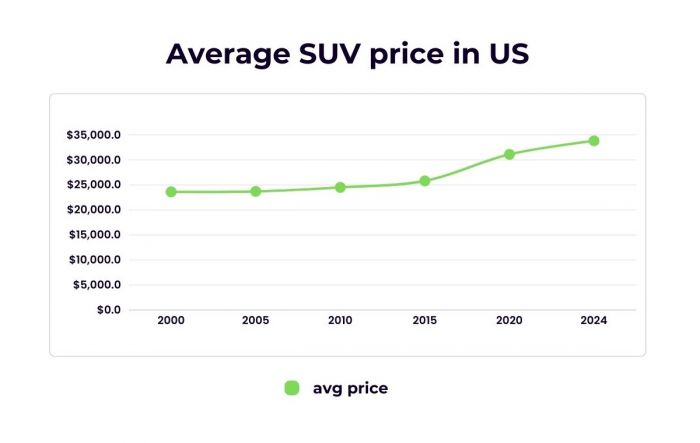
Add comment