Do you drive a Ford that only has keyless ignition?
Someday, you will find yourself in a situation where your Ford does not detect the key fob. This can hinder you from either accessing the inside or igniting the vehicle with the push button. If you are in this problem, relax, and do not curse, we are here to ensure you get to your destination in time.

If you tried to start your Ford and got a dashboard warning, "no key detected," there is a possibility that:
- Your key fob has a dead battery
- Your Ford has a weak or dead battery
- The key fob is not programmed correctly into your Ford
- Radio waves are interfering with the key fob transmission, or
- The key fob buttons are loose
However, before we expound on these factors causing your Ford to reject its key fob, let us first get you to your destination.
"No Key Detected"? Here is How to Start Your Ford without the Key Fob
When you receive the "no key detected" warning, you first need to determine whether it is a huge issue or a small problem, which you can fix immediately and get going. Minor issues include radio wave interference. If the problem is significant and requires time to fix, you may need to start your Ford using the backup slot.
Where is the Ford Backup Slot located? You will find the backup slot in the center console of your Ford. The location may vary slightly on different models. Refer to the owner's manual for the location of the backup slot of your Ford vehicle.
Starting the Car with Backup Slot: After locating the backup slot, insert the backup key into it. You will use the start/ stop button and the brake pedal to start your car. To do this, depress the brake pedal, and push the start button. The vehicle should respond normally as long as there are no other problems.
Once your engine is running, you can remove the intelligence key from the slot and drive on.
Why does my Ford Says, "No Key Detected?"
Once you are done with your urgent errand, you can get back to finding a lasting solution to the problem. Here are a few factors causing your Ford key fob to malfunction.
1) Dead Key Fob Battery
Unlike other car parts and accessories, the batteries in your key fob may not last too long. Your Ford key fob uses a lot of energy, so its batteries require a replacement after one or two years.
If the batteries in your key fob have run low, the device will not communicate properly with the car. As a result, your Ford will not detect the key when you try to start your vehicle.
2) Your Ford Has a Weak or Dead Battery
Another possible reason for the "no key detected" message is that your Ford has a weak battery. It would be best if you inspect your battery regularly. This way, you can notice early and change it when the battery gets weak or dies off.
Sometimes you may blame the key fob battery when the actual culprit is the car battery. Modern cars have many systems that constantly use electric energy. Systems such as the car alarm can drain the battery, causing the vehicle not to detect your intelligence key when you want to start the engine.
Many systems will not function correctly if your car battery is weak or dead. Recharge the battery, and consider replacing it if it is destroyed.
3) The Key Fob is not Properly Programmed to Your Ford
If you have not correctly programmed the key fob to your car, it may not detect the key. You must configure the key fob correctly to communicate with your vehicle. If you have replaced the key fob battery and recharged your car battery, you may need to reprogram the key fob.
4) Radio Wave Interference
Did your key fob stop working all of a sudden? It could be a radio wave interference causing the nuisance. Wireless devices and systems that transmit radio waves are all possible causes of this problem. If systems such as radar detectors and alarms use the same frequency as the key fob, they may cause the "no key detected" message to pop up on your dashboard.
5) The Key Fob Buttons are Loose
Your Ford key fob has rubber buttons. If these buttons loosen due to wearing out or mishandling, they may cause the key fob to malfunction. If a button does not pop out well when you depress it, it will cause the device to malfunction.
The key fob rubber buttons may also be sticking because of dirt. You can fix this by cleaning the key fob thoroughly.
All you need to do is unscrew the key fob, clean the rubber buttons, and put them back. Everything should be okay once you reassemble the key fob. You may need a new key fob if this does not fix the problem.
My Ford Says, "No Key Detected." Here Is the Solution
1) Fixing the Key Fob
Your key fob uses a lot of energy. As such, its battery does not last very long. Unlike other components of your car, you should replace the key fob batteries every one or two years to avoid unnecessary inconveniences.
Besides this solution, there are times when you wonder whether to replace the key fob or repair it. Read this next part to know when the fob needs repair and when to replace it.
The key fob is dirty: if it collects enough dirt and dust to affect its proper functioning, you should clean it. This quick fix will repair any areas affected by the dirt.
Dead key fob battery: If you suspect your key fob batteries are dead, replace them and reset the device.
The key fob has physical damage: if it stops working and you can visibly identify the damage, it is time to replace the device. Even if you replace the batteries or clean it and it works again, this fix will be temporal. The damage will keep worsening, and it will soon deny you access to the car or refuse to start the engine.
Old and worn key fob: If your Ford keeps saying, "no key detected," even after you have tried all the above solutions, it may have died of old age. The key fob has parts that wear out with age. Wearing out of these parts may cause the key fob to malfunction.
2) Programming the Key Fob
If your Ford says, "no key detected" because of wrong programming, you can fix this problem by reprogramming the key fob. You can also use the following steps if you just purchased a new key fob. It is a straightforward procedure - you will not need any assistance from an expert.
- First, enter your Ford, and lock all doors.
- Unlock the driver door, and push the UNLOCK button on the key fob.
- Turn the ignition key quickly from OFF to RUN eight times. You should complete this process within ten seconds. Ensure the final (eighth) time ends on RUN.
- After the eighth RUN, the door locks will cycle OFF and ON - if they do not, repeat the process, turning the key much faster. The programming will fail if the door locks do not cycle from OFF and ON.
- When the door locks begin to cycle, push the button you want to program. If it is successful, the door locks will cycle again to confirm this success.
- Once you are done with the key fob programming, turn the ignition OFF. The door locks will cycle again to notify you that the process has been completed.
How to Reset a Ford Key After Replacing the Battery
Most Ford key fobs use a CR2032 battery, widely available online and in hardware stores. Once you have acquired a new battery, you will need a flathead screwdriver to replace it. Follow these steps to replace the battery.
- Start by removing the emergency key at the bottom of the key fob.
- With the flathead screwdriver, remove the back cover of the key fob. Locate the battery and use the screwdriver to pull it out from its edges.
- Replace the old battery with the new one with the Plus (+) sign upside down, and put back the back cover.
- Put back your emergency key at the bottom of the key fob.
Once you complete this process, you should reset the key fob. Follow these steps for this next procedure.
- Start by removing the key from the ignition and closing all doors.
- Insert the key in the ignition and remove it. Do this in under ten seconds.
- Next, put the key in the ignition and turn it on, press the lock button on the key fob, and release it.
- Switch off the vehicle, and withdraw the key from the ignition. Your key fob reset is complete and should no longer say, "No key detected."
Conclusion
This is an essential guide to fixing the "no key detected" error message in Ford vehicles. The problem revolves around a faulty key fob, dead battery, or radio wave interferences. Always refer to your owner's manual for specifics.
About the authors
The CarAraC research team is composed of seasoned auto mechanics and automotive industry professionals, including individuals with advanced degrees and certifications in their field. Our team members boast prestigious credentials, reflecting their extensive knowledge and skills. These qualifications include: IMI: Institute of the Motor Industry, ASE-Certified Master Automobile Technicians; Coventry University, Graduate of MA in Automotive Journalism; Politecnico di Torino, Italy, MS Automotive Engineering; Ss. Cyril and Methodius University in Skopje, Mechanical University in Skopje; TOC Automotive College; DHA Suffa University, Department of Mechanical Engineering

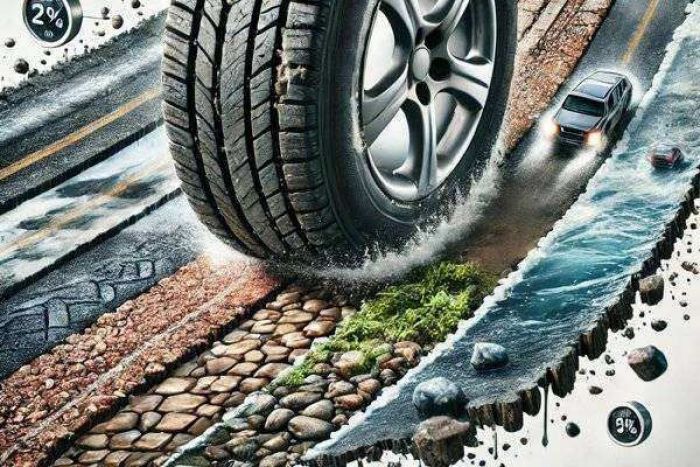




Add comment