The charging system in your Ford Taurus is critical for keeping the battery charged and ensuring that there is sufficient power to start the engine and keep the electrical system running properly. If your charging system fails, your vehicle will be forced to run solely on battery power. This will constantly drain the car battery, eventually rendering the vehicle inoperable.
Check charging system message highlights
- Common reasons:alternator problems, dying battery, wiring issues, voltage regulator faulty
- How to fix:check the battery, check the alternator, confirm the wiring is OK
- Possible consequences:car may not start eventually
- Priority level:High
- Can you drive?Yes
- DIY repair:Possible
- Repair price range:$150-$800
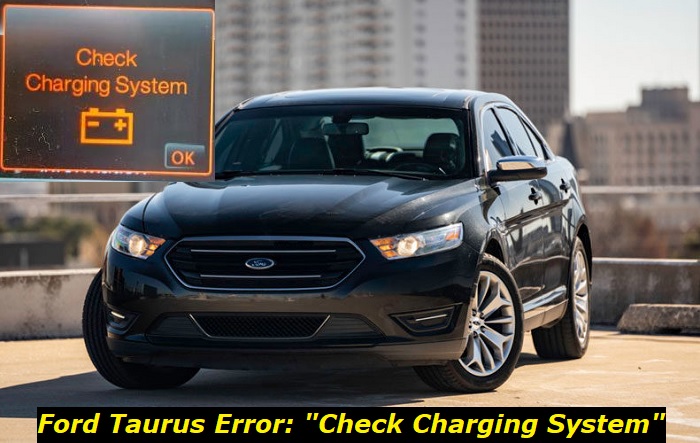
The Quick Fix
The problem is often caused by a minor hiccup in the electrical system of your Ford Taurus. With that, it is normally gone the next time you restart your vehicle. However, if that fails to eliminate the issue, the following methods may do the trick:
1. Cutting the Power Supply from the Battery
Cutting power from the battery sometimes works like a charm if a simple engine restart fails to take care of the "Check Charging System" error in your dashboard. All you have to do is disconnect the negative (-) and positive (+) cables connected to your car battery. Be sure to remove them in the order stated so as not to trigger arcing or sparks if you mistakenly detach the positive cable first.
Leave it in that condition for at least 15 minutes but not later than 30 minutes. You may also bridge the two cables with a jumper cable to quickly and effectively drain the remaining current in the system of your auto. After that, reconnect the cables and turn on your car until the lights on the dashboard are all lit. Lastly, turn off your vehicle again, and this time, start the engine.
If the problem persists after restarting your engine, try driving your car around the neighborhood or on a long trip. It should be gone at the 100-mile mark.
This is a great method for removing any errors within the dashboard if there are no additional factors causing them besides a system glitch. Notably, this procedure works for vehicles assembled before 2005. However, units produced after that year are already equipped with more advanced onboard computers capable of storing vehicle data, so all you may get are your clock and infotainment presets going back to their default settings. Nonetheless, if you have no other options, this is certainly worth a shot.
2. Resetting the Error via an OBD Scanner
Some cars produced from 1994 to 1995 are already On-Board Diagnostic II (OBDII) compatible. In 1996, all cars produced in the USA are required to support the diagnostic device. So, if your Ford Taurus happens to have a port for an OBDII port, it will surely make your job easier.
Most OBDII scanners are not just effective in diagnosing problems in a vehicle, but they are also pretty useful in erasing error codes that are causing mayhem in a car's system. To do this, simply refer to your device's manual or follow the prompts it gives you along the way to successfully complete the process.
The procedure varies depending on the model, brand, and interface of your device. Fortunately, newer models of these products are more user-friendly than older versions, so operating them should not be difficult. If you are having a hard time understanding the printed instructions that come with the tool, simply search for videos corresponding to the operation of your device and emulate the process displayed there.
Bear in mind that this solution is only applicable if the error in your dashboard cannot be explained by anything other than a minor glitch in your car's computer or a fault code that refuses to go away. Remember that a number of OBD2 scanners and car code readers do not work on all vehicles, too. Before purchasing an OBD2 scanner or car code reader, make sure it is compatible with your Taurus model above all else.
3. ECU Reflashing
Most electrical problems in cars nowadays can be traced back to their onboard computers, and the Ford Taurus is no exception. A lot of dashboard errors, including the "Check Charging System" that just won't go away, are often effects of calibration or software issues, which can be fixed by a simple Engine Control Unit (ECU) reflashing.
Simply put, reflashing is a way of erasing the old or problematic calibrations in your vehicle as they are overwritten or superseded by a new set of values. This procedure is applicable to a wide range of control modules in a modern vehicle, including the ones within its charging system.
ECU reflashing is commonly a last resort to address any software issues that may be activating the various warnings on your dash. This is a complicated method that should be employed only if you have access to a computer with compatible Ford ECU software and the technical knowledge to understand its basic operation.
Possible Locations of Charging System Problems
Faulty parts should not be discounted when diagnosing the cause of the "Check Charging System" warning in your Ford Taurus. If the simple fixes in the previous section fail to do the job or the problem persists after applying the aforementioned solutions, the matter may no longer be confined to the software of your car. So, the only way to proceed from here is by checking all the parts crucial to the operation of your vehicle's charging system. These are:
1. Alternator
The alternator is responsible for converting mechanical power to electrical energy that will then be used to charge the battery and run the electrical components in a car. If the alternator is not working properly, it can quickly drain the battery as well as trigger the "Check Charging System" error in the dashboard of the Ford Taurus. Have this part replaced if it's no longer functioning as it should.
2. Battery
As a key component in the charging system of the Ford Taurus, the battery provides power to the starter motor, ignition system, alternator, and lights, among others. Without a properly functioning battery, the Taurus would be unable to start and it would produce all kinds of errors in the dashboard including the charging system warning. So, if your battery is no longer charging, better have it replaced.
3. Voltage Regulator
The voltage regulator, as its name implies, regulates the voltage that is supplied to the battery, ensuring that it remains at a safe level. If the voltage regulator is not working correctly, it can cause the "Check Charging System" error to appear on the dashboard of the Ford Taurus and it could also lead to overloading in some of the car's electrical components. This important component should be replaced if it's already faulty to avoid more harm to your vehicle.
4. Drive Belt
A serpentine belt (also known as a drive belt) is a single, continuous belt that drives multiple peripheral devices in an automobile engine, including the alternator. This keeps the alternator charged, which, in turn, provides power to the battery and the electrical system of the vehicle.
If the drive belt is worn, it can cause the "Check Charging System" error to appear on the dashboard. This is because the alternator may not be able to charge the battery properly, which can lead to electrical problems.
Moreover, a problem with this belt can prevent you from starting your vehicle properly, so be on the lookout for major signs of wear on this part and have it replaced if needed.
5. Sensors
The sensors play a vital role in the charging system of the Ford Taurus. They feed data into the various modules of the vehicle, including ones in the charging system, to help them function correctly.
In the case of the battery sensor, this part helps regulate the flow of electricity and monitors the charge of the battery. If it malfunctions, it may falsely activate issues related to the battery including the "Check Charging System" error in the dashboard of the Ford Taurus. Likewise, the failure of any of the sensors could lead to the improper calibration of the components of the car, which could lead to additional problems.
6. Wiring
Like any electrical system, proper wiring is critical to the performance of your Ford Taurus. The electrical components in your car are responsible for everything from powering your lights to starting the engine, operating the alternator, and so on.
If any of these parts are not properly wired, it can cause serious issues and even fire. That's why it's important to make sure that the wirings in your Taurus are in good condition and that all of the connections are secure.
7. ECU
As mentioned earlier, the ECU is the brain of your car. If it malfunctions, it could force random errors in your dash. Simply reflashing it may fail to address the problem if the hardware of the ECU itself is already defective. So, if you see burn marks, cracking, or any form of damage in this component, then it may be time for its replacement.
Conclusion
The advanced features of our vehicles certainly provide a lot of benefits in terms of performance, fuel economy, comfort, safety, and entertainment. On the other hand, the same factor sometimes makes problems such as the "Check Charging System" warning in the Ford Taurus so tricky to diagnose. With the steps shown here, however, you will likely find a solution for the common software or hardware issues triggering them.
About the authors
The CarAraC research team is composed of seasoned auto mechanics and automotive industry professionals, including individuals with advanced degrees and certifications in their field. Our team members boast prestigious credentials, reflecting their extensive knowledge and skills. These qualifications include: IMI: Institute of the Motor Industry, ASE-Certified Master Automobile Technicians; Coventry University, Graduate of MA in Automotive Journalism; Politecnico di Torino, Italy, MS Automotive Engineering; Ss. Cyril and Methodius University in Skopje, Mechanical University in Skopje; TOC Automotive College; DHA Suffa University, Department of Mechanical Engineering

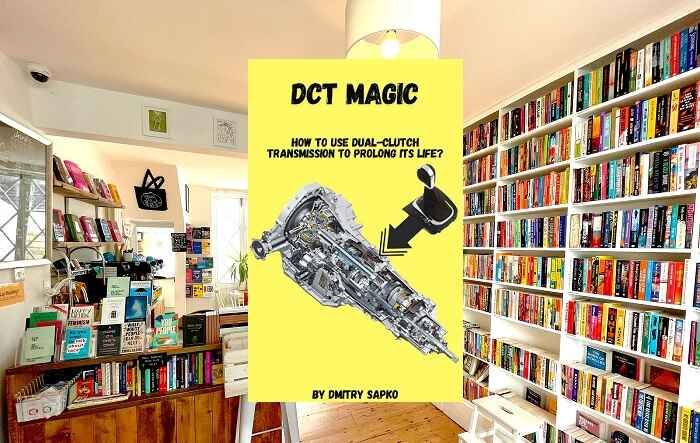




Add comment