If you have been experiencing problems with your Nissan's forward driving aids, you're not alone. Many drivers of Nissan vehicles have been complaining about the annoying "Forward Driving Aids Temporarily Disabled, Front Sensor Blocked" message that pops up randomly and makes them stressed.
Forward driving aids disabled message highlights
- Common reasons:radar blocked, software issues, radar broken
- How to fix:clean the radar area, disconnect the battery for some time
- Possible consequences:smart functions won't work
- Priority level:Low
- Can you drive?Yes
- DIY repair:Possible
- Repair price range:$0-$550
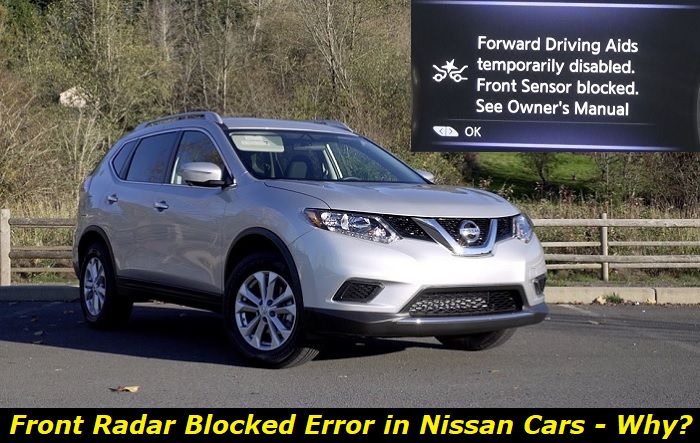
What does the "Forward Driving Aids Temporarily Disabled, Front Sensor Blocked" message mean?
If you're reading this article, you've probably seen the "Forward Driving Aids Temporarily Disabled, Front Sensor Blocked" message pop up on your dash. And now you're wondering what in the world that actually means. Luckily, it's not as serious as it sounds.
In short, this message means that the vehicle's forward collision-avoidance system has been disabled because the front sensor is obstructed. The system uses sensors to detect objects in front of the vehicle, and if an obstacle is detected, it will provide a warning to the driver and, if necessary, apply the brakes to avoid a collision.
In many cases, the message means that something is blocking the front radar sensor. It's located in the lower grille of the bumper in Nissan cars - under the license plate or on the side. And this area is often blocked by snow, water, or road debris, mud, etc. So, you just need to stop safely, clean the area, and then try using your cruise control technology. If the problem doesn't disappear, there may be some conditions that trigger the issue, and in this article, we will tell you more about it.
Can you drive if you see this message?
Yes, if the "Forward Driving Aids Temporarily Disabled, Front Sensor Blocked" is illuminated on the dash with the collision-prevention icon near it, you can still drive. This error means that all features that rely on the front camera and the front radar sensor are not available right now.
But it doesn't mean that it's unsafe to drive. You will need to pay more attention to the road as there is no way you can rely on the forward collision prevention system and the intelligent cruise control (ICC).
Also, this message will not mean that something is broken in the car and you should immediately stop to avoid even heavier damage. Just deactivate the systems that throw this warning and keep driving till you have the possibility to inspect the system and repair it.
Possible causes of the problem
To effectively solve this problem, you need to know the common sources of it. It's impossible for us to locate the problem without seeing the car, but we know the common issues that may trigger this error message.
Let's look at them:
1) A build-up of snow, ice, or debris on the sensor
The most common cause of the "Forward Driving Aids Temporarily Disabled, Front Sensor Blocked" problem is a build-up of snow or ice on the radar sensor. So if you see this message in the winter, simply clear away the snow, and you should be good to go.
In other cases, it may be necessary to clean the sensor with a cloth or brush. However, if the message continues to appear, it's best to consult your local Nissan dealer for further troubleshooting.
2) Rainy or misty weather
It's kind of normal for the radar sensor to activate warning messages in rainy weather, especially when there is a light mist. Millimeter wave radars aren't reliable in such weather conditions on Nissan vehicles or any other car brand. However, the sensor should not generate false positives in fair weather.
But if this happens multiple times within your trip, the sensor is faulty. There is a service bulleting in Nissan - TSB NTB19-033B - that states that sensors made before September 2018 may be faulty and need to be replaced if they malfunction regularly and repeatedly.
3) Obstructed camera in the windshield
Usually, this message will not refer to the obstructed camera. But the ICC and FCW will not work well if the camera doesn't "see" the road. This camera is located behind the windshield, so it's not afraid of snow. But thick mist may make the system malfunction.
Also, it may malfunction when you are off-roading and the camera faces the ground often when you are going down the hills. This will turn off the system because of unusual readings of the millimeter sensor and the camera. It's OK, the system will be activated when you are on the normal road.
4) System malfunction
Nissan vehicles have a pretty faulty ICC system. One of the possible and pretty common issues is overheating of the wires due to the power supply for a long time. We don't know if this has been ever treated by Nissan as a serious problem and we couldn't find any bulletins. But we know that sometimes the ICC turns off on its own because of wiring overheating.
Also, the system glitch is not impossible. Nissan is well-known for its weak software and the ICC or FCW software malfunction or glitch will immediately light up this message about the blocked sensor to legally turn off all the aids and avoid incorrect "intelligent" help.
Sometimes, you can solve the problem just by disconnecting the battery and waiting for several minutes.
5) Front-end car accident
Another important reason why you may see this message is a front-end accident with your car. If you hit something and the lower part of the bumper suffers, it's very likely that the radar sensor is broken or disconnected.
If this is the case, you will need professional help to fix the vehicle. In most cases, you will need the new radar sensor, and a professional mechanic will install and plug it. After that, some calibration and settings are needed to make the system work well.
How to disable the system
If you get the "Forward Driving Aids Temporarily Disabled, Front Sensor Blocked" message while you are driving in snowy or misty weather, it might be best to simply disable the system. Follow these steps to enable or disable the FCW:
- Go to the "Settings" menu on your dashboard.
- Go to "Driver Assistance" and select "Driving Aids."
- Finally, select "FCW" and press enter to either check or uncheck this function.
In such a way, you can disable the FCW system in bad weather conditions. However, please note that this should only be done in situations where it's safe to do so, as the FCW system is designed to prevent accidents.
To disable the ICC, just cancel all your cruise control settings and turn the cruise control off. Otherwise, your Nissan will still use the sensor and the camera and will show this error message.
When the weather is misty or rainy, we don't recommend using those FCW and ICC technologies in your Nissan vehicle. This may appear a pretty bad idea because the system will anyway fail and throw error messages rather than work and help you drive.
How to fix the problem
Now that you know almost everything about this error message, it's time for you to solve the problem. There are some DIY ways. But if they don't work, just take the vehicle in for an inspection. It's wise to choose a Nissan dealership for inspection as they have all the professional tools for quick identification of the problem.
Here are the fixes you may try:
1) Clean the snow away and remove debris
As anyone who has driven in the snow knows, it's important to keep your car clean. Not only does it help you to see better, but it also helps to avoid problems like the "Forward Driving Aids Temporarily Disabled, Front Sensor Blocked" error message. This message appears when the system that assists with braking and steering is unable to function properly due to a build-up of snow or debris on the front sensors.
The best way to fix this problem is to simply clean the snow and debris away from the sensors. This can be done with a soft cloth or a brush, and it's important to be careful not to damage the sensors. Once the sensors are clear, the system should be able to function properly again. So next time you're driving in the snow, remember to keep your front bumper clean, and you'll be able to avoid this annoying error message.
2) Clean the camera in the windshield
If you've ever gotten that message on your car's display, you know it can be a real pain. Not only is it annoying, but it can also be dangerous if you rely on your car's forward-facing sensors for safety. The good news is that there's an easy fix for this problem: simply clean the camera in your windshield.
Dust, dirt, and even insects can build up on the camera lens, causing the sensor to become blocked. Luckily, a quick wipe-down with a microfiber cloth should do the trick.
3) Take your car to the dealership and have your radar sensor fixed
If nothing above helps, simply take your car to your nearest dealership and they'll be able to recalibrate the system for you. In the meantime, try to avoid using your ICC and FCW. You may turn off those features in the menu and avoid using the malfunctioning sensor.
Please, remember that millimeter wave radars aren't reliable in rainy weather. Unfortunately, there is currently no fix for that. Pulsed microwaves generated by these radars see fine mist as a brick wall. Therefore, if you do get the message, don't panic - it's just a temporary glitch, and your car is still perfectly safe to drive.
Can you prevent this problem from happening?
As any Nissan owner knows, the last thing you want to see while driving is that annoying message. Fortunately, there are a few things you can do to prevent this message from popping up:
- First, make sure that the area around your front sensors is clear of debris, dirt, and snow. If there's anything blocking the sensors, it could trigger the message.
- Second, avoid using cruise control in heavy rain or snow. The sensors can't function properly if they're covered in water or snow, so it's best to rely on your own eyes and reaction, in these weather conditions.
- Third, have your car regularly checked by a qualified mechanic. Regular checkups will help you identify potential problems that may cause technical glitches in the front radar sensor system in the future.
- Finally, if you see the message, don't panic! It's just a temporary disablement of the forward driving aids, and your car will still be able to drive just fine. So there's no need to pull over and call a tow truck. Just relax and enjoy the ride.
Conclusion
We hope this article has helped you understand what the "Forward Driving Aids Temporarily Disabled, Front Sensor Blocked" message means and how to disable the system or fix the problem.
If you have any questions or concerns, please don't hesitate to reach out to us. In the meantime, we suggest Nissan drivers take a few preventative steps to avoid encountering this issue in the first place.
About the authors
The CarAraC research team is composed of seasoned auto mechanics and automotive industry professionals, including individuals with advanced degrees and certifications in their field. Our team members boast prestigious credentials, reflecting their extensive knowledge and skills. These qualifications include: IMI: Institute of the Motor Industry, ASE-Certified Master Automobile Technicians; Coventry University, Graduate of MA in Automotive Journalism; Politecnico di Torino, Italy, MS Automotive Engineering; Ss. Cyril and Methodius University in Skopje, Mechanical University in Skopje; TOC Automotive College; DHA Suffa University, Department of Mechanical Engineering





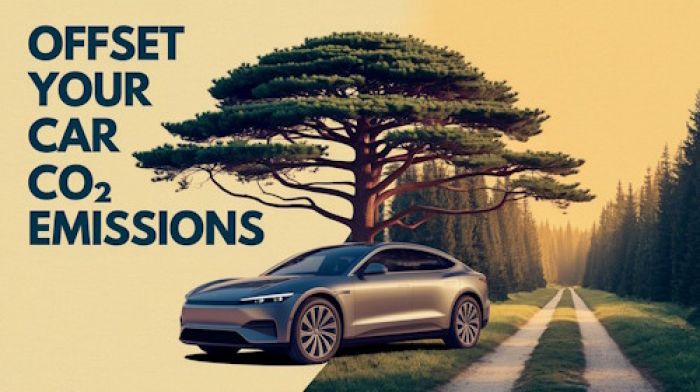
Add comment