If you are one of those people who can hardly afford to go minutes without being connected to the internet, you likely rely on your GMC's inbuilt Wi-Fi hotspot to get a lot done.
Connectivity issues highlights
- Howcommon:very common
- Main reasons:software glitch, connectivity module malfunction, issues with paired device
- DIY diagnosis:possible
- DIYrepair:possible but complicated
- Solutions:reset the system, check the connectivity equipment
- Can you drive?yes
- Price in dealership:$150 - $350

How Your GMC's OnStar Wi-Fi Works
OnStar has partnered with car manufacturers like GMC to provide consumers with a wide range of convenient features. This subscription service does more than use cellular networks to connect your vehicle and up to seven gadgets on the internet. It also provides essential features like navigation, remote start, unlock, and emergency assistance.
The inbuilt OnStar hotspot in your GMC offers a connection far stronger and faster than the one your smartphone could whip up. It gets a better signal range because it has a higher wattage than your average phone. Even better, this hotspot is powered by your car battery, so you do not need to worry about draining your phone.
How Long Does GMC OnStar Wi-Fi Take to Activate?
Your GMC's OnStar Wi-Fi system is automatically activated whenever you turn the ignition to put your car in the accessory or running mode. It takes a couple of seconds for the Wi-Fi to be accessible. Whatever the situation, your OnStar Wi-Fi hotspot should never take more than forty-eight hours to activate.
If your GMC's OnStar Wi-Fi hotspot takes longer than recommended to activate, contact customer support as soon as the forty-eight hours lapse.
Limitations of Your GMC OnStar Wi-Fi
Though your GMC's OnStar Wi-Fi offers a handful of cool features, like any piece of tech it has limitations that could affect your experience. Because the coverage is cellular and not satellite-based, the connectivity is affected by several factors. These include network congestion, weather, and location. Your inbuilt hotspot also has a connectivity radius of 50 feet and cannot support more than seven devices simultaneously.
Additionally, your GMC Wi-Fi relies on OnStar's bundle of wireless carrier partnerships to stay connected on the go. This means that your internet provider will vary depending on where you are and the partnerships that have been fostered in that region. Consumers, therefore, do not receive warnings about coverage fluctuations that will affect their connectivity.
Even where network coverage is present, users have complained that the hotspot does not operate in 2G locations. In 3G locations, users report service degradation and limited connectivity. When you add all this on top of the fact that your connectivity is also affected by your service plan, data usage, and number of devices connected, some people find it a little too much trouble to be worth it.
Only consumers who live and stay within strong network coverage areas are able to get their money's worth out of an OnStar subscription. Everyone else will be wise to pause and reconsider their options.
Reasons Your GMC Wi-Fi Is Connected But No Internet
Several things could be causing your GMC Wi-Fi to act up. Here are the most likely causes of your lack of connectivity:
1) Your Vehicle Is Outside The Network Coverage Area
Though OnStar partners with many cellular networks to ensure your GMC has coverage nearly everywhere you go, some areas remain uncovered. So if you are driving along when the network begins acting up, wait until you reach civilization and see if it pops back up again.
Network coverage could also be affected by physical obstructions like high buildings or underground parking. Such locations are likely to prevent your vehicle from receiving the cellular network signals necessary to keep you connected.
2) Your Device is Beyond Your Hotspot Range
Another painfully obvious cause of the Wi-Fi connection but no network problem has to do with the range of the hotspot. Your vehicle's Wi-Fi hotspot is designed to connect to devices that are inside the car. The hotspot has a maximum range of 50 feet and gets weaker the further away from the vehicle you are. If you are outside the vehicle, you may have to get closer to the car to reestablish an active connection.
3) You Have Exceeded the Hotspot's Device Limit
The OnStar Wi-Fi hotspot in your GMC can only connect to seven devices simultaneously. If you exceed this maximum number of devices, any additional device that attempts to connect to the Wi-Fi will not have an internet connection. The device will indicate that the Wi-Fi is connected but the internet is unavailable.
4) You Have Exhausted Your Data Plan
Anyone enjoying OnStar Wi-Fi in their GMC has to pay a monthly subscription fee to access the premium services. All data plans (except the unlimited one) have a bandwidth limit. Once you use the amount of data allocated for your plan, the Wi-Fi hotspot will still connect, but there will be no internet access.
Solutions to Your GMC Wi-Fi Is Connected But No Internet
Now that you have a healthy idea of what could have gone wrong with your high-tech Wi-Fi system, it is time to explore some easy fixes.
1) Restarting Your GMC Wi-Fi hotspot
Your Onstar Wifi hotspot comes online when you turn on your ignition. Restarting your vehicle could reset any small glitches that could be affecting your GMC's on-star Wi-Fi hotspot.
Switch off your ignition for a couple of minutes. Switch it on to accessory or running mode, and test your Wi-Fi hotspot again. If the Wi-Fi is connected but no internet problem persists, do not give up yet because your solution could be further below.
2) Checking Your OnStar Location Coverage Map
After ruling out any power cycle glitches by restarting the hotspot, you should confirm that your GMC is in a location that is covered by OnStar. OnStar has made this quite easy. All you need to do is visit their website and enter your zip code into a search box. The search results will reveal whether you are within or beyond the range of OnStar Wi-Fi.
Whenever you find yourself beyond the range of the Wi-Fi coverage, you will have to suck it up until you drive back into a less isolated location.
3) Changing Your Parking Spot
At times, network reception can be spotty even when within the coverage location. If your search reveals that your current zip code is within the coverage area, but you are still suffering lack of internet, moving your car could help. Particularly if you are parked in a basement or surrounded by tall buildings.
Drive to an open location and attempt to connect your device to the GMC's Wi-Fi again.
4) Disconnecting Unused Devices
Should you discover that your GMC's OnStar hotspot is connected to more than seven devices, you will have to kick one out, before attempting to connect an additional one. Even users with unlimited data plans are not allowed to connect more than seven devices at a time to the hotspot.
5) Forgetting and Resetting the Network
At times, forgetting the network on all connected devices and resetting it from the dashboard has been said to do the trick. Your GMC's OnStar hotspot settings are easily accessible via voice command or using the dashboard.
6) Confirming Your Data Balance
Anyone subscribed to the unlimited data plan can confidently skip this step. If your data plan is limited, it is advisable to check your balance before rushing to conclude that your GMC's on-star Wi-Fi is malfunctioning.
You can check your data balance using your vehicle's mobile application. Alternatively, you can hold the OnStar button in your vehicle and consult the advisor. If you have used up the preallocated bandwidth, you will have to renew your plan to reactivate your internet connection.
7) Contacting Customer Support
If none of the solutions above does the trick, it may be time to visit your dealership or contact the customer support team at OnStar who are qualified to diagnose and recommend solutions to your problem.
Conclusion
If your GMC Wi-Fi has suddenly stopped working, it is understandable to want an instant solution. If you have eliminated all the problems and solutions listed above, your problem is likely more complex than a DIY solution.
It is advisable to contact your dealership or OnStar customer support for a full diagnosis of the problem. Often, the dealership and customer support team have the tools to fix your GMC Wi-Fi connection but no internet problem much faster than you ever could.
About the authors
The CarAraC research team is composed of seasoned auto mechanics and automotive industry professionals, including individuals with advanced degrees and certifications in their field. Our team members boast prestigious credentials, reflecting their extensive knowledge and skills. These qualifications include: IMI: Institute of the Motor Industry, ASE-Certified Master Automobile Technicians; Coventry University, Graduate of MA in Automotive Journalism; Politecnico di Torino, Italy, MS Automotive Engineering; Ss. Cyril and Methodius University in Skopje, Mechanical University in Skopje; TOC Automotive College; DHA Suffa University, Department of Mechanical Engineering

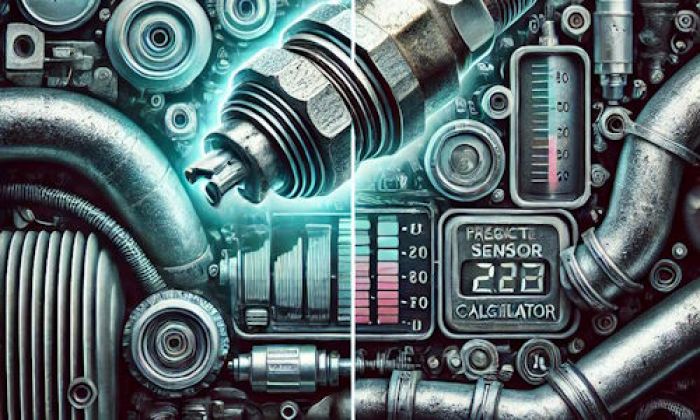




Add comment