Gracenote technology is a database that powers the infotainment system in certain Toyota vehicles. The system delivers music data like cover art and song details, to the car's infotainment system, allowing drivers to access music through advanced voice recognition. While your car will continue to work normally without updating it, there are some reasons that you will want to consider it.
Mobile apps for cars issues highlights
- Howcommon:very common
- Main reasons:software glitch, connectivity problem, device problem
- DIY diagnosis:pretty complicated
- DIYrepair:sometimes possible
- Solutions:reupload the app,re-pairthe phone, turn off and on all the connections
- Can you drive?yes
- Price in dealership:$150 - $300

What is Gracenote?
Gracenote is a system that powers the Entune infotainment system in certain Toyota vehicles. Using the system's advanced voice recognition, it can play songs from your music collection on demand. It will also display the song image and song data on the dashboard display as well.
Gracenote works through a combination of two major features. These two features form the backbone of how Gracenote supports Toyota's infotainment system. Let's take a look at the features that Gracenote provides.
- Voice Commands
Gracenote can recognize voice commands and use them to find the requested audio content. It is also familiar with a wide variety of descriptors that can be used to request a song based on mood, tempo, genre, and feel.
Gracenote's voice recognition feature is specially trained to be able to recognize the names of music artists, which are commonly stylized or difficult for traditional voice recognition systems to recognize.
- Music Recognition
Gracenote can recognize music playing from a variety of sources and will display the appropriate metadata and cover art for these songs. The database is constantly being updated, so Gracenote can provide data for new releases.
Why Do You Need to Update Gracenote?
There are a few different reasons why you might need to update Gracenote. Generally, updating Gracenote will improve the function of the system. It also makes sure that the features in the system have the latest capabilities.
Let's take a look at some of the reasons why you would want to update grace notes in your Toyota.
1) Updates the music metadata
Gracenote is constantly updating its music database. In order to get the data from this database installed on to your car, you'll need to update Gracenote.
One of the surest signs that your grace note is out of date is when music is being played and no cover art is displayed. This indicates that your Gracenote database is no longer up to date and needs to be updated.
2) Updates the voice recognition
Updating Gracenote improves the accuracy of voice recognition and voice commands. Gracenote is constantly increasing the available descriptors and voice commands that can be used. Updating Gracenote is the only way to bring these improved features to your multimedia system.
3) Fixes Problems and Issues
Every software system has potential bugs and glitches that it might fall victim to. Gracenote is no exception to this. Some users have complained of issues when booting the system, as well as problems with its operation. Updating the Gracenote software will address these issues, making the system boot more smoothly and run with fewer glitches.
How Do You Update Gracenote in Your Toyota?
Updating Gracenote cannot be done directly from the dashboard display. However, it is a simple process that only requires access to a computer and a USB flash drive.
There are two main ways to update your Gracenote. You can either update the Gracenote software alone, or you can update your multimedia system's firmware, which will also update the other infotainment functions.
Which Update Method Should You Use?
Choosing an update method will depend mostly on which option provides the latest version of Gracenote. Gracenote is not always updated with the firmware. Before choosing an option, make sure to research both options to find out which one offers the latest version of Gracenote.
It is recommended that you update the firmware, as it helps to fix any bugs or problems the multimedia system might have. If you're not interested in updating the firmware, then you can choose the standalone Gracenote update.
If you're ready to update your Gracenote, and you have access to an internet-connected computer and a USB drive, then you can choose your update method and get started.
How to Update Gracenote Through Firmware Update
- Search for "Toyota Multimedia System Updates" on Toyota's website.
- Enter your VIN or your car details to find out whether there is a software update available for your vehicle.
- Check the available updates for your vehicle and make sure to choose the one with the latest version of Gracenote.
- Download the firmware update and upload it to a blank USB flash drive with 2GB or more of free space.
- Make sure your car is in a safe, well-ventilated location. Start the engine and make sure the car is in Park.
- Open the menu and select "settings" on the dashboard display.
- Select "General".
- Scroll down until you find "Software Update" and select it.
- Insert the flash drive into the USB port of the infotainment system.
- Look for the Update Software button at the bottom-right corner of the screen. If the button is grey, then the firmware on the flash drive is the same version as the one in your multimedia system. If this is the case, you won't need to update the system.
- If the button is not greyed out, then press the button.
- Select "Ok" on the "Software Update Detail" screen and agree to the terms of service.
- Select "Yes" when the system asks you to confirm if you want to update.
- The installation will take about ten minutes. During the installation, do not turn off the engine or remove the flash drive.
- When the display says, "The system is ready for updating", turn off the ignition and start the engine again.
- Once the update has been completed, you can remove the USB drive.
How to Update Gracenote Through a Standalone Update
- Download the Gracenote update file from Toyota's website. The update comes in the form of a zip file that is a few hundred megabytes in size, but it is recommended that you have at least 1GB of space on the drive. Also, make sure that the zip file is downloaded to the top level of files in the drive.
- Once the download is complete, safely eject the USB drive from the computer. Insert the USB drive into the USB port on your car's infotainment system.
- Make sure the vehicle is in a safe location, well-ventilated location. Start the engine and leave the car in Park.
- Select "Settings" on the home screen of the vehicle's display.
- Scroll and select "Systems".
- Select "Music Database" Update.
- Once you've done this, the system will ask whether you want to search for an update package on your USB drive. Select search.
- A list of updates on your USB drive will appear on the display. Select the update you wish to install.
- The system will ask you to confirm your selection. Make sure to compare the current Music Update version to the version you want to install. Once you have confirmed the correct installation, select "Install" to begin the update.
- Wait for the update to complete. This can take a few minutes. Once the update is complete, you will see a message informing you that the update was successful. Restart your car for the changes to take effect.
- Remove the USB drive from the infotainment system's USB port.
Conclusion
Gracenote is a multimedia solution that serves the infotainment system in many vehicles, including Toyota vehicles. The system provides advanced voice recognition features that allow drivers to select and access their music collection hands-free while driving. The voice commands are compatible with deep descriptors, which allow the user to select music based on descriptions of tempo and mood.
Updating Gracenote ensures that these features remain up to date. It updates the metadata database, as well as makes sure that drivers have access to the latest voice commands and descriptors.
While updating Gracenote isn't as easy as simply selecting an Update option from the menu, the process is still relatively straightforward. There are two methods of updating Gracenote. It can either be updated through a standalone update come on or by updating the car's multimedia systems firmware. Both options will require you to have access to a computer with Internet access and a USB flash drive with one to two gigabytes of free space.
About the authors
The CarAraC research team is composed of seasoned auto mechanics and automotive industry professionals, including individuals with advanced degrees and certifications in their field. Our team members boast prestigious credentials, reflecting their extensive knowledge and skills. These qualifications include: IMI: Institute of the Motor Industry, ASE-Certified Master Automobile Technicians; Coventry University, Graduate of MA in Automotive Journalism; Politecnico di Torino, Italy, MS Automotive Engineering; Ss. Cyril and Methodius University in Skopje, Mechanical University in Skopje; TOC Automotive College; DHA Suffa University, Department of Mechanical Engineering

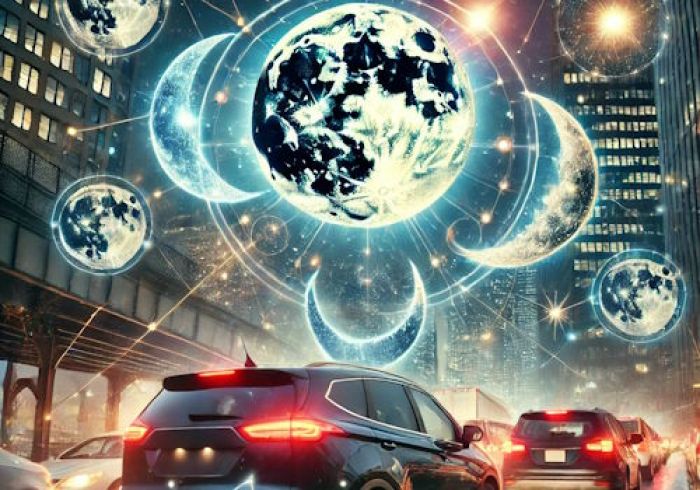




Add comment