When the world got mad with emission control in cars, Honda had to obey. They introduced the thin green light around the speedometer in the CR-V in 2012 and it was there up until the 2022 generation. In the fourth-gen CR-V it encircles almost the entire speedometer while in the fifth-gen (post-2016), it's a small thin arch of light above the speedometer.
Green light around speedometer highlights
- Common reasons:fuel-efficient ride
- How to fix:no fix needed
- Possible consequences:no consequences
- Priority level:Low
- Can you drive?Yes
- DIY repair:No repair
- Repair price range:$0

Is it convenient to use this light as an indicator?
I personally drive the 2014 Honda CR-V and I don't get really good mileage because my traffic is stop-and-go and I drive in the city center area pretty much all the time. And still, I always get this green light around my speedometer. When I look at the average consumption stats gathered for the previous week, I see that I get around 15-16 MPG. And still, my light is always green.
So, no, it's not convenient to use this light as the actual indicator of how much fuel your vehicle consumes. If you want to control your consumption, set the small display in the central console to show the average fuel consumption and look at it from time to time. You will understand what situations take a lot of your fuel.
I don't understand how this light works and when it turns white. As far as I know, there is no logic in how it operates.
Can you turn off this green light over your speedometer?
I heard that Accord owners can't turn it off (although I haven't tried doing it myself). But in the 4th-gen CR-V, you can clearly turn this indicator off and it will always be white. This is much better for your eyes. And given the indicator works with some crazy patterns, I strongly recommend turning it off.
For this, just do the following:
- In the 4th-gen CR-V, you will turn this light off through the settings on the center console display. Choose Menu, then Settings, after that Display Setup, then Trip Computer Setup, then you will see the Fuel Efficiency Backlight - put it OFF. That's all, your green light will not bother you anymore.
- If you have the 5th-gen CR-V, you will need to use your center console to turn this green light arch off. Go to Settings, the Vehicle, then Meter Setup, in this menu scroll down to find the Fuel Efficiency Backlight section and tap on it. In the menu, you can turn it OFF and the green light will not appear on your speedometer anymore. Don't forget to hit the Save button after you are done.
This is how you can turn off the green light around your speedometer in the CR-V. You can browse settings in another Honda model and I'm pretty sure you will find something like this in any car.
About the authors
The CarAraC research team is composed of seasoned auto mechanics and automotive industry professionals, including individuals with advanced degrees and certifications in their field. Our team members boast prestigious credentials, reflecting their extensive knowledge and skills. These qualifications include: IMI: Institute of the Motor Industry, ASE-Certified Master Automobile Technicians; Coventry University, Graduate of MA in Automotive Journalism; Politecnico di Torino, Italy, MS Automotive Engineering; Ss. Cyril and Methodius University in Skopje, Mechanical University in Skopje; TOC Automotive College; DHA Suffa University, Department of Mechanical Engineering




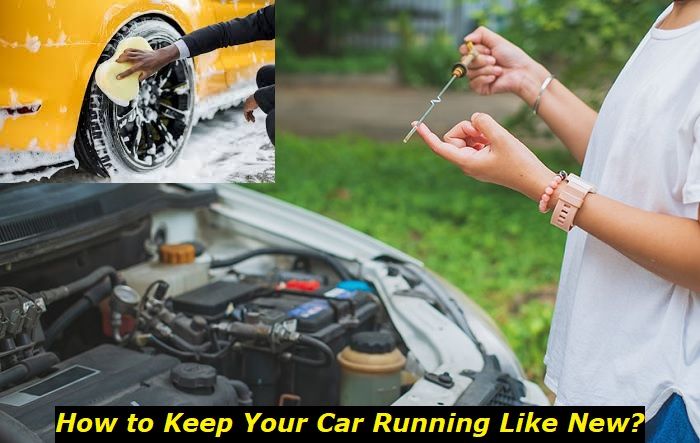

Add comment