When it comes to issues regarding the Mazda Bluetooth, you simply have to reset the Mazda Connect system for the Bluetooth to work properly. Other ways to help resolve the issue are by rebooting your mobile device or performing a system update on both your car and phone.
Resetting the infotainment system highlights
- Reasons:glitch, dead screen, freezing
- Quick fix:look in manual, pull the fuse, disconnect the battery
- Price forrepair:$0 - $150
- Time forrepair:0.1 - 1 hours
- Howcommon:very common
- DIYrepair:possible

Why Is Mazda Bluetooth Not Working?
When it comes to Mazda Bluetooth, there are a variety of reasons why it's not working properly. But what you will learn today are the three main causes that can cause issues with Bluetooth as they all encompass most general problems.
1) Connection Problems
The first one on this list is also the one that most people complain about as well. Connectivity issues with your mobile device and Bluetooth is as common as it gets.
Some mobile devices are simply not compatible with certain car systems. And this is very much true when it comes to Mazda Cars as they don't support all types of devices when it comes to their Bluetooth support.
In addition to that, frequent system updates can cause your mobile device to become unreadable to Mazda Bluetooth. So if your phone used to work on your Mazda car model and suddenly stops working one day, try to remember whether or not you updated its operating system.
2) Intermittent Connections
If your device disconnects often with the Mazda Bluetooth a few minutes after a successful connection, then you're likely dealing with an intermittent connection issue. Usually, the problem lies in the mobile device.
If this is the case while using a newly bought phone, that means that the problem lies with your mobile device. All you need to do now is return to the shop that gave you the mobile device and have it replaced.
Another reason why you're suffering from intermittent connections could stem from loose wires and connections from the Bluetooth kit. This usually happens when driving over rough roads as the erratic movement can knock some wires and connections loose.
3) Faulty Audio
Sometimes, the issue doesn't lie with either the Mazda Bluetooth or the mobile device that you're using. Instead, the problem could lie with the audio.
There's likely a disconnect between the stereo and the Bluetooth. Usually, a software update is all you need to fix this issue.
4) Default Settings
There are times when car battery issues can directly affect the Mazda Bluetooth's connection. For example, the car battery dying suddenly can cause the Mazda Bluetooth to return to its default settings.
The problem though is that it will reset any previous pairing connections. When that happens, you will need to pair your device with the Mazda Bluetooth all over again. Or else, you'll continue to receive a connection error.
How To Reset Mazda Bluetooth?
The best way to fix any issues regarding Mazda Bluetooth is to perform a system reset. To do this, locate where the volume, back, and navigation buttons are. Then, press them all at the same time before holding them for at least ten seconds.
Afterward, release your hold and follow the instructions that come on the screen. Doing this will allow you to establish a more stable connection with your mobile device.
How To Perform A Software Update?
If resetting did nothing to help resolve the issue affecting your Mazda Bluetooth, then you'll likely need a software update. Usually, these updates will bring enough changes to your system that makes the previous configuration incompatible with your mobile device.
If you want to check whether or not your car's central system requires an update, you first need to go into the settings. From there, you type in the words "software updates" in the search button.
Finally, all you need to do now is download the software update and this should be enough to fix any issues you have with the Mazda Bluetooth. If it doesn't work, there are plenty of available options left for you to read.
What Are the Other Ways To Fix Mazda Bluetooth Issues?
Sometimes, the problem is not with the Mazda Bluetooth. Instead, it lies with the mobile device that you're using.
When your Mazda Bluetooth is acting up and you're positive that there are no issues with your car, check your mobile device. Usually, all it needs is either a system update or a reboot.
The usual cause for a mobile device to not properly connect with the Mazda Bluetooth is if you have too many appliances on your phone.
You can also check the mobile device's Bluetooth settings to check whether or not it's visible to the car's main system. If not, simply adjust it and make sure to turn on the auto-update feature so that your Mazda Bluetooth will start working.
Another method you can do is to reboot your mobile device. Doing this will allow you to automatically reset the network settings of your phone to the car's main system, thereby allowing you to recalibrate the network before pairing your mobile device with it.
If all those don't work, then you can try going into the Bluetooth settings and deleting every single pairing there. Afterward, restart both the mobile device and the car before pairing your phone to it.
Another thing that a lot of car owners complain about is that there is always an issue with the iPhone. They complained about how their iPhones won't connect properly at all. To avoid this, always check whether not a system update is available.
For more complicated issues, you will need to take your car to an auto shop. There, a professional will inspect the connection of your Mazda Bluetooth to help you determine the issue.
How To Pair Mobile Devices To Mazda Bluetooth?
Before trying to pair up your phone to the Mazda Bluetooth, first, check whether or not the car model supports your phone. Then, it's time to put your mobile device into pairing mode.
Next, press the phone icon in the middle of the central system. Afterward, there should be a prompt telling you to add your phone. Then, Mazda Connect will start trying to look for mobile devices nearby.
Why Is It Important To Put The Mobile Device Out In The Open?
When it comes to having a stable connection, keeping your mobile device out and about will make sure that there won't be any connection issues. That means, never try to pocket or hide the mobile device.
If you do place your mobile device inside your pocket or breast pocket, then its connection with the Mazda Bluetooth will weaken. As such, always keep the two free from any obstructions.
Conclusion
In short, while there are plenty of available options out there to help you fix your Mazda Bluetooth issues, the best way to go about this is by performing a reset.
If that's not enough, you also have the option of rebooting your mobile device or downloading a system update. In that case, all you need to do is make sure that both devices are paired up quite nicely.
About the authors
The CarAraC research team is composed of seasoned auto mechanics and automotive industry professionals, including individuals with advanced degrees and certifications in their field. Our team members boast prestigious credentials, reflecting their extensive knowledge and skills. These qualifications include: IMI: Institute of the Motor Industry, ASE-Certified Master Automobile Technicians; Coventry University, Graduate of MA in Automotive Journalism; Politecnico di Torino, Italy, MS Automotive Engineering; Ss. Cyril and Methodius University in Skopje, Mechanical University in Skopje; TOC Automotive College; DHA Suffa University, Department of Mechanical Engineering




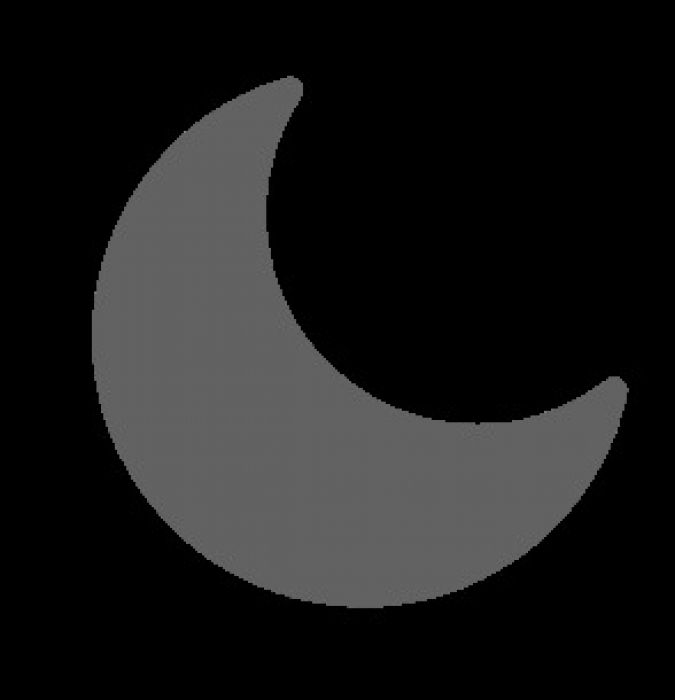

Add comment