Prolonging the life of the battery in your Tesla is the key to the long and happy driving of this vehicle. Unfortunately, the replacement battery for a Tesla car may cost you more than $10,000, and in some cases even much more than that. So, you need to pay attention to all tricks that will help you avoid battery damage and use the battery in the most appropriate way.
Saving a Tesla battery when parked is one of the most crucial things every Tesla owner should know how to do. It's not hard, you just need to learn some tricks. We'll show you how to save your Tesla battery from going bad or just discharging when the vehicle is parked and will also tell you how this will help you prolong the life of the most expensive part of your EV.
.jpg)
Here's what we are going to talk about:
- Common things you can do to avoid discharging of Tesla battery when parked.
- Unknown tricks to apply to save your Tesla battery when parked.
- How long can your Tesla be parked with no damage to the battery?
- How many years and miles can you win with these strategies?
Let's get started!
What does Tesla say you can do to save battery life?
We analyzed some of the official tips Tesla gives to EV owners. First of all, Tesla says that your EV is going to consume about 1% of the charge as a so-called vampire drain. So, the vehicle will use this charge to run all its stand-by equipment including anti-theft units, some lights, electronic control modules, etc.
Also, Tesla says you can minimize this parasitic drain if you are going to leave your EV in a garage or in a parking lot for a long time.
Here are some of the official tips:
- turn off all the aftermarket equipment you have in your Tesla like cameras, navigation systems, etc.;
- make sure the preconditioning feature is not activated and the car will not maintain a certain temperature inside the vehicle;
- make sure the Sentry Mode is not activated - this will turn off the cameras of the vehicle and reduce the safety but will save the battery;
- make sure no lights are on in the interior of your vehicle or outside it - turn everything off before leaving.
This is all. So, Tesla recommends turning everything off, locking your EV, and going away. But still, your Tesla EV is going to consume about 1% of the battery charge every single day. So, even if your battery is fully charged when you park your car for a long time, after just three months the situation will become threatening.
Well, we hope you will not leave your vehicle for that long in one place. If you are away for a month or so, don't worry. Just make sure that the battery has more than 60% of charge - this should be completely enough for this time. But when it comes to longer periods, it may be hard to avoid problems. So, keep reading to know more about battery-saving tips.
Unknown tips that will save your Tesla battery
So, if you are still reading this, you are probably going to let your Tesla stand there alone for more than a month. This is the reason for concerns about battery health, so let's move on to some more radical tips to try and save your battery from deep discharge.
Well, here they are:
1. Dig into the security settings
If you are leaving the Tesla in a secured parking lot or in a closed garage, you can dismiss some security settings. Thanks to proper knowledge of how to choose certain settings in your Tesla, you may turn off pretty much all features in your vehicle and it will not drain the battery.
The natural drain will still be there, but it's about 0.2% a day. So, the 100% charged battery will be enough for a year or so if you turn off everything completely.
2. Temperature question
Your Tesla battery will drain much faster if the environment temperature goes over 100 degrees F or below 10 degrees F. If your car is in the garage, make sure the climate control system in your garage maintains the proper temperature.
If you have a choice, leave your Tesla inside a parking lot that has some climate controls. If you are leaving the Tesla outside in winter or in hot summer, be ready to see up to 2-3% of daily discharge even when everything is off.
3. Don't charge your battery to 100%
Tesla owners noticed that when you charge the battery to 100%, it strangely discharged much faster. The optimal charge is 85% and up to 90%. In this case, your charge will be there longer and you won't need to worry about low battery and some damage to the battery pack.
Although it sounds counterproductive, don't charge your battery to the full even when you daily drive your car. This will kill the battery much faster than you think. For a Tesla, 90% is thought to be the optimal charge. Also, avoid discharging the Tesla battery to more than 10% of its initial charge.
4. Check the parasitic connections
Tesla communicates with you via your smartphone. But sometimes, it also catches other connections via Bluetooth or Wi-Fi. It may be an intentional connection of some other guy to control your Tesla or an unintentional connection of your neighbor's new TV to your Tesla infotainment system.
Check all these parasitic connections and cancel them because every time the mentioned TV will be on, your infotainment system will be activated to pair with it and this will additionally discharge the poor battery.
5. Disable all software updates
Your Tesla is smart as hell but sometimes it can foolishly eat up the battery because of the glitching update. Just turn off all the updates and connections for the time you are leaving your vehicle. We've seen issues with software updates glitching and eventually preventing the car from sleep mode for maximum battery charge saving.
The best solution is to make sure your Tesla doesn't have an internet connection from mobile networks, house Wi-Fi, and even neighbor's Wi-Fi. Just cut it all off to make sure your EV will fall asleep.
6. Connect it to a smart charger
Use a smart charger that you can control via your phone and just charge your Tesla once a week for 10% of so. This will maintain proper battery health for years without your direct effort. You may need different methods to turn on charging intermittently but try to avoid overcharging as it is also one of the worst things for your Tesla battery.
What will happen if the battery is discharged in standby mode?
Well, it's very hard to discharge the Tesla battery to 0%. Tesla engineers are not dumb and they coded a special software system that prevents the battery from full discharge. When the battery is 10%, the Tesla will start panicking and tell you to charge it immediately. After that, the vehicle will turn all functions off one by one.
It will start with lights and climate control and will finish with security systems and even immobilizers. When the dash shows 0% of charge, there is still some juice in the battery for some self-surviving needs. But the battery pack is not going to power anything, even door locks.
But catastrophic consequences will only come in case you leave your Tesla for another month or two after it reaches 0% charge. This may lead to bad battery damage and complete loss of capacity. After you try charging this Tesla, it will quickly show 100% of the charge but will drive only 50-70 miles and die.
If this is what you are now experiencing, we sympathize with your loss. Your battery pack will have to be replaced soon to get your Tesla back on the road. And this is going to cost you some money.
How many years and miles will a healthy Tesla battery go?
If you are often leaving your Tesla for a month or more, you should follow the tips that we've listed above. If you don't the lifespan of your battery is just unpredictable. It may die even after just a year of owning your vehicle. One or two full discharges to 0% will be enough to kill the battery. And you know what? Tesla will probably refuse your try to get a warranty cover for the lost battery.
If you read the manual, you will see that the manufacturer warns you to avoid 0% discharge of the battery and if you don't care, you will not get any warranty coverage.
So, if you follow all these tips and always keep your Tesla battery between 10% and 90% of charge, the battery pack will live much longer. We predict it can survive more than 12-15 years and go more than 250,000 miles. Of course, you will lose some range within this time, but the battery will still be drivable.
Tesla makes great battery packs and they are going to pay off. But if you need to pay for the replacement battery pack, this won't make you the happiest Tesla owner in the world.
So, keep an eye on the battery's health. This is especially important if you are going to leave the car for more than a month without charging or driving it. Our tips will obviously help you avoid the complete discharging of the Tesla battery!
About the authors
The CarAraC research team is composed of seasoned auto mechanics and automotive industry professionals, including individuals with advanced degrees and certifications in their field. Our team members boast prestigious credentials, reflecting their extensive knowledge and skills. These qualifications include: IMI: Institute of the Motor Industry, ASE-Certified Master Automobile Technicians; Coventry University, Graduate of MA in Automotive Journalism; Politecnico di Torino, Italy, MS Automotive Engineering; Ss. Cyril and Methodius University in Skopje, Mechanical University in Skopje; TOC Automotive College; DHA Suffa University, Department of Mechanical Engineering


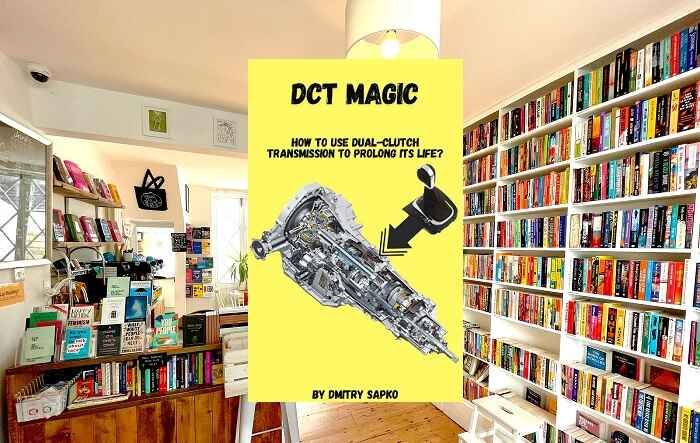


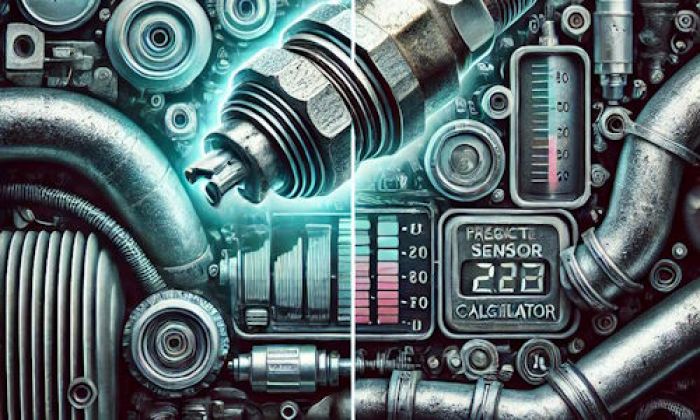
Add comment