You can unpair the phone from your car by deactivating Bluetooth in the phone. Also, you may delete the paired device from the memory of the infotainment system in your vehicle using the reset option or going directly to settings and deleting the needed device.
Connectivity issues highlights
- Howcommon:very common
- Main reasons:software glitch, connectivity module malfunction, issues with paired device
- DIY diagnosis:possible
- DIYrepair:possible but complicated
- Solutions:reset the system, check the connectivity equipment
- Can you drive?yes
- Price in dealership:$150 - $350

Why may you need to unpair your phone from the car?
Unpairing your phone may be needed in several cases. Here are the examples:
- you want to talk to someone on the phone and don't want that the car automatically catches the call and everyone around can hear your conversation;
- you want to sell your vehicle and don't want to leave any private information including your phone details in the infotainment system;
- something is wrong and the infotainment system can't connect to the phone although it is in the memory of the device;
- you need to use the new app but for this, you need to pair the phone with the infotainment system again;
- your vehicle supports only one paired device, so you need to pair your player or someone else's phone and want to unpair your smartphone;
- you've bought a new phone and want to pair it with the device in your car but for this, you need to unpair the old phone.
I can go on writing this list but I believe these are the most common reasons why someone may want to unpair their phones in their vehicles. Depending on your task, this procedure may be done in several ways. This depends also on the type of infotainment system or music equipment in your vehicle.
How to unpair your phone from your car?
I know at least five methods to do that and I'm pretty sure you may find much more. But I also believe that these five methods will be completely enough even for the most complicated situations.
Here are the ways to unpair your phone in the vehicle whatever your reason is:
1. Delete the needed phone from the list of paired devices
This is the easy and straightforward method that helps you delete the phone in one or two minutes and then continue doing what you are up to.
For this, make sure you follow this short guideline:
- turn on the infotainment system in your vehicle - for this you will need to turn on the ACC mode or ignition, in most cases;
- go to "Settings";
- find the list of paired devices;
- find the needed phone;
- look at the available settings;
- press "Delete";
- make sure the phone is not on the list of paired devices anymore.
Then you may continue doing the things you want. To pair the phone back to your infotainment system, you will need to activate Bluetooth in it and then go to Settings in your car's infotainment system and choose pairing mode. Then follow the simple instruction to get things done in a minute or two.
2. Turn off the Bluetooth connection in your phone
If you just need to unpair your phone for some time, for example, to privately talk on the phone with someone, you may just deactivate Bluetooth.
You may do it through the quick menu of switches or through the settings on your phone. If Bluetooth is activated at the moment, just press on the sign of Bluetooth and deactivate it. You will see that the infotainment system doesn't show the paired device anymore and you can talk privately on your phone.
Once you turn on the Bluetooth connection, the device will be connected automatically and you can keep on listening to music and using other advantages of your phone being paired with the car.
This trick works because your phone and your vehicle, in most cases, use exactly Bluetooth to connect to each other. If your Bluetooth connection is off, the car just doesn't see the phone, so pairing temporarily doesn't work.
3. Turn off the infotainment system
Although this won't work in all cars, this will deactivate the pairing in the majority of vehicles. Again, this will not delete your phone from the list of paired devices, but the calls and other functions will not be caught by your car and operated through the infotainment system.
If you just need to speak to a person privately, this is one of the quick possible solutions - just turn off the infotainment using the Power button and you will solve your problem. But in some vehicles, the pairing will stay active and the system will still be able to catch your calls and activate a hands-free system. So, check it before you start using this life hack.
4. Reset the infotainment
All infotainment systems allow you to reset them. It means they will lose everything that is stored in their memory. Among other settings, they will also lose the list of paired devices. It means that you may unpair your phone from your car using this simple trick.
Now, I can't provide you with a guide on how to reset the infotainment system because, in different models of cars, the procedure is done differently. In many older systems, you will have a small hidden button that resets the system and you will have to press it with something thin and sharp.
But in modern vehicles, you will need to know the combination of buttons you will need to press to reset the infotainment system. Just google this and you will know for sure what suits your car.
This method is optimal for situations when you need to quickly clean the infotainment system before you sell your car. Or it also can solve some problems like a glitching infotainment system or problems with pairing. Keep in mind that resetting this device will also make it lose all radio station settings, time, etc.
5. Use a scanner to clean the memory
In some vehicles, there is no option to reset the infotainment system. In this case, you will need to use a code scanner that is plugged into the OBD II port and make all the needed settings with the help of certain software.
I recommend going to professionals. They will likely take just a little money for such work. But this is obviously not a DIY task for most of us. Using an OBD II scanner is not always safe, especially if you don't know what you are doing.
With the help of the scanner, you may clean the needed information, for example, delete all the paired devices. Also, this tool will help you reset the infotainment system if it glitches.
Why does my phone keep reconnecting automatically?
So, you've done everything correctly and now your phone is disconnected from the car. But then you are getting into the vehicle and see that the infotainment system immediately locates your phone and starts pairing it.
It means that after you deleted the paired device, some information about the owner's phone is still left in the system. If you don't want this, just turn off the Bluetooth connection before you approach your vehicle. This will prevent the infotainment system from locating your phone and starting the pairing process.
Also, you may use your OBD II scanner to totally clean the information about your paired devices completely. In this case, before the connection starts, the infotainment system will ask you if you want this.
Another trick is to delete the car from your phone. It's quite easy:
- go to settings;
- find Bluetooth;
- open the list of paired devices;
- find your vehicle;
- delete it.
From now on, the phone will ask you if you want to pair the device. If you don't press "Yes", it will not pair anymore. But this question may pop up each time you are approaching your vehicle.
Final thoughts
So, now you know how to unpair your phone from your vehicle. This is not that easy to do in some vehicles but very easy in other ones.
I've outlined the five most common methods of how you can unpair the phone from your car and described the advantages and limitations of each method. So, I hope you will not have any additional questions.
If you still have any questions, ask them in the comments and I will try to answer them so that all our readers could learn more!
About the authors
The CarAraC research team is composed of seasoned auto mechanics and automotive industry professionals, including individuals with advanced degrees and certifications in their field. Our team members boast prestigious credentials, reflecting their extensive knowledge and skills. These qualifications include: IMI: Institute of the Motor Industry, ASE-Certified Master Automobile Technicians; Coventry University, Graduate of MA in Automotive Journalism; Politecnico di Torino, Italy, MS Automotive Engineering; Ss. Cyril and Methodius University in Skopje, Mechanical University in Skopje; TOC Automotive College; DHA Suffa University, Department of Mechanical Engineering


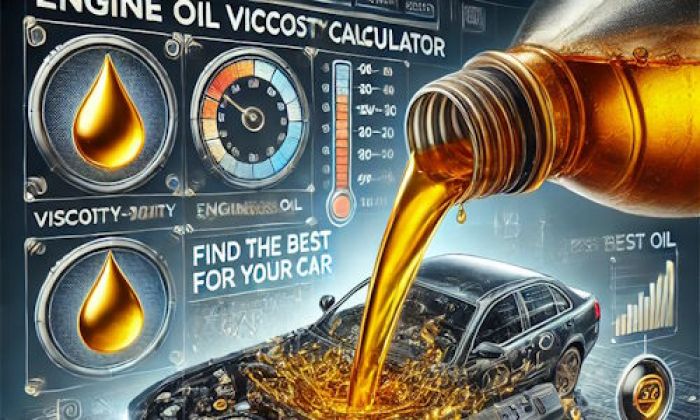



Add comment