If your Mercedes me connect application doesn't work, the problem may be with three parties: your application, internet connection, or Mercedes servers. Unfortunately, sometimes you can't solve the problem on your own just by turning the phone off and on again. But in this article, I will try to give you a proper look at what you can do.
Mobile apps for cars issues highlights
- Howcommon:very common
- Main reasons:software glitch, connectivity problem, device problem
- DIY diagnosis:pretty complicated
- DIYrepair:sometimes possible
- Solutions:reupload the app,re-pairthe phone, turn off and on all the connections
- Can you drive?yes
- Price in dealership:$150 - $300

DIY solutions to the problem
Your Mercedes me app may develop different types of glitches. Some of them are really strange and may show you an open door in your car when all doors are properly closed and locked. But in most cases, it will just not connect. While sometimes you can't do anything and you need to get some support, I gathered several things you may try first.
They are basic and easy but sometimes they will really help you get the Mercedes me connect services without lots of effort.
Here they are:
- Reinstall the app. First of all, you may try reinstalling the app and getting a fresh version of it in the AppStore or Play Market.
- Clear the cash. Very often, just clearing the cash will work because the app may be clogged with old and unnecessary information.
- Turn the phone off and on. With electronics it pretty often works - this will reset the phone, clear some settings, and may help you use your Mercedes app again.
- Try using a VPN. This way, you may check if the application will work again using different network settings.
- Try using Wi-Fi. If your app doesn't work with the mobile network, you may try using other internet connections to try and solve the problem.
Basically, there is nothing more you can do to try and get your Mercedes me to work properly. There aren't many manual settings in the application. But you may also look if you gave the needed permissions to the app when installing it. If you gave zero permissions, that's pretty clear the app will not connect to the internet and to your car. The only way to solve it is to grant the needed permissions in the settings or when reinstalling the app.
If you tried everything and only got some results when playing with internet connection sources, you should read the next section.
Internet connection problems - common issues
There has been a serious case in Great Britain when the Mercedes me connect application couldn't work properly with 4G and 5G networks of certain mobile operators (exactly, the O2). In this case, you still have one trick I will tell you later about but the problem is not in the phone or in the application. The issue is with the network connection.
Most likely, the application will work just fine with the Wi-Fi connection at your home. But it will not work when you are outside and are using the mobile network to connect to the internet.
If this is the case, you may try using the following techniques:
- use VPN (but Apple VPN won't do the trick) and try using it to connect to your Mercedes vehicle;
- turn to the 3G network in the settings of your connection - this proved to help much to some Mercedes owners;
- file a complaint to Mercedes and to your mobile network operator if you are sure the problem is in the internet connection;
- also, check if the Wi-Fi makes your Mercedes me work properly, this again proves that the mobile internet is in charge of the problem.
I don't clearly know technically what the problem is with the connection, but around the world, many mobile internet companies fail to load the data in the Mercedes me connect app properly. The British case with the O2 operator is just one of the most well-known because a lot of people in Britain buy new Mercedes cars and use all those new apps. That's why the issue became well-known.
In your case, you and three other guys in your area may be using the same internet connection and trying to use the Mercedes me app. So, you may just not know that the problem is with the connection.
When should you contact Mercedes support?
Actually, after you buy the new Mercedes vehicle, all other worries should be the company's worries. It seems you shouldn't care much about the reasons why your Mercedes app doesn't work - let Mercedes deal with this issue, especially, if your car is still under warranty. The solution will cost you zero dollars.
Also, if you come to the dealership and report the problem, they will most likely know that there is an issue with one of the mobile networks in the region and they will have much more influence on the mobile network operators than you will.
Here's when it's time to go to the dealer:
- your Mercedes me shows wrong information about the vehicle - this is a serious issue because it may also wrongly control the vehicle;
- you tried all DIY ways to solve the problem given above but nothing worked and the app is not working;
- you figured out that the problem is with the connection - you still should report the issue to Mercedes for them to know the case;
- you noticed your Mercedes application reacting weirdly to your inputs and doing wrong things.
Anyway, having a conversation with the Mercedes dealership will not hurt, in this case. First of all, they may know about this problem and will immediately give you a proper solution or temporary bypass method. Also, they may not know about the problem with some of the mobile network companies and eventually, your complaint may start a big fix.
Anyway, being silent and trying to solve the problem on your own is the wrong strategy. In the end, you will just stop using the cool application because it's of no use when it doesn't connect outside your home. So, if DIY solutions don't work, just let the dealership know this.
Should you at all use the Mercedes me app?
Originally, this is a free application that gives you a lot of connectivity features. Well, maybe not a lot, but some basic things you will love using. So, yes, I totally recommend using the free version of the Mercedes me connect application as it improves your experience with the vehicle.
But when it comes to the most interesting possibilities that the application may potentially give you, they are all paid and need to be purchased additionally.
Here are some of the examples of paid services:
- Remote vehicle status;
- Vehicle tracker;
- Location of the vehicle on a parking lot;
- Remote engine start feature;
- Information about traffic congestion;
- Send2Car option.
For free, you will get such basic things as maintenance reminders, additional diagnostic options (trouble codes), connection to the dealership for remote diagnostic, etc.
Unfortunately, different products in the Mercedes me will need to be purchased separately. Some come with a one-time payment while for some others you will need to subscribe and pay monthly which is ridiculous for a car that costs like a house in Florida.
Although I hate this modern idea of car manufacturers to subscribe our credit cards to dozens of additional services that should initially come for free, there is nothing I can do. And some Mercedes me services are really worth purchasing.
Final thoughts
I believe now you have a broad understanding of why your Mercedes me application may not be working properly. If you can't solve the problem just by using the simple DIY methods, don't hesitate to ask for help in the dealership. The application is something that comes for free with your car and it should work just as any other part or unit in your vehicle, so it should be the problem for the dealership, not for you.
Even if you made the application work using the 3G network, you can't expect that you'll be OK switching the network anytime you need to use the app. So, you need to file a complaint with the Mercedes dealership and let them know there is a problem.
Have any other ideas on how to solve the issue with the Mercedes application? Please share it in the comments below!
About the authors
The CarAraC research team is composed of seasoned auto mechanics and automotive industry professionals, including individuals with advanced degrees and certifications in their field. Our team members boast prestigious credentials, reflecting their extensive knowledge and skills. These qualifications include: IMI: Institute of the Motor Industry, ASE-Certified Master Automobile Technicians; Coventry University, Graduate of MA in Automotive Journalism; Politecnico di Torino, Italy, MS Automotive Engineering; Ss. Cyril and Methodius University in Skopje, Mechanical University in Skopje; TOC Automotive College; DHA Suffa University, Department of Mechanical Engineering





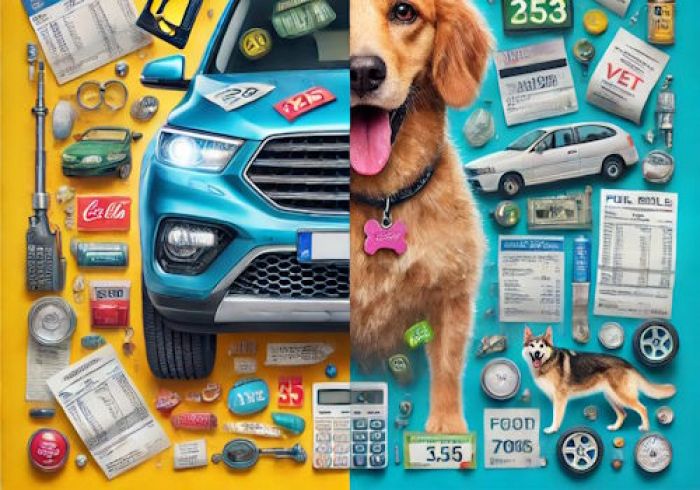
Add comment