It can be a frustrating experience when the screen on your dashboard stops working, leaving you unable to access important information such as your speed, fuel gauge, and temperature. While it may seem like a major problem, there are several reasons why your Mercedes screen may not be working, and luckily, most of them have simple solutions.
Screen problems highlights
- Reasons:screen death, connections, physical damage, high voltage, glitch
- Quick fix:reset the system, check power, check fuse, check wiring
- Price forrepair:$0 - $1,000
- Time forrepair:0.5 - 3 hours
- Howcommon:quite common
- DIYrepair:possible

Causes of Mercedes Screen not Working
Your car screen going blank can be especially frustrating if you rely on it for navigation and entertainment.
There are several common reasons why a Mercedes screen would stop working and we'll discuss a few of them below.
1) Malfunctioning screen display
One of the most common reasons for a Mercedes screen not working is a malfunctioning display. This can be caused by a variety of issues, including dead pixels, backlight issues, or a faulty display controller.
2) Faulty software or system updates
Mercedes screens require regular software updates to function correctly. However, faulty software updates can cause problems with the screen. In some cases, the screen may stop working or display abnormal images. If this happens, it may be necessary to revert to an older version of the software or perform a complete system reset.
3) Loose connections or damaged wiring
The screen is connected to the car's electronic system via wires, and any damage to the wiring can cause the screen to stop working. Loose connections or damaged wiring can cause a variety of issues, including flickering screens or intermittent displays.
4) Electrical issues or blown fuses
In some cases, electrical issues or blown fuses can cause the Mercedes screen to stop working. If you suspect that there is an electrical issue, you need to have a professional diagnose the problem to avoid further damage to the car's electronics.
5) Physical damage to the screen
Mercedes screens can be easily damaged by impacts from road debris, accidents, or other physical damage. If the screen is damaged, it may stop working altogether, display abnormal images, or have dead pixels.
6) Dead Battery
The battery is the power source for the car's electronics, including the screen. If the battery is dead, the screen won't work.
7) Overheating
An overheating car can cause a range of issues, including a malfunctioning screen. If the car's cooling system is not functioning correctly, the car may overheat, causing damage to the screen and other electronic components.
How to Troubleshoot a Mercedes Screen not Working
When you turn on your Mercedes-Benz, the screen should light up and display the main menu. But if it doesn't, don't panic. There are a few things you can do to troubleshoot the issue and determine the root cause of the problem.
First, check if the screen is completely black or if there is a faint glow. If there is a glow, it may be a sign that the screen is working, but the backlight is not. In this case, try adjusting the brightness settings to see if the screen lights up.
Here's a comprehensive guide on how to troubleshoot a Mercedes screen not working.
1) Check the software
- Reboot the system
The first step is to reboot the system. Turn off the car and let it sit for a minute, then turn it back on. This will help clear any software glitches that might be causing the screen to malfunction. If the problem persists, try a hard reset. Disconnect the battery for a few minutes, then reconnect it and turn on the car.
- Update the software
Check if there are any available software updates for your Mercedes. The manufacturer regularly releases updates that can fix issues and improve the performance of the car's systems. You can usually download and install them from the Mercedes website.
- Reset the settings
If your screen isn't working correctly, it might be because of incorrect settings. Try resetting them to default, and see if that solves the issue. You can usually find the reset option in the car's settings menu.
2) Check the hardware
- Inspect the screen
Check the screen for any visible damage, like cracks or scratches. If you see any, it's likely the cause of the issue. In that case, you'll need to replace the screen.
- Check the connectors
The connectors that join the screen to the car's electrical system might have come loose or disconnected. Check if they're properly connected, and if not, reconnect them. You might need to remove some interior panels to access them.
- Check the battery
A weak or dead battery can cause the car's electrical system to malfunction, including the screen. Make sure the battery is charged, and if it's not, replace it.
3) Check the electrical system
- Inspect the fuse
The fuse that controls the screen might have blown. Check the car's fuse box and see if the screen fuse needs replacing. It's usually a simple fix, and you can find replacement fuses at any auto parts store.
- Check the wiring
It is also likely that the wiring that powers the screen is damaged, frayed, or cut. Inspect the wiring for any visible signs of damage, and if you see any, replace it. You might need to take your car to a mechanic for this.
DIY Solutions for Fixing a Mercedes Screen not Working
While taking your vehicle to a professional technician for repair is always an option, some DIY solutions may help you save time and money.
1) Resetting the screen display settings
Sometimes, the issue is not a major hardware or software problem, but rather a simple configuration error. Start by resetting the display settings to default. Navigate to the settings menu, and look for the option to reset the display settings. After the reset, the screen should function correctly.
2) Updating the system software
Outdated software can also be the reason why the screen isn't working. Check the Mercedes Benz website for available software updates. You can download the latest version of the software and install it onto a USB drive, then insert it into your car's USB port to upgrade the system.
3) Checking and reconnecting loose wires
Loose wires are a common issue for all types of electrical equipment, and Mercedes screens are no exception. Start by checking the connectors and wires that connect the screen to the car's electrical system. If you find any loose wires, carefully reconnect them.
4) Replacing blown fuses
If the screen is still not working, check the car's fuse box to see if the fuse for the screen has blown. Replace the fuse with a new one, and the screen should start functioning correctly.
5) Repairing physical damage to the screen
Physical damage to the screen can occur from scratches or cracks, which can cause the display to malfunction. In this case, repairing or replacing the screen is the best solution. A damaged screen can cause further problems in the future, so it's important to address it as soon as possible.
When to Seek Professional Help
There are situations where DIY solutions may not be the safest or most effective option. In such cases, seeking professional help is crucial.
First and foremost, electrical issues can be extremely dangerous. Attempting to fix an electrical problem without proper training and knowledge can lead to injury or damage to the car. Mercedes cars have complex electrical systems, and trying to troubleshoot the problem without the necessary expertise can make matters worse. So we advise seeking professional help when dealing with electrical issues.
Furthermore, the issue with your Mercedes screen may be more complicated than you initially thought. While some problems may be easy to fix, such as simple software issues, other issues may require specialized knowledge and equipment to diagnose and repair the problem. If the issue is related to the wiring or circuitry of the screen, it would require a technician with specialized knowledge and equipment to fix the issue.
Contact technicians who are specifically trained in Mercedes cars, as they have the experience and knowledge necessary to identify and fix the issue quickly and efficiently. Many Mercedes dealerships have specialized technicians, but there are also independent repair shops that focus on Mercedes vehicles.
Conclusion
Your Mercedes screen not working can be a frustrating experience, but as we explained, there are a variety of potential reasons and solutions to explore. From power supply issues to software glitches or even physical damage, you can follow the steps provided here to troubleshoot and resolve the problem. Simply identify the root cause and seek professional assistance if needed to get your screen up and running again, restoring access to important features and functionality.
About the authors
The CarAraC research team is composed of seasoned auto mechanics and automotive industry professionals, including individuals with advanced degrees and certifications in their field. Our team members boast prestigious credentials, reflecting their extensive knowledge and skills. These qualifications include: IMI: Institute of the Motor Industry, ASE-Certified Master Automobile Technicians; Coventry University, Graduate of MA in Automotive Journalism; Politecnico di Torino, Italy, MS Automotive Engineering; Ss. Cyril and Methodius University in Skopje, Mechanical University in Skopje; TOC Automotive College; DHA Suffa University, Department of Mechanical Engineering

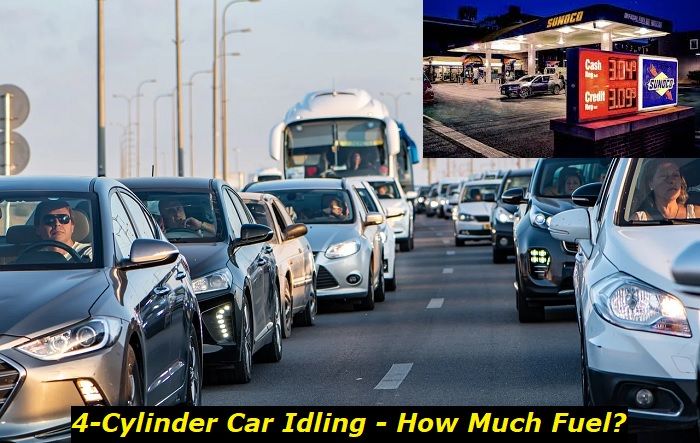
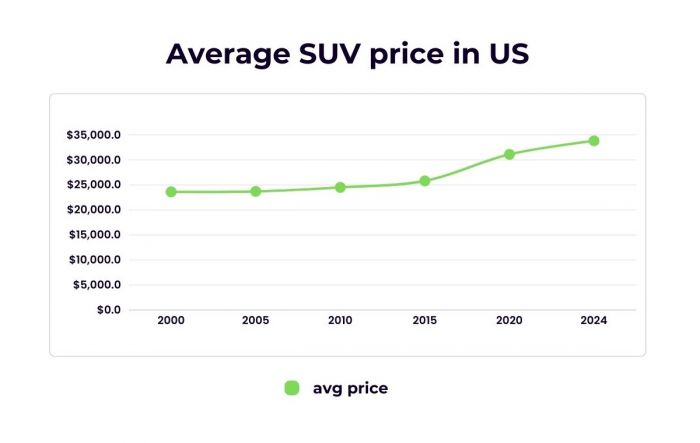



Add comment