Complaints about malfunctioning MMI among Audi owners aren't uncommon. Many users have reported receiving the prompt "The MMI is switched off and cannot currently be used." Why does this happen, anyway?
When your Audi's MMI switches off abruptly, it could be due to power problems, software issues, faulty hardware, or user error. Simple fixes may restore functionality, but an authorized dealer will offer better professional help.

The MMI provides access to many important controls in your Audi. A sudden malfunction can be frustrating. Read on for an in-depth explanation of why this happens and what you can do to fix it.
What is the MMI in Audi?
The MMI stands for Multi Media Interface, the central portal for infotainment and navigation settings in Audi vehicles. MMI offers Bluetooth Connectivity, enabling hands-free access to mobile phones and audio devices.
The MMI was first introduced in the Audi 8 in 2002. The idea behind the innovation was to combine infotainment and navigation functions in one electronic interface. This helped enhance user experience while reducing the number of buttons on Audi cars.
Although the idea remains the same, the MMI has undergone several changes over the years, with each newer model offering enhanced usability and modern technology.
What the MMI Offers
There's a lot you can do on the MMI. Audi's versatile electronic interface offers a lot of functions, including the following.
1) Vehicle Settings
The MMI provides controls for many vehicle functions, such as:
- driver assistance settings
- climate control settings
- seat positions
- lighting options
The MMI's intuitive interface makes using your vehicle easy and fun. You can easily tweak these to your preference and for your comfort.
2) Navigation controls
You can hardly get lost with the MMI. You can find your way around anywhere using the MMI navigation service. Some MMI systems provide sat-nav functions, which can display postcodes and destination info on the screen.
And if it doesn't suffice for you, Google Maps is available on some models. You'll have to check which models include the Google Map function, although this is a given on virtually all recent models.
3) Phone access
MMI provides CarPlay and Android Auto integration. So you can connect your mobile phone to access routine functions like music, navigation, and calling features. Earlier versions of the MMI offered at least Bluetooth connectivity for hands-free access to basic functions.
4) Entertainment
The MMI provides controls for music and radio settings. You can configure music equalizer settings, control the volume and adjust other settings on the MMI. And if you want to get the hang of what's happening, you can tune in to your favorite radio station on the MMI.
Why Does the MMI Suddenly Switch Off?
MMI makes driving your Audi easy and fun. So, when it suddenly switches off, you'll feel handicapped. But why does this happen?
Several factors are responsible, including the following:
- power problems
- software issues
- faulty hardware
- user error
- connectivity issues
We'll examine these causes individually and suggest solutions in each case.
1) Power problems
Electronic systems rely on power to function. So, if there's an interruption to the power supply, there'll be a temporary loss of function.
Many factors can impede the power supply to the MMI - a blown fuse, a weak, flat, or even damaged battery, or even a loose or damaged connection.
Solution: Inspect the MMI power supply infrastructure. Start with the battery. But, unless you're a mechanic, you can diagnose the other possible causes. Instead, take your car to an authorized professional for help.
2) Software issues
The MMI device is hardware, but its functionality is a software affair. So software problems can also cause it to switch off and temporarily lose function.
The MMI may be due for an update, or a bug or software glitch may be in the way. It's also possible that you may have started an update, but you didn't complete the process.
Solution: You could try a software update, and if you've done that before, try again. You can also reset the system. If these suggestions don't work, visit an authorized service center. They'll fix it for you. And If you're unsure what to do, don't do trial and error. Resist the temptation.
3) Faulty hardware
No power problem? Is the software updated and in order? Well, the box itself may be faulty. It's a device, after all, and anything could go wrong. Components parts could be faulty too and lead to malfunction.
For instance, a faulty MMI may suffer connectivity issues and interrupt information flow. This, in turn, can cause a software glitch and ultimately lead to a system shutdown.
Hardware problems may or may not be easy to trace, depending on the cause of the problem.
Solution: Proper diagnosis will reveal the cause of the problem. You may need to fix or even replace parts. In severe cases, you may have to replace the entire MMI unit.
4) Usage error
Sometimes, you may be the cause of the problem. You may have inadvertently messed around with the system, punching a couple of buttons here and there.
Sometimes you may have put the system on Flight Mode without knowing. In any case, usage error is also a possible factor for this switching-off problem.
It's for this reason that it's always essential to study usage manuals before operating any device to avoid any complications.
Solution: If the MMI suddenly switches off, take your vehicle to an authorized service center near you. You can also look through the manual for any troubleshooting instructions. You might find some useful information.
5) Connectivity issues
The MMI offers several connectivity options: Bluetooth, Android Auto, or Apple CarPlay. Sometimes, a connectivity error can produce error codes. This can shut the system and cause it to switch off.
Connectivity issues can cause many problems that can lead to a sudden MMI failure. It can lead to communication disruptions, software conflicts, and network failure. These situations can make the MMI generate error codes, leading to a temporary shutdown.
Solution: Take your vehicle to authorized service centers for adequate help. There may be a workaround if this situation is present in the troubleshooting instructions in the manual.
Before Using the MMI
Vehicles are like every other machine: they can develop faults at any time and cause many problems.
However, some problems could be avoided. Using the MMI properly can prevent some of the problems discussed earlier.
So combine your excitement over acquiring a new Audi with some caution. Here are a few essential suggestions.
- Read the manual: It contains everything you need to know about your car and the MMI. Take the time to study the document and note some basic things. They'll come in handy someday.
- Familiarize yourself with the controls: Don't just read the manual. Do some practical work. Look at the controls and operations and practice them. The experience will stick.
- Engage with the online community: Check what other Audi users say about their MMI. There's a lot to learn. However, you need to be careful. Not all advice is expert advice.
Using the MMI
So you have a new Audi ride, and you're not sure how to use the MMI. Hang on! Here's all you need to know.
- Connect your phone: The first thing is to set up your phone using any connectivity option. Connect to Android Auto or Apple CarPlay, depending on the type of phone. Alternatively, you can connect via Bluetooth. To enjoy the best of both worlds, synchronize your phone with MMI.
- Personalize the system: It's your car, so you should be comfortable in it. Check all settings for display brightness, audio volume, and many other options.
- Set your navigation system:Learn more about the MMI navigation system. The manual would describe how to plan routes and even get real-time weather updates to help you avoid traffic situations.
- Join Audi Connect services: Audi Connect Services offers real-time updates for weather, news, and other important information. So to have a premium experience with your Audi, make the most of it by signing up for Audi Connect services.
What You Shouldn't Do With the MMI
Adequate usage is essential to the longevity of your MMI - which should last as much as the vehicle does. Here are things you should never do with the MMI:
- Don't ignore warning signs: You'll get prompts about issues that need attention. Don't ignore them. Fix them immediately. You might spend more later
- Don't fix the MMI by yourself: The only exception to this rule is that you're a professional in Audi vehicles.
Conclusion
The MMI is the central control portal for entertainment, navigation, and vehicle controls. It's easy to use, has a user-friendly interface, and offers several connectivity options.
However, the MMI can switch off abruptly and stop working. Several reasons are possible: power problems, software issues, user error, and connectivity issues. Identifying the root cause is the first step to a resolution.
Some hacks can help with simple matters. Otherwise, take your car to an authorized service center for help.
About the authors
The CarAraC research team is composed of seasoned auto mechanics and automotive industry professionals, including individuals with advanced degrees and certifications in their field. Our team members boast prestigious credentials, reflecting their extensive knowledge and skills. These qualifications include: IMI: Institute of the Motor Industry, ASE-Certified Master Automobile Technicians; Coventry University, Graduate of MA in Automotive Journalism; Politecnico di Torino, Italy, MS Automotive Engineering; Ss. Cyril and Methodius University in Skopje, Mechanical University in Skopje; TOC Automotive College; DHA Suffa University, Department of Mechanical Engineering

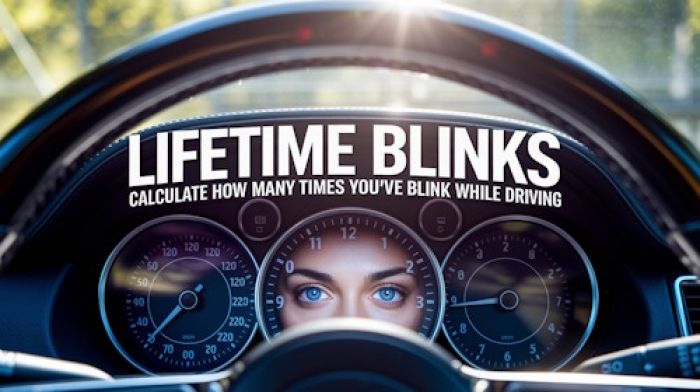

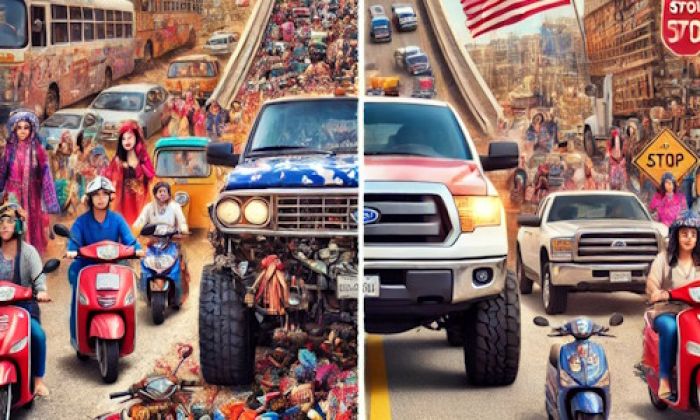


Add comment