A RAM truck will always stand out in any parking lot or when driving on the highway. It has an imposing presence that no one can deny. Since taking its maiden road test in 1980, the RAM truck has been ahead in giving the driver and the passengers' true comfort and incredible performance. In 2018, Fiat Chrysler introduced the 5th generation of the RAM truck.
Screen problems highlights
- Reasons:screen death, connections, physical damage, high voltage, glitch
- Quick fix:reset the system, check power, check fuse, check wiring
- Price forrepair:$0 - $1,000
- Time forrepair:0.5 - 3 hours
- Howcommon:quite common
- DIYrepair:possible
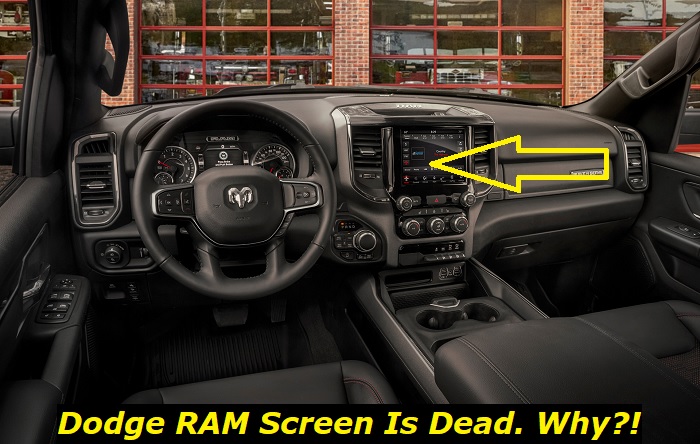
RAM screen
The 5th generation of the RAM truck went through a significant interior improvement to help keep the full-size truck ahead of the competition. Among the things that Stellantis worked on is the infotainment screen.
The manufacturer equipped the trucks with 8.4-in or 12-in screens. The humongous screen, while imposing and can make you feel like you are navigating a cargo ship, is cleverly integrated into the dash. In fact, you will wonder how it would be possible to enjoy your RAM if it had a smaller screen.
The RAM screen allows you a lot of control over the truck. Starting from the music, you have an effortless time selecting what you want. When listening to an FM station, the RAM screen will pick the song's title and display it in large font. You don't have to squint, as in most cars. The screen integrates exceptionally well with the quality speakers and a powerful subwoofer.
The RAM truck's 8.4-in and 12-in screens are integrated with the car's power drive, and the driver can easily use the rear camera and access the PMC. Using your phone becomes exceedingly easy with the new RAM Uconnect 12-inch screen since the car is equipped with IOS and android apps. You can use your fingers, the available knobs, and the hard buttons on the dash and the steering wheel to operate the large touchscreen.
The RAM screen not working
Many people who have used the RAM trucks equipped with the 8.4-inch screen for an extended period reported the screen behaving weirdly. Many complain that the screen starts being unresponsive and, in some instances, not turning on.
This problem is quite common and has even forced the carmaker to recall hundreds of thousands of cars and issue updates. The trucks that followed in 2019 came armed with a 12-inch screen. To many RAM enthusiasts, this new screen was supposed to come to sort the 8.4-inch screen issues.
The screen not working issue can cause distress to a driver because the screen serves as a communication medium. It is via the screen you get to listen to your favorite music, connect your phone, read the road maps and alert you if something is not okay with your truck. The RAM truck is also used to communicate with the PCM and even help you run some basic diagnostics for the truck. The screen going dark is, therefore, something that needs to be taken seriously.
The 5th generation of the RAM trucks came to solve previous generation issues and give the owners a comfier ride. This saw the introduction of the 12-inch screen in the 5th-gen RAM.
When it works, this is a fantastic feature of the RAM trucks, but if or when it fails, it can be a source of stress to the driver and other car occupants. The 12-inch screen, while less clattered and suave, dragged the same old issues to the cabin.
Here are the common RAM screen issues:
- The screen goes completely off. The radio, or rather the screen of the RAM trucks, is notorious for turning black all on its own. Some drivers say the screen turns off at any time, but many say it turns off after driving the RAM for several hours. This problem affects both the 8.4" and 12" screens.
- In some instances, after the screen goes off, all you are supposed to do is give it time. The screen will reboot even while you are driving. It will prompt you to finish setting up CarPlay, after which everything will return to normal. Some drivers say this has happened to their new RAM trucks that had barely covered 1,000 miles.
- There are times the screen will not come back on. Turning the car Off and the ON should do the trick. However, this will sometimes fail even after restarting the car several times. Some drivers have come up with an ingenious way of solving this. They unplug and plug the screen/radio fuse, and the screen will go back to normal. If this fails, then unplugging the battery has been seen to restore the screen.
- Unfortunately, many of the people who have taken their RAMs to the dealer because of the screen going dark on them did not find much help. In some cases, the driver was told the Uconnect system or the infotainment screen had been reset, only for the problem to recur once they drove off. But this is not to say there aren't folks who haven't found help at their local dealership. In the cases where the screen turns blue, the dealer will reflash the stock software, and everything will go back to normal.
What causes RAM screen problems?
The RAM screen can stop working completely or as it should for several reasons. Here are some of the reasons and how you can correct the problem;
- A manufacturing fault - The parent company of RAM, Fiat Chrysler Automobiles, issued a recall for the 2019 and 2020 RAM trucks. These 5th-gen trucks had a multimedia display defect that made the 12-inch screen continue displaying the rear camera's view even after you shifted to 'Drive' gear. This error caused confusion and distraction to drivers. One could also not operate the other functions on the screen properly. The manufacturer recalled these trucks and corrected the issue by updating the truck's software. More than 300,000 vehicles were affected. You should check on the NHTS website using your VIN on whether your truck is scheduled for this software upgrade.
- Wiring issue - When the screen goes dark when driving or even when stationary, it is likely a wiring problem. The screen will go dark and will come back on after several attempts. An indication of a loose connection or a failing wire.
- A blown fuse - Upon seeing their screens going dark, some drivers replaced the radio fuse, and this solved the problem. In some cases, drivers have unplugged and plugged the fuse to solve the problem. If the latter happens, then it is likely the problem will recur, which then means it is a wiring problem.
- Software failure - The screen turning blue means there is a software problem. To solve this, you will need to reflash the stock software and boot the system once more. This is usually done at your RAM dealership. At times you will find the system will turn off and reboot on its own. It is advisable to have a reflash and a complete reboot to avoid the recurrence of the problem.
- Damaged beneath the display - If you are involved in an accident where there was trauma to the infotainment system, you might start experiencing screen problems. The screen might develop software or physical damage such that the screen might start misbehaving. The best remedy for this is replacing the digitizer and the screen where necessary.
Conclusion
The RAM truck performs exceptionally both on and off-road. It does this while managing not to compromise on comfort and class. The truck is a step ahead, and it guarantees your ride to be equivalent to that of a top-of-the-range SUV, if not better. Indeed, the RAM is not just a full-size truck but a luxury SUV. At times, it doesn't serve it right ranking it alongside mid-size pickups.
The RAM screen not working is something that has made the truck slightly less appealing. On several forums, potential buyers are concerned about this issue. The large screen is not as responsive as those found in rival trucks. Though the unresponsiveness of the screen can be irritating, you are safe knowing there are knobs and hard buttons that complement the touch screen points.
If you find your RAM truck screen not working or is acting weirdly, it's time to carefully evaluate the situation to know what is causing the problem. Of course, you should start with some first aid steps, such as switching the car off and then on. You can unplug the fuse and the battery to see whether the problem will go away.
Depending on the issues you are dealing with, these steps should help you determine what is causing the screen not to work. Check whether your RAM is among the listed ones that were recalled too.
About the authors
The CarAraC research team is composed of seasoned auto mechanics and automotive industry professionals, including individuals with advanced degrees and certifications in their field. Our team members boast prestigious credentials, reflecting their extensive knowledge and skills. These qualifications include: IMI: Institute of the Motor Industry, ASE-Certified Master Automobile Technicians; Coventry University, Graduate of MA in Automotive Journalism; Politecnico di Torino, Italy, MS Automotive Engineering; Ss. Cyril and Methodius University in Skopje, Mechanical University in Skopje; TOC Automotive College; DHA Suffa University, Department of Mechanical Engineering






Add comment