One of the amazing features of the Range Rover Evoque is the 360-degree view camera that provides a wide view of the car's background to ensure that you drive safely. However, your safety may be jeopardized when the camera begins to malfunction, and you may be wondering what you need to do when you find yourself in this situation.
Electrical equipment problems highlights
- Level of urgency:low
- DIY inspection:possible
- DIY repairs:possible but complicated
- Can you drive?yes
- Price of repairs:$150 - $350
- Ifignored:problems may develop and escalate
- Ways to fix:diagnose and replace the broken parts, try resetting the affected units
.jpg)
How to reset the Range Rover Evoque Camera?
Below are the general procedures to reset the camera of your Range Rover Evoque
Step one - Start the vehicle
The first step is to start the car. However, ensure that you park the car on a level surface and the engine is running properly.
Step two - Navigate the infotainment system
Access the infotainment system on your car dashboard and navigate it through the touchscreen display.
Step three - Find the camera app
Navigate to the camera app and click settings. The navigation may vary depending on the model of your car and the software version of your infotainment system. Just look for the section related to camera settings.
Step four - Click reset settings
After navigating to camera settings, scroll down to the bottom of the list and click reset settings. Confirm your choice to reset the camera. Once you reset the camera, every setting that you have made will restore to its default and this may have solved the issue with your camera.
If the issue with the camera persists even after resetting the camera, or you are unsure about resetting it yourself, it is recommended to contact a professional for further assistance.
Why should you recalibrate the ADAS camera of your Range Rover Evoque?
When the camera in your Range Rover Evoque is not reset properly, it can lead to inaccuracies in the functioning of various safety features. The camera captures and analyzes visual information, such as lane markings, traffic signs, and the position of other vehicles on the road. Therefore, if you do not reset the camera successfully, it may not accurately detect lane boundaries or other vehicles coming behind, and this may lead to false warnings or failure to provide timely alerts. For example, the lane departure warning system may not provide a warning when the vehicle drifts out of its lane, or the adaptive cruise control may not maintain a safe distance from the vehicle ahead.
Recalibrating the ADAS involves aligning and calibrating the camera to ensure that it accurately interprets the visual information it captures. This calibration process may involve specialized equipment and expertise, which is typically performed by trained professionals at authorized service centers or dealerships.
By recalibrating the ADAS, the camera can be restored to its correct position and settings, allowing the safety features to function as intended. This helps ensure that the vehicle's advanced driver assistance systems work effectively, providing more safety on the road.
How to reset the ADAS camera through recalibration?
You should understand that this is merely an alternative measure if your car camera doesn't reset manually upon trial. Follow the steps on how to recalibrate the ADAS if the camera doesn't reset.
Step one - Start the car
Step two - Access the infotainment system
Navigate to the infotainment system using the touchscreen display
Step three - Navigate and select camera calibration settings
Depending on the model year and software version, the navigation may vary. Look for a section related to camera calibration, ADAS, or driver assistance settings
Step four - Initiate the calibration process
Find the option to initiate the camera calibration process within the camera calibration settings.
Step five - Follow the instructions being displayed on the screen
You might be prompted to perform specific actions, such as driving the vehicle under certain conditions to allow the cameras to recalibrate.
Step six - Complete the calibration
Once the calibration process is complete, you might receive an on-screen notification or message indicating success.
Step seven - Test the ADAS features
After the calibration, test the ADAS features that use the cameras to ensure they are functioning correctly. These features may include lane departure warning, adaptive cruise control, and parking assistance.
If you encounter any difficulties during the process, or if the calibration doesn't resolve the issues you were facing, consider seeking help from a Range Rover service center.
What are the issues that may require a camera reset?
Your Range Rover Evoque camera may require a reset due to several potential causes. Below are the major issues responsible for a malfunctioning camera that causes it to stop working.
1) ECU issues
The Electronic Control Unit (ECU) is the most common issue of the Range Rover Evoque camera. The ECU controls the camera system, thus any problem it has can cause the camera to start malfunctioning.
2) Software glitch
One common reason is software glitches or errors within the camera system. Over time, these glitches can occur, leading to abnormal behavior or malfunctioning of the camera. Resetting the system helps by clearing any temporary data or cached settings, allowing the software to start fresh. In some cases, you may have to reprogram or update your software to the latest model to fix the issue.
3) Faulty wiring
Another possible cause is connectivity issues between the camera module and the car's display screen which can be caused by faulty wiring. If there is a loose connection or a communication error, it can result in a blank or distorted camera display. Resetting the system can help re-establish the connection and resolve the issue.
4) Faulty camera module
Additionally, a faulty camera module itself can be the cause of a malfunctioning camera. Over time, the camera module may experience wear and tear, leading to malfunctions or poor image quality. Resetting the system can help recalibrate the module and potentially resolve minor issues.
It's important to note that while a reset can often fix these issues, it may not always be a permanent solution. If the problem persists even after a reset, it may indicate a more significant underlying problem that requires professional diagnosis and repair. In any case, if you're experiencing camera issues with your Range Rover Evoque, it's recommended to consult the car's manual or contact a professional. They will have the expertise and tools to diagnose and address the specific issue with your camera system.
How to maintain Range Rover Evoque camera after reset?
Since the Range Rover Evoque camera is essential for your safety, maintaining the camera after reset is very important. The camera provides a clear view of the environment including obstacles and it can be frustrating if it cannot perform this function any longer. After resetting your Range Rover Evoque camera, follow these few maintenance tips:
1. Keep the software up to date
Regularly check for software updates for your vehicle's camera system. These updates often include bug fixes, performance improvements, and new features that can enhance the camera's functionality.
2. Clean the camera lens
Over time, dirt, dust, and smudges can accumulate on the camera lens, affecting image quality. Use a soft, lint-free cloth to gently clean the lens and ensure clear and sharp images.
3. Check for loose connections
Periodically inspect the camera module and its connections to ensure they are secure. Loose connections can lead to connectivity issues and affect the camera's performance. If you notice any loose connections, consult a professional for assistance.
4. Be mindful of extreme weather conditions
Harsh weather conditions, such as extreme heat or cold, can impact the camera's performance. Whenever possible, park your vehicle in a sheltered area to protect the camera from extreme temperatures.
5. Regularly test the camera
After the reset, test the camera regularly to ensure it is functioning properly. Check for any abnormalities in the image quality, responsiveness, or any error messages that may indicate a problem.
If you encounter any persistent issues or have concerns about the camera's performance, it is best to consult a professional or contact the vehicle manufacturer for further assistance. They can provide specific guidance based on your car model.
Wrapping up
Resetting the camera of your Range Rover Evoque is the perfect remedy to deal with basic issues of the camera system, and this ensures your safety on the road. Luckily for you, you can now easily reset your camera with the simple steps provided in this article. Don't hesitate to contact a professional for further guidance when you experience difficulty in resolving the issue.
About the authors
The CarAraC research team is composed of seasoned auto mechanics and automotive industry professionals, including individuals with advanced degrees and certifications in their field. Our team members boast prestigious credentials, reflecting their extensive knowledge and skills. These qualifications include: IMI: Institute of the Motor Industry, ASE-Certified Master Automobile Technicians; Coventry University, Graduate of MA in Automotive Journalism; Politecnico di Torino, Italy, MS Automotive Engineering; Ss. Cyril and Methodius University in Skopje, Mechanical University in Skopje; TOC Automotive College; DHA Suffa University, Department of Mechanical Engineering

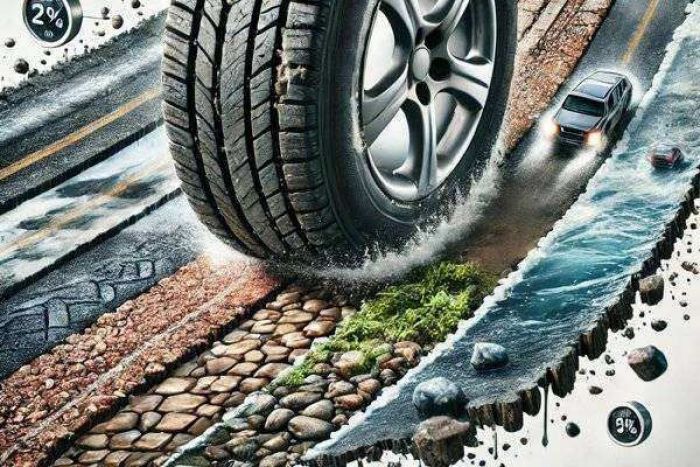


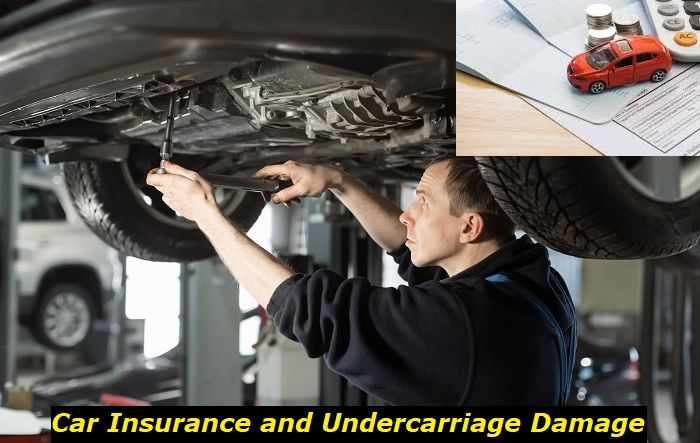

Add comment