A long drive is never tedious, thanks to your car's infotainment system. It entertains you as you take a cruise on your Silverado. It also helps you drive safely. It guides you as you reverse or park your automobile, lets you make or receive calls hands-free, and connects the car's infotainment to your playlist and other apps like Google maps.
Screen problems highlights
- Reasons:screen death, connections, physical damage, high voltage, glitch
- Quick fix:reset the system, check power, check fuse, check wiring
- Price forrepair:$0 - $1,000
- Time forrepair:0.5 - 3 hours
- Howcommon:quite common
- DIYrepair:possible

What's an Infotainment System?
The infotainment system was a simple push-button car radio a few years ago. The button later on transformed into rotary knobs. However, as technology advanced, so did the infotainment technology. No one imagined their vehicle could support a bunch of entertainment and information displays without bulking the dashboard. Currently, most of these knobs and buttons are touch-sensitive screens. It was hard to imagine that people would voice control their automobiles.
Manufacturers are doing all they can to enhance machine and human interactions. Today's infotainment system is a perfect example of improved human and machine interaction. The infotainment system exhibits more capabilities as manufacturers take advantage of Artificial Intelligence and Internet of Things technology.
They bring about more connectivity and intelligence to your Chevy Silverado. You get a more connected truck with a large touch-sensitive screen compatible with your phones and other Bluetooth-enabled devices. The systems can store lots of data to ease your driving experience.
Modern infotainment systems group lots of functions within one system. The system controls the heating and cooling conditions, radio operations, lighting, internet access, and GPS. It also allows media streaming, phone and app integration, efficient navigation, and hands-free phone operations. It also has safety features like parking and reverse assistance, climate control, voice assistance, et cetera.
One can access all these functions with a single tap on the infotainment system monitor. Furthermore, the system is centralized to minimize the likelihood of drivers getting distracted when driving their cars.
Common Silverado Infotainment System Problems
Although infotainment is vital for your car, it may develop problems. Here are common issues prone to the Chevy Silverado infotainment system.
1) A Black Screen
Blank screen is one of the common infotainment problems on Chevy Silverado. It's so frustrating to drive around with a black display unit.
A burned circuit board, out-of-date software, or bugs in the Silverado infotainment software may cause a black screen. Also, low-power display settings or a loose wire may cause your infotainment monitor to go blank. Sometimes, the screen may fail to work if it's broken.
Reasons and Solution To Black Screen
The first step to fixing a black screen is to identify what is causing it. Here are the possible reasons why you're seeing a black screen.
- Damaged Fuse
Assess whether the infotainment fuse is damaged. Your infotainment screen will need a working fuse. You will need it for sufficient power flow to all the electrical components in the infotainment system.
The fuse will prevent sudden shorts on the infotainment circuit board. Therefore, the infotainment system will stop receiving power if you have a damaged fuse.
The fuse sits between the power line and the display unit. You can also check the owner's manual if you can't locate it. Visually inspect the fuse for any defect. You'll need to get a new fuse if it is damaged.
- Faulty or Loose Connector Wires
The infotainment screen may go blank if there is an issue with the connector wires. Check if they are loose or damaged. Loose wires will supply insufficient power to the infotainment system. On the other hand, damaged wires won't deliver any power to the infotainment system.
Don't forget the plug. Check if you can see broken wires within the infotainment plug. You'll have to replace them if they are broken or damaged.
- Damaged Monitor
You'll need a working LCD screen to see all the information the infotainment system communicates. Once it is faulty, it won't feed any information to your infotainment screen.
You'll need to visit your mechanic for an LCD swap in case it's broken.
- Bugs in the Infotainment Software
A Glitch in the Infotainment Software may cause a black infotainment monitor on your Silverado. Thankfully, updates to the infotainment software will solve the glitch causing the blank monitor. Developers create software updates to fix any internal run-time issues that may cause it to misbehave.
2) Unresponsive Screen
Most Chevy Silverado trucks have touch-screen infotainment systems. The touch screen is more convenient than knobs and buttons.
However, the screen may become unresponsive to touch. You can't operate your infotainment system with an unresponsive screen. Different issues like dust buildup, damaged wires, a broken screen, or software errors may cause an unresponsive screen.
Fixing Unresponsive Screen
Reboot your infotainment system if the screen is not responsive. Long press the fast forward and the home buttons for ten seconds to reboot it. Also, remember to clean the screen to remove any dust or dirt buildup. Do it gently to avoid scratching the screen.
Alternatively, you can also do a hard factory reset to solve any software bug. Check the owner manual for instructions on infotainment factory reset. The resetting will fix any software-related or calibration issues.
However, a factory reset or a reboot cannot fix a broken screen if it's broken. You'll have to replace the screen if it has cracks. It is a DIY project. But you'll need to know how to manage and connect the wires. But you can take your car to the mechanic for screen replacement.
3) Syncing Problem
Manufacturers have designed modern infotainment systems to give drivers a hands-free driving experience. It is possible because your phone and other devices can easily connect to your truck's infotainment system through Bluetooth. One can receive or make a call without touching their phone as they drive.
However, outdated or glitchy software may cause syncing issues on your infotainment system. Your phone may disconnect from the infotainment system Bluetooth. You may also experience distorted calls or low or high call volume. Therefore, the fix lies in restarting or updating your infotainment system.
Fixing Syncing Problems
Evaluate whether your Bluetooth-enabled device is compatible with the truck's Bluetooth settings. Go through Chevy's Bluetooth compatibility guide to see if your phone is among the phones that support Chevy's infotainment system Bluetooth settings. Also, check the Bluetooth settings on your devices. Ensure the devices have permission to pair with the infotainment system.
After verifying that your phone is not the source of the syncing problems, try to update your infotainment system.
4) Volume Spiking to Max
A sudden increase in volume may distract you as you drive your car. General Motors has been on the spot due to faulty volume. Drivers complained that the volume suddenly increased without any intervention.
The company blamed software errors as the reason for the volume spike. A blown fuse can also cause volume spikes. You also need to check the wiring in the truck' amplifier. Any loose connection or damage may cause your volume to change as you drive. A blown stereo or faulty battery may also be the reason for the volume spikes.
Fix to Volume Spikes
Check if you have a burnt fuse. Get a fuse puller to help you assess all the components. You'll need to change it if you see any signs of burns. You can also use the multimeter to evaluate if the fuse is still operable.
Go to the amplifier section and assess it. Use a screwdriver and check all the cables that link the radio to the car's amplifier. Reconnect any loose wires or replace any broken or damaged amplifier wires.
Check if you have a blown radio. Replace it if it's blown. All you have to do is get a new head unit and let your mechanic replace it.
5) Malfunctioning Power Source
The Silverado infotainment system depends on a power source. Therefore, a fault in the power source may impact the infotainment. A blown fuse, loose wires, or blown valves may cause the infotainment power source to malfunction.
Fix
You'll need to assess the power source using a multimeter. Test the wires in the fuse. Readings on the multimeter mean the fuse and the filaments are intact. However, you'll have to replace your fuse if you don't see any change in the multimeter.
You also need to assess the stereo-ground connection. Look for loose or corroded wires. You'll have to reconnect wobbly cables or replace damaged or corroded ground wires.
A Wrap
The infotainment system is a vital component of your car. Sadly, Silverado's infotainment system presents lots of problems for owners. They range from an unresponsive monitor, spiking volume, black screen, cracked screen, static speakers, no sound from the radio, a faulty power source, et cetera.
Damage to the circuit board, burned fuses, loose wires, or damaged screen cause most of the Silverado infotainment problems. So, the solution lies in fixing these issues. But you'll have to identify the problem before replacing any fuse or wire.
About the authors
The CarAraC research team is composed of seasoned auto mechanics and automotive industry professionals, including individuals with advanced degrees and certifications in their field. Our team members boast prestigious credentials, reflecting their extensive knowledge and skills. These qualifications include: IMI: Institute of the Motor Industry, ASE-Certified Master Automobile Technicians; Coventry University, Graduate of MA in Automotive Journalism; Politecnico di Torino, Italy, MS Automotive Engineering; Ss. Cyril and Methodius University in Skopje, Mechanical University in Skopje; TOC Automotive College; DHA Suffa University, Department of Mechanical Engineering

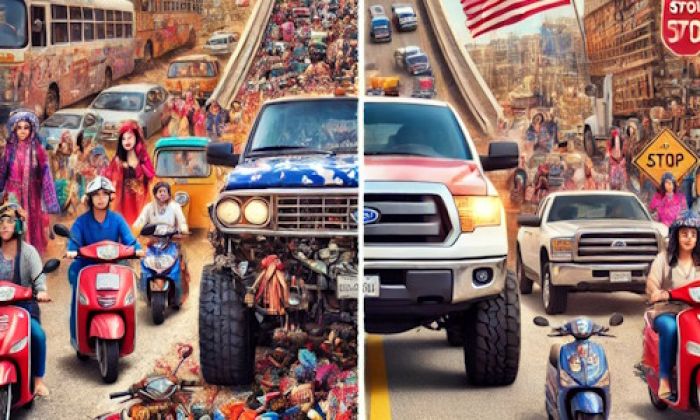




Add comment