Gone were the days when we have to memorize road networks or we would rely on maps printed on paper for navigation. We have become so reliant on technology that almost all new cars nowadays are equipped with advanced navigation systems to help us get to our destination easily and avoid heavy traffic along the way.
Infotainment software problems highlights
- Howcommon:quite common
- Mainreasons:software, connection issues, glitch, overheating
- DIY diagnosis:pretty complicated
- DIYrepair:sometimes possible
- Solutions:reset the infotainment, bring it to initial settings
- Can you drive?yes
- Price in dealership:$200 - $1,000
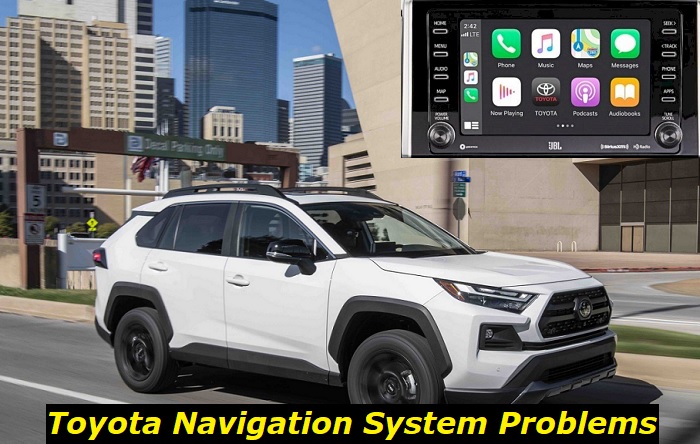
About the Toyota Navigation System
The Toyota navigation system is a great way to get around. The system is easy to use, and it helps drivers save time and gas on trips. This is surely a great way to get around, especially if you are unfamiliar with your destination.
The system is a great asset for any driver. It makes getting around easier and can help you avoid traffic jams, road closures, and potential road hazards.
Specifically, the Turn by Turn Directions feature of the system allows you to find your way to where you are going in the most economical way possible. Plus, with the Traffic Updates, you can avoid sitting in gridlock. And, if you're looking for something to do, the Points of Interest feature will help you find nearby attractions.
Common Problems About the Toyota Navigation System
The Toyota Navigation System is really a convenient and advantageous feature, but it could also be a total headache when it malfunctions. With that, here are the most common complaints about it:
1. Black Screen
This is where your screen remains in the state like when it is turned off. Sometimes, this may only be due to a software glitch that can be easily solved by powering the system off and on. However, if the problem with the screen remains, there are a few things that could be causing it. Assuming that your car battery is working well, here are some potential causes and solutions:
a. Outdated or Problematic Software
If the buttons are still illuminated and you're sure that there's enough power going into the system, it may only require a software update. If you're unsure whether or not your software is up to date, there are a few signs that can help you determine it, such as:
- The map indicators on the screen don't have the same layout found in newer Toyota cars or the data found there is inaccurate prior to the black screen issue.
- You may experience problems with certain features not working correctly before the black screen problem.
- The system may be triggering errors or crashing altogether before the black screen problem started manifesting
Check with your local Toyota dealer to see if there are any updates available for your specific model. However, if the updates fail to solve the issue, a factory reset may be the key.
b. Blown Fuse
The system's fuse may have blown and no power is going in it. In this instance, you'll likely see one or more of the following signs:
- The navigation system will not turn on or be completely unresponsive.
- There may be a faint burning smell coming from the fuse box.
- There may be faint smoke coming from the fried fuse at the onset of the shorting.
- The fuses may have darker or discolored connectors, and their plastic components may have melted.
If you suspect that one of your fuses has blown, try replacing it with a new one to see if that fixes the problem.
c. Wiring Issues
The system's wiring may have become loose or damaged. Inspect the wiring and make sure all connections are tight and secure.
If you notice any of the following signs, it could be an indication that the system's wiring is loose or damaged:
- The navigation system turns off or reboots randomly.
- There is a loud humming noise coming from the unit.
- The screen is completely black or distorted.
If you suspect that the wiring may be loose or damaged, have a qualified technician inspect the system to determine the source of the problem. In most cases, the wiring harness may need to be replaced if the root of the problem is due to carbon build-up, corrosion, damaged lines, and faulty connectors.
d. Damaged LCD
The system's Liquid Crystal Display (LCD) may be damaged. In this case, you'll need to replace the screen.
Some signs can indicate that your LCD may be damaged. These include:
- The images and texts on the screen were distorted before the display eventually turned black.
- Images on the screen are blurry or fuzzy prior to the black screen.
- There are lines or spots running through the display before it turned black.
- The screen is constantly flickering or flashing prior to the black screen issue.
If you're experiencing any of these symptoms, your LCD likely needs to be replaced. Contact your local Toyota dealership for assistance.
2. Navigation Giving Wrong Directions
If your Toyota's navigation system is giving you incorrect directions, there are a few things you can do to try and diagnose the issue depending on the cause of the problem.
a. Outdated Software
First, check to see if the navigation system is using the most up-to-date map data. Out-of-date maps are one of the most common causes of navigation system errors.
If the maps are up-to-date, the next step is to check for any software updates for the navigation system. Toyota regularly releases updates for its navigation systems, which can help fix bugs and improve performance.
Should the problem persist, a factory reset of the software might hold the answer. If you're unsure how to perform this, better take your car to a qualified Toyota technician for resolutions.
b. Hardware Issue
If neither of the things mentioned earlier can solve the problem, there may be an issue with the hardware itself. In this case, it's best to take the car to a Toyota dealer or qualified repair shop for further diagnosis. In most cases, the navigation system equipment may need to be replaced.
3. Pairing Issues with Mobile Devices
There are a few things that can cause pairing issues with mobile devices in the Toyota navigation system. Here are some ways to diagnose the issue and their possible solutions.
a. Incompatibility with Mobile Device
Begin by making sure that your phone or tablet is compatible with the Toyota navigation system. You can determine if your device is not compatible with it if you can't download the app from the get-go.
b. Software Glitches
The issue may also stem from minor glitches which can be easily solved by restarting your mobile device or your Toyota car's navigation system. This can often resolve any temporary pairing issues. If that fails, maybe there has been a major update that you missed in your car's navigation system or the app on your device.
Should the aforementioned solutions still fail, try deleting the existing pairing information from both your phone and the Toyota navigation system, then try pairing them again. Another solution is to reinstall the app on your mobile device.
4. No Power
There are a few things that could be causing your Toyota navigation system to have no power. Here are some ways to diagnose the issue and possible solutions:
a. Shorted Fuse
The first thing you should do is check the fuse for the navigation system. If the fuse is blown, it will need to be replaced in order to restore power to the system.
b. Bad Wiring
Another possibility is that there is an issue with the wiring for the navigation system. Inspect the wires for any signs of damage or fraying. If you find any damaged wires, they will need to be repaired or replaced in order to restore power to the system.
c. Outdated Software
In some cases, a power issue with the navigation system can be caused by outdated software. If this is the case, you will need to update the software to restore power to the system.
d. Drained Battery
If none of the above solutions solve the issue, it is possible that the battery of the car is already acting up signaling its need for a replacement.
5. No Internet Connection
If you're having online connectivity issues with your Toyota navigation system, there are a few things you can do to try and diagnose the problem.
a. Outdated Software
Start by checking to see if there is an updated map available for your system. If there is, be sure to download and install it. Sometimes, simply having an outdated map can cause connectivity issues.
b. Faulty Antenna
If updating your map doesn't solve the problem, the next step is to check your vehicle's antenna. The antenna is responsible for receiving signals from the satellite, so if it's damaged or not properly connected, you won't be able to get a signal. Inspect the antenna and make sure it's in good condition and properly connected.
c. Interference
The next step is to check for any obstructions that might be blocking the satellite signal. This could be anything from trees to tall buildings. If you're in an urban area, there could be a lot of interference that's preventing the signal from reaching your car. If you're able to, try driving to a different location and see if that improves your signal.
d. ISP Problems
Sometimes, it can also be as simple as having problems with your Internet service provider (ISP). If this is the case, call their customer hotline, chat with their representative, or send them an email, whichever is applicable, to inform them about the problem.
e. Hardware Issues
If you've tried all of these things and you're still having trouble with your Toyota navigation system, there may be an issue with the system itself. In this case, it's best to take it to a qualified technician who can diagnose and fix the problem.
Conclusion
The Toyota navigation system is a very useful technological addition to the cars of the Japanese automaker. However, there are also a few problems associated with it. We hope that the information provided here will help you properly diagnose and fix them so that you can optimize the use of the tech for a trouble-free trip.
About the authors
The CarAraC research team is composed of seasoned auto mechanics and automotive industry professionals, including individuals with advanced degrees and certifications in their field. Our team members boast prestigious credentials, reflecting their extensive knowledge and skills. These qualifications include: IMI: Institute of the Motor Industry, ASE-Certified Master Automobile Technicians; Coventry University, Graduate of MA in Automotive Journalism; Politecnico di Torino, Italy, MS Automotive Engineering; Ss. Cyril and Methodius University in Skopje, Mechanical University in Skopje; TOC Automotive College; DHA Suffa University, Department of Mechanical Engineering




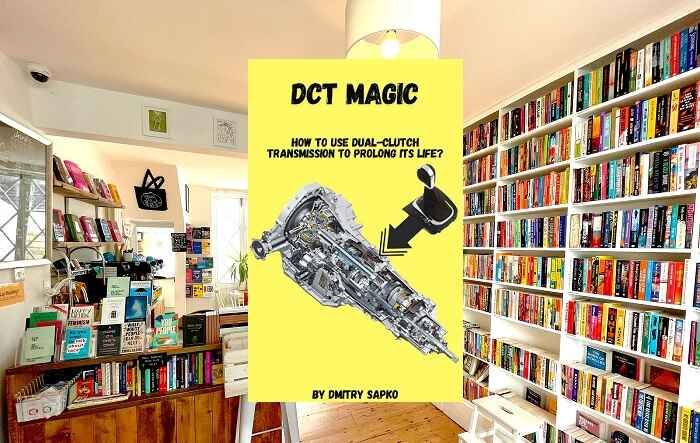
Add comment