The VW Tiguan's Infotainment screen or functions could be adversely affected by software or hardware issues. For example; problems with wiring/electrical connections, software updates, phone software compatibility, system software integrity, battery power, etc.
Screen problems highlights
- Reasons:screen death, connections, physical damage, high voltage, glitch
- Quick fix:reset the system, check power, check fuse, check wiring
- Price forrepair:$0 - $1,000
- Time forrepair:0.5 - 3 hours
- Howcommon:quite common
- DIYrepair:possible

The Infotainment System in the Volkswagen Tiguan
As mentioned in our introduction, the VW Tiguan is among the modern cars that are being equipped with the Infotainment system. This feature keeps getting yearly physical upgrades with over-the-air software updates issued occasionally.
However, with such a system comes faults that have to be fixed for the feature to continue being used. Thankfully, the manufacturers are taking the resolution of the system's problems seriously. The problems acknowledged included the following:
- Slow touchscreen response time.
- Smartphone Bluetooth connection problems.
- Freezing of the system.
- Crashing of the system.
- Audio system feedback issues
- Malfunctioning GPS navigation system
The company has pledged to resolve the mistakes it made with the Infotainment systems in previous model years. So you can rest assured that buying the 2024 VW Tiguan may not be a bad idea. Fans of this vehicle model can expect a special package from that line.
The Relevance of the Infotainment Feature
You may only be using the Infotainment for its satellite navigation function to find your way around some locations. Maybe blasting music on the stereo may be your thing. Whatever the case is, all these roles are facilitated with the aid of the feature's touch-sensitive button controls, mobile app connectivity, etc.
So it's obvious that going on a long road trip can be boring without your Tiguan's Infotainment system. And it will be worse if you don't have a companion with you or you don't know the directions to your destination. This is true especially when the feature starts malfunctioning during the trip. You could get stranded.
Problems of the VW Tiguan Infotainment System and How To Resolve Them
Without further ado, let's take a look at the problems of the Volkswagen Tiguan's Infotainment system along with how to diagnose or rectify them.
1) Frozen/Blank Screen, Unresponsive Audio, and Smartphone Not Connecting
When we talk about an unresponsive Infotainment system, it may be that the screen went blank or has "hung" on a particular page. The audio feedback may not be working as well. This means that you can't see what's on your screen anymore or its options/controls can't be navigated.
There's also the issue of your phone (be it an iPhone or Android) not being able to connect to the console. You won't be able to synchronize with the navigation system on the phone and do other things.
Sometimes, it may be your phone that's at fault. The operating system of your Android device or the iOS of your iPhone may not be compatible with the new update of the Infotainment system. It may also be a case of outdated connectivity apps-Apple CarPlay for iOS and Android Auto for Android devices.
Fortunately, there are ways to get out of the above-mentioned situations. No need to get frustrated or think about the trip not ending well. Do a quick reset to get the system back on track again!
Solutions To the Screen, Audio, and Phone Connectivity Issues
Our research has yielded results concerning the instructions given by Volkswagen to their service technicians and dealerships. It includes guidelines for resetting Infotainment systems that have frozen.
- Rebooting and Restarting
Resolving the above-mentioned problems can be as straightforward as reloading the Infotainment system and/or restarting the connection procedure. But if that doesn't work, then simply switch your car and/or the mobile device off and on.
For MIB, MIB 2, & MIB 3 Infotainment systems from 2012 to 2023; press and hold down the audio system power button for 10-15 seconds to perform the reset.
The stereo will go off and a black screen which may feature a ticking clock symbol will be displayed. This sequence depends on the model year of your Tiguan. Your screen will power on once the reboot is finished.
The defective touchscreen of your Infotainment console could be reset by disconnecting and reconnecting the vehicle's battery. Although the effectiveness of this fix may vary based on model year.
Do the battery reset when the touchscreen of the Infotainment system isn't taking commands or the screen goes blank/black. Disconnect the positive battery terminal for 60 seconds before plugging it back, then reconnect it.
However, a defective screen or unresponsive audio feedback issue could be the result of a physical fault. In that case, such resets will be futile. We've elaborated on this under "wiring and electrical connections".
- Reconfiguring and Updating
You'll be getting to the tedious parts if the above-mentioned fixes don't work. There may be a need to reconfigure the Infotainment system or update its software. The same (updating) goes for your mobile device.
Find out if there are pending over-the-air (OTA) updates for you to download from the vehicle manufacturer. You may have to visit the dealership for an update and it will be safe to reconfigure the car at an auto repair shop as well.
A reconfiguration will involve a factory reset. Then you'd have to get all the lost software updates and re-apply your past personalization settings. OTA updates should be attempted before settling for a factory reset.
Note: The reconfiguration is also known as a deep reset.
2) Faulty/Loose Wiring or Electrical Connections
The car's touchscreen could be defective because of a bad connection or loose wiring somewhere in the system or in connected systems. You should be suspicious of this source when the reset procedures we've described don't yield positive results.
The console may keep going off and on by itself or the display may be acting up. Various symptoms could come up, but some may be similar to the ones that happen when there's a software matter.
If you can't find the fault, don't forget to check the fuse that's meant for the system. It may have gotten bad or blown due to a power surge or elapsed life span.
Solution To the Wiring/Electrical Issues
Consult the vehicle owner's manual to see the internal workings of the console and the location of the suspected fuse. Examine them carefully so as not to miss anything odd. However, it's advised that checks on electrical components should be done by a professional technician because the connections are delicate.
It would be wise to play safe by not doing it on your own because of how complex the system may be for your level of DIY expertise. Only do so if you understand the steps in taking the console apart or reaching for the fuse.
3) Low Battery Power
Low battery power can make the system to be unresponsive. It may go off by itself and/or refuse to come on. So check the unit's charge level to be sure about this. Blasting the stereo at full volume can drain the battery fast if done for too long.
Solution To Low Battery Power
This can only be fixed by recharging the battery till it's full again.
Other Tips For Your Infotainment System Not Working
- You'd see YouTube videos with tutorials on how to resolve your Infotainment feature faults. The practical steps will be helpful for certain complicated situations. For example, looking for the fuse, checking the electrical connections, etc.
- Contact your Volkswagen dealership when none of the above-described fixes work or if you can't find a helpful YouTube video for your DIY approach.
- Ensure that the dealership does a software update check for your brand-new Tiguan before taking it away.
- Check for updates whenever you take the vehicle for other repairs that aren't related to the Infotainment feature
Conclusion
Rest assured that you'll surely find a fix that fits your VW Tiguan Infotainment system fault scenario. There are many online forum threads on these issues because several Tiguan users have complained about their Infotainment console and they got solutions recommended to them.
The most common fix required is usually the need for a software update, especially on newly bought Tiguan vehicles. Always remember to try the easy resets (restarts) before moving on to the complex ones.
About the authors
The CarAraC research team is composed of seasoned auto mechanics and automotive industry professionals, including individuals with advanced degrees and certifications in their field. Our team members boast prestigious credentials, reflecting their extensive knowledge and skills. These qualifications include: IMI: Institute of the Motor Industry, ASE-Certified Master Automobile Technicians; Coventry University, Graduate of MA in Automotive Journalism; Politecnico di Torino, Italy, MS Automotive Engineering; Ss. Cyril and Methodius University in Skopje, Mechanical University in Skopje; TOC Automotive College; DHA Suffa University, Department of Mechanical Engineering





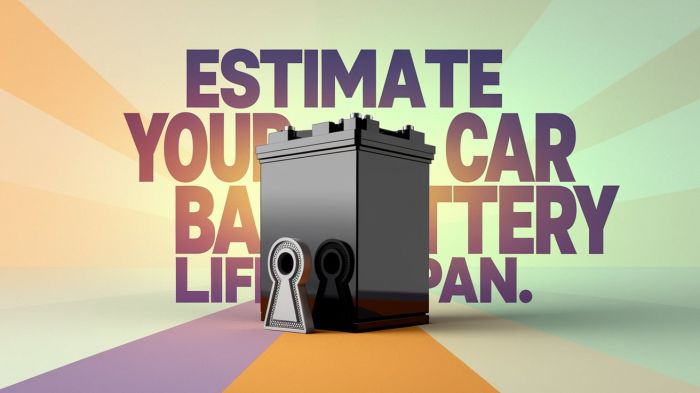
Add comment