The C0561-71 DTC from your GMC Acadia means the traction control system (TCS), ABS, or vehicle stability enhancement system (VSES) has been deactivated. This is typically because of the reception of invalid serial data by the electronic brake control module (EBCM).
C0561-71 code highlights
- Level of urgency:Medium
- Possible culprits:Issues with ABS or traction control systems
- Price for repair:$100 - $350
- If neglected:ABS may not be working, traction control may not be active
- DIY repairs:Impossible
- Can you drive?Carefully
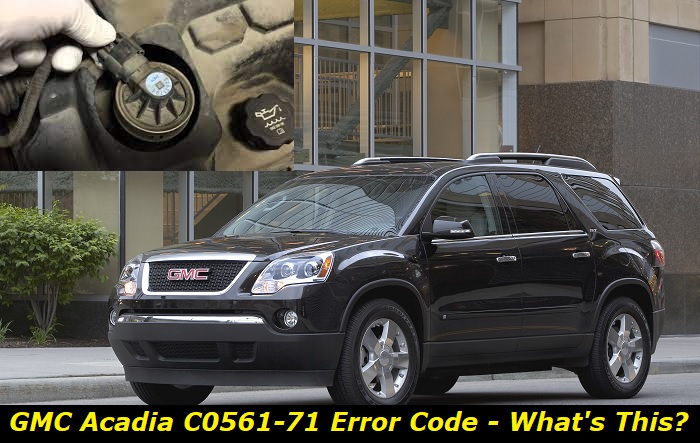
What Is the C0561-71 Diagnostic Trouble Code On GMC Acadia?
GMC vehicles are prone to showing C0561 codes when you use a scanner to check for DTCs. The GMC Acadia, which is a crossover SUV made by General Motors for the GMC make, is an example of such a model. It's also called a crossover utility vehicle (CUV).
C0651 codes are generally associated with issues related to a vehicle's drivetrain or traction control system. A drivetrain comprises the driveshaft, transmission, wheels, and axles. Your Acadia may produce the C0561-71 error because of the following potential issues:
- EBCM is receiving wrong data from other modules.
- ABS sensor malfunction/corroded connector - This will lead to the reception of incomplete safety signals.
- Stuck or defective actuator - This is a subordinate type of the C0651-71 code problem. It means that the EBCM is unable to detect any movement in response to powering a motor, relay, solenoid, and so on.
1) Electronic Brake Control Module
An EBCM is a system that controls the electronic braking systems. It has sensors at each of your Acadia's wheels to relay the data received onto the vehicle's onboard computer. This helps to decrease the possibility of sideways skidding when you press the brake pedal fast.
EBCMs utilize a serial data messaging system to read the data sent by the sensors. They enable the traction control system or ABS when necessary. A defective EBCM may needlessly enable the ABS or traction control. The modules that send signals to the EBCM include the following:
- Body control module (BCM)
- Engine control module (ECM)
- Transmission control module (TCM)
- Information panel cluster (IPC)
2) Traction Control System
A traction control system acts as a secondary function of your CUV's electronic stability control (ESC). It's responsible for preventing loss of traction when a vehicle is in motion. The system is enabled when throttle input, engine power, and torque transfer aren't matching the conditions of the road's surface.
For example; a wheel may be locking up or one wheel may be spinning faster than others. Trouble codes are stored in such situations. The TCS gets the data it uses from the ABS.
C0561-71 DTC Symptoms
The following are the signs that may appear or that you should look out for when you get a C0561-71:
- ABS warning light coming on.
- Total loss of braking power.
- Malfunctioning ABS/Poor vehicle control.
- Fast brake wear.
- Traction control light going off.
- Vehicle or traction control system reducing engine power as a safety precaution.
- Check engine light (CEL)/engine light/service engine soon warning light coming on.
- Torque Reduction - This involves the engagement of the brakes to reduce spinning. Note that torque reduction may also be caused by a defective exhaust gas recirculation (EGR) valve or wheel speed sensor.
Fixes for the C0561-71 Code
This code may come without it being related to an EBCM fault. It might even be a problem with the powertrain (transmission, driveshaft, engine, axles, and differential). Simply put, check and clear other codes (modules) before addressing the C0561-71 error!
Examine the freeze frame and failure records in the Powertrain control module (PCM). This is to be sure that there isn't a DTC related to the powertrain. You should check the BCM, ECM, IPC, and TCM for a possible fault.
It's always better to verify that it's a minor issue before going for the bigger potential problems. For example, a bad EBCM is considered as a major issue, while a brake fluid refill is a minor fix Still, this unit is never the primary suspect.
1) Areas/Components To Check for Faults
The parts listed below need to be checked for abnormalities such as faults, displacement, burns, breakage, bending, corrosion, rust, and so on.
- ABS fuses, sensors, or connectors.
- Traction control fuse.
- EBCM connectors and cables - This is for damaged, loose, faulty, or corroded connections.
- Brake system - Fluid level and leaks.
- Handbrake condition/alignment.
- Reluctor rings on the wheels - This is for older-year models of GMC Acadia vehicles. Reluctor rings should be checked for rust, particularly on the front wheels. This should be after the ABS sensors and other easy-to-reach components mentioned above have been ruled out.
2) Repairing or Replacing a Bad EBCM
You have to be sure that the cause is a faulty electronic brake control module before attempting to fix it or swap it out. This is because it can be expensive to replace and you wouldn't want to spend that much money on nothing. See if it's an ECM, BCM, TCM, or IPC change that's needed instead.
The cost for an EBCM replacement ranges from $200 to $1,500 depending on the model year and labor costs (DIY or paid). Always perform a system diagnosis with a scan tool first. Below is how to remove the EBCM from the vehicle or check it.
Step 1: Disconnect the Negative Battery Cable
This is the first safety precaution for a safe uninstallation or swap.
Step 2: Jack Your Acadia Up To Find the Unit
You'll find the EBCM in the engine compartment beside the reservoir of the brake fluid. It's usually below the driver-side door. Use a jack to hold that side of the vehicle up to access the area conveniently.
Step 3: Remove the electrical Couplers
A safety precaution you shouldn't take for granted is to unplug the electrical connection before going for the screws. You should also clean the area around the unit so that the components won't be stained or contaminated as you disassemble them. Washing and drying the area may be necessary before you start.
Step 4: Get Rid of the Screws
There are typically four T-20 torx head screws at the unit's top that need to be removed. They're the ones holding the unit in place. Take them out using a small ¼-inch ratcheting wrench and ¼-inch shallow socket.
Step 5: Break the Soft Seal
This is done after the screws have been removed. Utilize straight upward force to dislodge the soft seal from the pump block. You should only stop when every solenoid shaft (six in number) is free.
Step 6: Remove the Wires
Unlink the wire EBCM's wire harnesses or connectors so that the unit can be uninstalled.
Step 7: Protect the Pump Block
Do this with a plastic covering that's secured with duct tape to keep debris/dirt out. Don't remove the pump assembly unless there's a good reason for doing so and you have the practical knowledge. For example; the brake bleeding process when putting it back in place.
Step 8: Get the Unit Repaired
Take the uninstalled EBCM to a reputable local auto repairer to see if it needs a minor fix or a replacement. It's safe to drive your Acadia without the ABS unit attached. Your CUV will adjust to using its conventional brakes in this situation.
Step 9: Re-Install the EBCM or Put a New One
Ensure that the replacement unit is identical to the old one for the sake of compatibility. Use new mounting screws for the re-installation process and clean the mounting areas. Avoid using sealants such as room temperature vulcanizing (RTV) silicone on the EBCM mating surfaces or gasket.
Lower your Acadia after following a reverse pattern of the previous steps for uninstallation. This will be followed by the reconnection of the negative battery cable.
Step 10: Program the New EBCM
It's necessary to use a compatible diagnostic tool to program a replacement EBCM. This may be tricky, so get an expert for this. But you can try to do it on your own by simply resetting the module's tire (size) calibration on the scan tool.
Don't start the engine after reconnecting the negative battery cable. Just set the ignition to the "on" position. Perform a system check for error codes before you begin to program the EBCM.
Conclusion
It's not only your GMC Acadia that's prone to seeing C0561 trouble codes. Other vehicles like Chevy (Chevrolet), GM, Buick, Cadillac, and so on may get them when you use a scan tool to check for their DTCs.
You may sometimes get multiple DTCs that also include C0561-71. And you may get a C0561-72 or C0561-74 alone instead. The former typically reads "system disabled information stored alive counter correct", while the latter shows "system disabled information value of signal protection calculation incorrect".
About the authors
The CarAraC research team is composed of seasoned auto mechanics and automotive industry professionals, including individuals with advanced degrees and certifications in their field. Our team members boast prestigious credentials, reflecting their extensive knowledge and skills. These qualifications include: IMI: Institute of the Motor Industry, ASE-Certified Master Automobile Technicians; Coventry University, Graduate of MA in Automotive Journalism; Politecnico di Torino, Italy, MS Automotive Engineering; Ss. Cyril and Methodius University in Skopje, Mechanical University in Skopje; TOC Automotive College; DHA Suffa University, Department of Mechanical Engineering

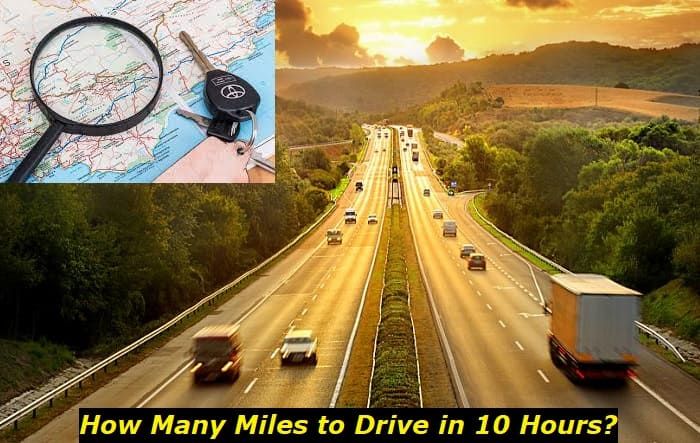




Add comment