CarAraC - auto mechanics and car experts hub. We're fueling your passion for cars with top-notch information and insights.
Who We Are:
We're a crew of auto pros and enthusiasts, delivering premium content for all things automotive.
What We Do:
- Detailed Specs & Info: Get the lowdown on car specs from horsepower to fuel economy. Perfect for mechanics needing quick, accurate data.
- Vehicle Comparisons: Handy tools for quick vehicle comparos, helping mechanics find the right specs and features.
- Maintenance Tips & Tricks: We've got your back with pro tips and DIY advice for routine and complex repairs.
- Latest in Auto News: Stay up-to-date with what's new in the auto world.
- Parts & Fluids Guide: Essential info on parts and fluids, helping mechanics make informed choices on quality and compatibility.
- Mechanic-Focused Blog: Our blog tackles common mechanical issues and provides practical solutions, perfect for both seasoned and rookie auto mechanics.
- Dive into CarAraC.com and rev up your mechanic skills.

Comparisons, reviews, and specifications of any cars


CarAraC
CarAraC, founded in 2013, is a comprehensive online hub for auto mechanics and car enthusiasts.
About CarAraC:
CarAraC has grown into a nurturing and vibrant organization within the automotive world. Our website proudly offers an extensive array of vehicle specifications and comparison tools, coupled with a wealth of maintenance insights. We're passionate about keeping our community updated with the latest auto news, providing thorough guides on car parts and fluids, and maintaining a blog that resonates with both novice and seasoned mechanics. Our organization thrives on being a supportive and informative resource for all auto enthusiasts.
To discover more about our journey and offerings, feel free to visit CarAraC's About Page
Privacy Policy:
At CarAraC, we prioritize user privacy. Our policy ensures that personal data is collected only with user consent and is safeguarded against third-party access. We strictly adhere to privacy regulations and provide a detailed policy on our website, highlighting our commitment to maintaining user confidentiality and trust.
Editorial Process:
Our editorial process at CarAraC is rigorous, focusing on delivering accurate and reliable automotive content. We engage in extensive research and collaborate with automotive experts to ensure our information is current and factual. Regular audits and updates of our content reflect our dedication to journalistic integrity and high standards in automotive reporting.
CarAraC's Certified Auto Mechanics
At CarAraC, our writers are more than enthusiasts; they are certified auto mechanics with degrees from top automotive institutions. Their expertise is backed by a range of certifications and diplomas, underlining their deep understanding and proficiency in the automotive industry.
- IMI: Institute of the Motor Industry, Level 2 qualification in Light Vehicle Maintenance
- ASE-Certified Master Automobile Technicians
- Coventry University, Graduate of MA in Automotive Journalism
- Politecnico di Torino, Italy, Automotive / Mechanical Engineer MS Automotive Engineering, Specialization Track: Propulsion Systems Development
- Ss. Cyril and Methodius University in Skopje, Mechanical University in Skopje (sector: Motor Vehicles)
- TOC Automotive College
- DHA Suffa University, Department of Mechanical Engineering
Popular Articles
-
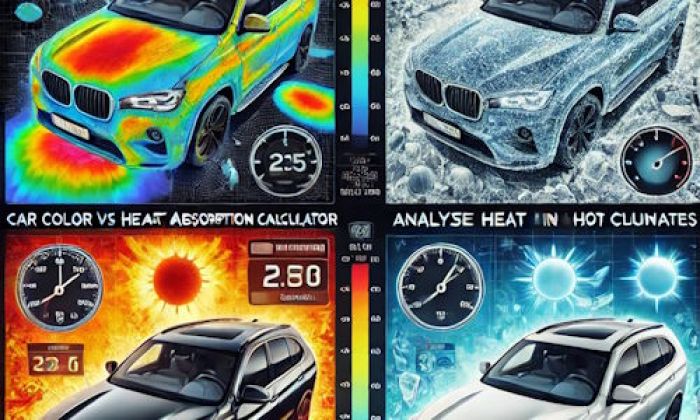
Car Color vs Heat Absorption Calculator | Analyze Cabin Heat in Hot Climates -
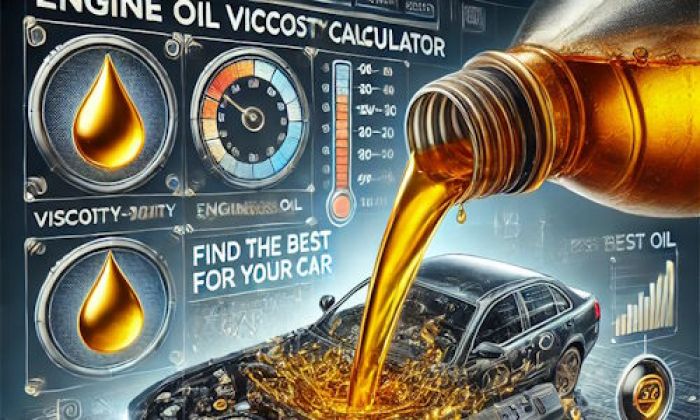
Engine Oil Viscosity Calculator: Find the Best Oil for Your Car -

Road Salt Corrosion Analyzer: Predict Your Car's Rust Risk -
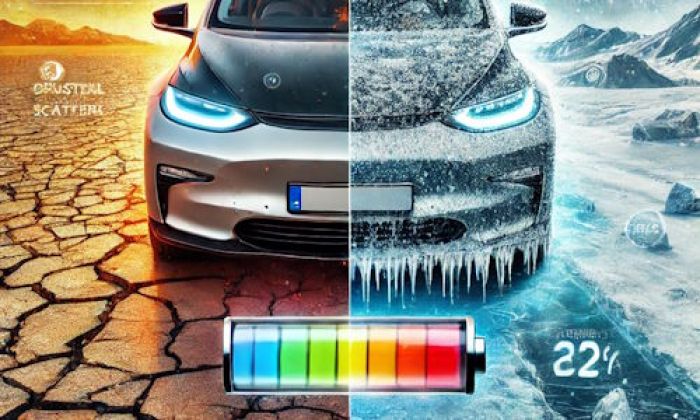
EV Battery Degradation by Climate: Predict Your Battery's Lifespan -

Car Wash Frequency Planner: Get Recommendations Based on Weather and Pollution -

Fuel Efficiency by Season Calculator: Compare Winter vs Summer MPG Based on Your Region -

Brake Pad Wear by City Calculator: Estimate Your Brake Pad Lifespan Based on City Driving -
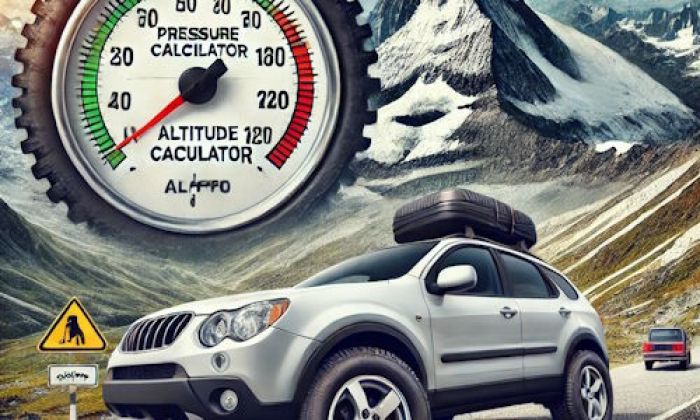
Tire Pressure by Altitude Calculator: Optimize Your Tire Pressure for Mountainous Areas -
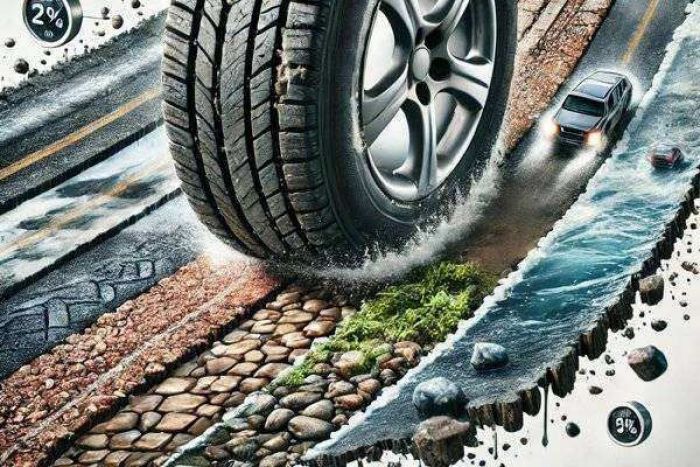
Road Surface Tire Wear Analyzer: Estimate Tire Lifespan Based on Driving Conditions -
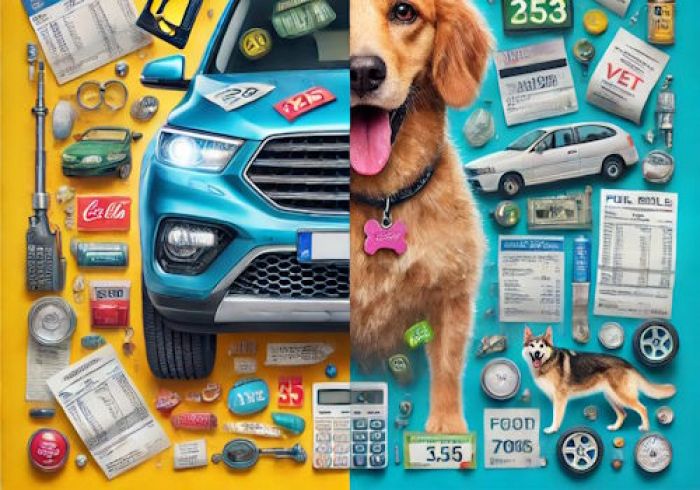
Car vs. Dog Cost Calculator: Compare Ownership Expenses Today -

Drift Oracle: Generate Your Fateful Drift Route Based on Preferences -
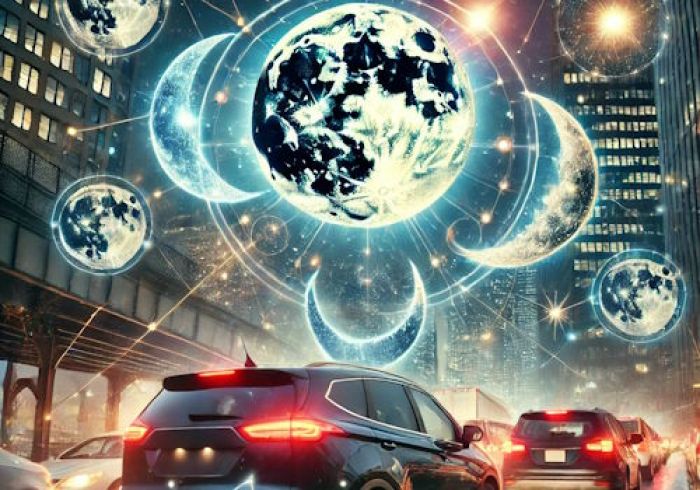
Moon Phase Traffic Predictor: Discover How Lunar Cycles Might Affect Your Commute
.jpg)
.jpg)
.jpg)
.jpg)
.jpg)
.jpg)
.jpg)
.jpg)
.jpg)