How does it feel driving over a long road trip with your car radio not functioning? Many a driver would confess that such a trip is boring and seems longer than normal. Simply said, a road trip without the accompaniment of your favorite radio shows or music from your car radio doesn't seem right at all. Your car radio is a very important road companion throughout your journey.
Music problems highlights
- Reasons:power supply, software, radio issues
- Quick fix:check the fuses and wiring
- Price forrepair:$50 - $350
- Time forrepair:0.5 - 1.5 hours
- Howcommon:not that common
- DIYrepair:possible

Wiring Problems
Like any other wired component, a Chrysler 200 radio has the potential to have wiring problems. Incidentally, the wiring problems may not be within the radio set-up per se, but is common in the connections between the radio and the power source, in this case, the car's electrical wiring.
Due to regular shaking and vibrations, a wire here or there may become loose, thus affecting your radio. The problem can also arise due to a faulty installation of the radio or other related components. Such components may have wiring issues that prevent proper powering of your radio, leading to its failure to function.
FIX: A vehicle's wiring is a complicated system that requires a wiring expert to pinpoint any problem. The wiring problem may be directly related to the radio itself or may arise from a deeper problem involving the vehicle's other wiring circuits which in turn affect the radio power connections. It is advisable to seek professional assistance from wire experts to determine the problem. It is not every mechanic who should be allowed to tamper with the car's wiring complexities.
Frozen Head Unit
Sometimes, the problem may be a result of the car radio's head unit freezing due to cold weather. Freezing can affect especially the solder ends and other exposed parts, making the head unit redundant. When this happens, the Chrysler 200 radio screen will not display anything and this makes it difficult to turn on or tune your radio to your favorite station or audio.
FIX: To solve this problem, try resetting your head unit to see if the radio will spring back to life. If indeed it does turn on, it is important to source for the latest software to update the system and help secure it from bugs that may be affecting it.
Blown Fuse
A blown fuse will render your car radio un-useful as you drive on. The radio fuse (or fuses) is meant to protect the radio against any power surges that may occur from time to time. Whenever a surge does occur, the fuse blows, disconnecting the power supply to your radio. This will mean the radio cannot turn on and thus will not be working.
FIX: Check the fuse box under the hood to confirm that all fuses are working. Specifically, check the radio fuse and if indeed it has blown, replace it. Be certain that the replacement has the same power rating and amps as the blown one.
Problems with the Speakers
Sometimes, the problem could not be the radio but the speakers. The speakers could be having wiring problems or might be damaged. In both scenarios, there will be no sound coming from your speakers and this may prompt you to assume the radio is faulty.
The problem is more common if you have installed an after-market speaker system to boost your sound output. There are chances that the connecting wires have been damaged over time, have loose connections, or the speakers themselves have a problem. These problems will make your radio to be 'silent' despite all other displays looking okay.
Auxiliary speakers can be another cause of your radio not working. Each speaker requires a dedicated positive-negative wire connected directly to the radio. Connecting speakers to the radio via the same single wire will cause short-circuiting or overloading on that particular wire. This will kill the sound and the speakers will be silent, hence, no sound from your radio will be received.
FIX: Test your speakers to ascertain that they are in working conditions. Check for any loose connections between the radio and the speakers, especially at the back of your radio where the speaker jacks/connections are located. If you are unable to locate the problem, let a professional carry out an in-depth diagnosis to identify the problematic area. It is also important to ensure that any after-market speaker connections to your radio are done by professionals to eliminate chances of shorting or overloading.
Bad Antenna/Tuner/Reception
Although antennae are not a basic necessity for radio reception nowadays, old-style frequency reception may still require the antenna. A spoilt/damaged antenna or a loose disconnection between the radio and the antenna may cause the radio to fail to function. It is easy to tell whether the antenna is the source of your radio problem.
If other functions such as CD/DVD, Bluetooth, Flash, or mp4 are functional, but you cannot tune in to your favorite radio show, then, it is more likely that the signal reception is poor or missing. This is the time to check the antenna.
FIX: The antenna should be checked by an expert who can be able to fix any detected faults. The antenna could as well be replaced.
Anti-Theft Protocols
If your radio is not working it could be a result of an anti-theft measure installed by the manufacturer. This factory-made feature is meant to stop the radio from working until the owner inputs a specific code to restore it to its working state. This problem arises when the battery power is disconnected, or, when the battery becomes drained. This causes the radio to stop working or fail to show any displays on the screen.
FIX: To restore the radio, you must input a specific step-by-step code from the manufacturer. This code/procedure is vehicle specific and has to be sourced from the car manufacturer or the manual that came with your car radio. The anti-theft code can be retrieved by inputting the serial number and the car's VIN.
Software/System Failure
Intermittent radio failure, radio stalls, or radio going off when you start driving your Chrysler 200 could be a result of radio software or system failure. This could be caused by software disruptions, software bugs, or software-hardware incompatibility. The failures could be brought by the various auxiliary devices such as phones, flash disks, or other media devices that you plug into your radio.
FIX: Software or system issues, alongside other problems, can be fixed simply by rebooting or resetting your device. A reboot is a procedure that any driver can perform, but it is in most cases ignored. This is a procedure that could save you a lot in terms of time, finances, or even inconvenience.
Rebooting or resetting the car radio might just be the remedy required to bring it back to life. You should understand that modern car radios have the same type of ICs, microprocessors, and hardware that are found in other smart devices such as phones and computers. Some problems in the radio could be boot-related and only require a simple re-boot cycle to solve.
The first and the easiest re-boot technique involves unplugging the radio from its power source and waiting for 30-60 seconds before plugging it back in. The waiting time-lapse is critical to allow the in-built capacitors to discharge all their power so that the radio is completely powered off.
The other power reboot process involves disconnecting power directly from the car battery. Remove both the positive and negative terminals of your car battery and wait for between 30 and 60 seconds before re-connecting the battery. Alternatively, you could use the reset button (it has one) in your radio to return it to factory settings.
Usually, a reset button has to be long-pressed for a certain time before it can reset the radio. However, to reset the Chrysler 200 radio, enter the car and lock the doors. Turn the ignition to the on position and then turn your radio on. After 15 seconds, turn the radio off and then press the power button long enough until the radio light blinks. The blink is an indicator that the radio has been reset back to factory default settings.
After the reset/reboot has been completed using any of the mentioned procedures, follow the radio manual to tune it up to your preferences.
Final Thoughts
If every other DIY or expert input fails to resuscitate your Chrysler 200 radio, the only option would be to source for a new unit in the market. There are many available in different stores and you could as well order one for your Chrysler 200.
About the authors
The CarAraC research team is composed of seasoned auto mechanics and automotive industry professionals, including individuals with advanced degrees and certifications in their field. Our team members boast prestigious credentials, reflecting their extensive knowledge and skills. These qualifications include: IMI: Institute of the Motor Industry, ASE-Certified Master Automobile Technicians; Coventry University, Graduate of MA in Automotive Journalism; Politecnico di Torino, Italy, MS Automotive Engineering; Ss. Cyril and Methodius University in Skopje, Mechanical University in Skopje; TOC Automotive College; DHA Suffa University, Department of Mechanical Engineering

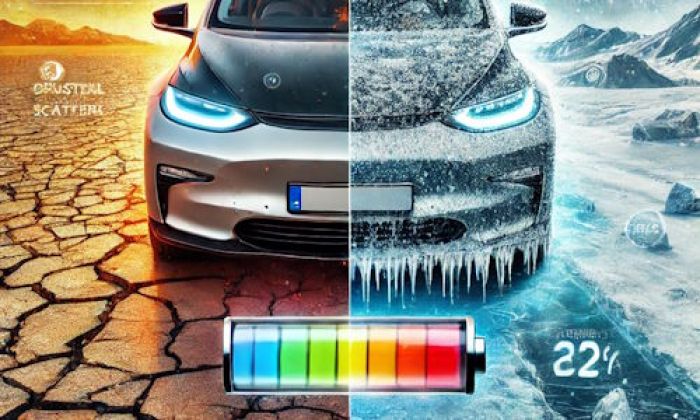
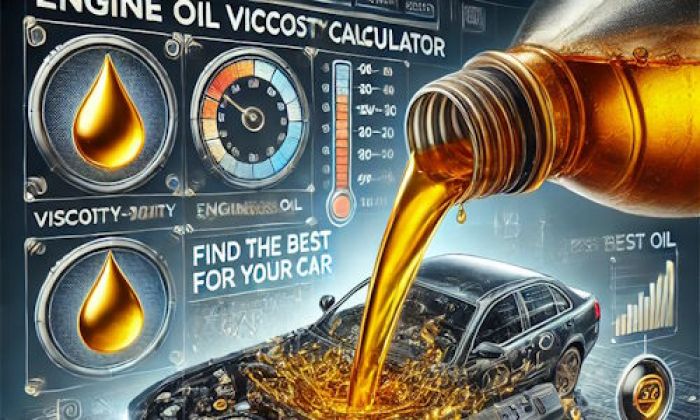
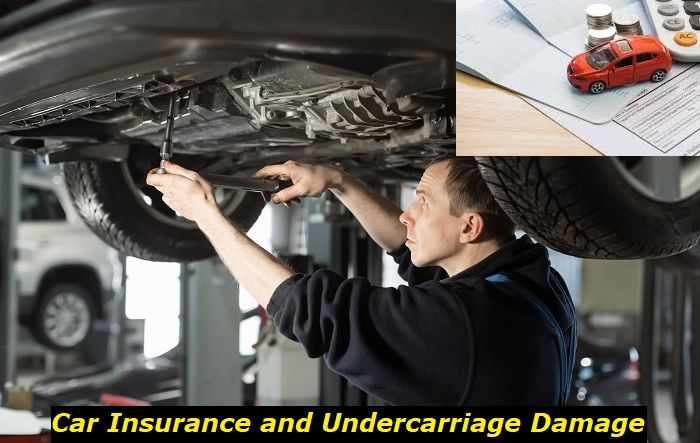


Add comment