Many warning messages can come up on the dash of your Infiniti QX50. The system fault message is one of them. The message typically reads "System fault See Owner's Manual". So what does it mean?
The Infiniti QX50 system fault warning means that there's a fault in the RAB (rear automatic braking) system. This is according to the 2020 Infiniti Owner's Manual and Maintenance Information. Read on to know more about this RAB malfunction, how to deal with it, and the preventive measures.
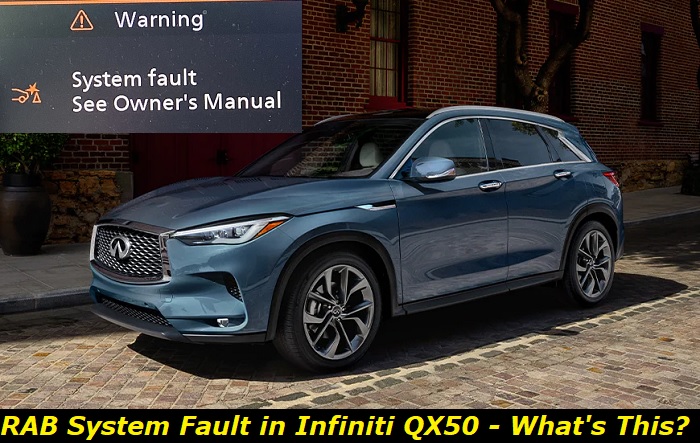
What Is the Rear Automatic Braking System?
Your Infiniti QX50's rear automatic braking system is a supplemental aid for drivers. But don't regard it as a replacement for normal driving procedures. In other words, don't depend on the RAB system totally when driving or backing up. The system isn't reliable in all scenarios.
Ensure that you utilize the rear and side mirrors as well as turn and look in the direction you'll follow before and when reversing. You must be 100% alert, cautious, and in control of your QX50 anytime.
Note: Temporarily canceling the sonar functionality in your QX50 won't disable the RAB system. The sonar function is typically enabled to detect big stationary objects so that drivers can avoid them.
1) Roles of the RAB System
- Detecting barriers/obstacles at the back of the car with the aid of the parking sensors.
- Aiding drivers when they reverse or approach objects and barriers directly at the back of the car.
2) Rear Automatic Braking Warning Light
Apart from the system fault warning message, the RAB also has its warning light which alerts drivers to the system's status. It illuminates when the ignition switch is set to "on". And it will go off after you start your engine.
The RAB warning light also means that the system is deactivated in the vehicle information display. In other words, the system isn't available. Pay attention to this light when in your QX50.
The RAB indicator is on the list of Infiniti QX50's vehicle information display warnings and indicators with "System fault See Owner's Manual". They're number 54 and 56 respectively in the owner's manual.
3) How the RAB System Works
The RAB system operates when the shift lever is set to "reverse" or "R" and your Infiniti's speed is lower than an approximation of 9 miles per hour (15 km/h).
The RAB system warning alert will flash in the dash information display when a collision risk is detected as you reverse. A red frame will also be seen in the center display if your car features the Intelligent Around View Monitor (IAV-M) system. This will be followed by the three-time chiming of the RAB system.
The next thing that will happen is for the brakes to be automatically applied by the system. Your brake lights will illuminate and a sound may be heard. You'll have to step on the brake pedal to sustain braking pressure.
Note: The noise you'll hear shouldn't be considered a symptom of a vehicle fault.
Enabling or Disabling the RAB System
You can switch off the RAB system by doing the following:
- Step 1: Push the menu button under the lower display screen.
- Step 2: Opt for "Driver Assistance" and then "Emergency Assist".
- Step 3: Choose "on" to switch the "Backward" system on/off.
The RAB warning light will come on when the system is disabled. Keep in mind that the system will be automatically enabled when you restart your engine.
The lower display is also utilized in disabling the VDC (vehicle dynamic control) which also puts off the RAB and FEB (with pedestrian detection system) systems as well. All their related indicator lights will come on to signal this. Note that it's risky to drive without the VDC activated, especially within big cities or on the freeway.
RAB System Limitations
The RAB may delay, not function, or work inefficiently in certain instances. One such situation is when the car is nearing an object while the brake or gas pedal is pressed down. It could be because of road factors, vehicle factors, driving conditions, traffic conditions, environmental factors, and so on.
You'll be putting yourself, your passenger, and the car in danger if the instructions and warnings in this section aren't followed. See the RAB system risk minimization tips or limitations below.
1) Don't Wait for the System's Response Before Acting
Use the brake pedal when needed or nearing an object. You can also step on the gas pedal to override the system's function. The automatic brake control won't work for the same object or obstacle repeatedly if your car approaches it again and again. Also, it can only work for a short period, so step on the brake pedal when necessary.
2) Be Very Aware of Your Surroundings
Ensure that you check your surroundings, especially what's at the back of the car before and when reversing. The RAB system notices stationary objects at the back of your car-but not low, moving, suddenly appearing, narrow, or wedge-shaped objects. It also doesn't detect the following:
- Objects that are as thin as wires, ropes, and so on.
- Objects that are near the bumper (less than approximately 1 foot or 30 centimeters away).
An Infiniti QX50's RAB system may not be triggered for the kinds of obstacles listed below.
- Objects positioned high off the ground.
- Objects positioned in an offset way from the car.
- Objects whose surfaces are diagonal to the car's rear.
- Obstacles that have soft outer features like snow, spongy objects, etc.
- Objects that can absorb sound waves efficiently.
3) Be Mindful of Possible Unexpected RAB System Operation
The system may suddenly work in any of the cases outlined below.
- Bumps, manhole covers, and protrusions on the road's surface.
- Accumulated ice or snow at the back of the car.
- Overgrown or tall grass in the area around the vehicle.
- Driving through a curtain, draped flag, or drive-through car wash.
- A structure close to the car's side. For example; a wall, parking lot gate, etc.
- Another car's sonar is close to that of the vehicle.
4) Know When the System Won't Work or Perform Efficiently
See the conditions that may hinder the RAB system from performing its role below.
- Driving on a slippery road.
- Driving on a steep hill.
- Sharp turns by rotating the steering wheel to the max.
- Change in your car's posture. For example,
- Low braking force because of brake wetness. For example, when you just drove through a puddle or drive-through car wash.
- Unfavorable weather (e.g. snow, fog, rain, storms, etc).
- Cold brakes
- When snow chains are utilized.
- Loud noise in the area you're in.
- An accumulation of dirt, ice, snow, moisture, and other elements on the sonar sensors.
- Using tires that aren't compatible with the QX50.
5) Situations That Require You To Disable the RAB System
There are times when it would be safe to deactivate the RAB functionality. This is to avoid accidents resulting from unexpectedly triggering the system. Take the precaution to put off the feature when the following situations arise:
- When you tow the car or convey it on a flatbed truck.
- When the car is being tested on a chassis dynamometer.
- Driving on rough terrain or uneven road.
- Utilizing suspension components that aren't genuine Infiniti products or compatible with your QX50. The car's body inclination or height could be adjusted, thereby causing the incorrect detection of objects or obstacles.
Note: Excessive/loud noise won't let you hear the chime sound. For example, when a window is open or the audio system is blasting on full volume as you drive.
What Does "System Fault See Owner's Manual" Imply?
We've said that the system fault warning could mean that there's an RAB system problem. But do you know that a "malfunction" message showing on the dash could mean the same as well?
However, the "malfunction" message can mean other things as well. For example; a fault in the BSI (Blind Spot Intervention), DCA (Distance Control Assist), ICC (Intelligent Cruise Control), FEB (Forward Emergency Braking), etc.
What To Do When You See the System Warning Message
The RAB system will be disabled automatically when it malfunctions. Do the following when the system warning message and indicator light comes on:
- Step 1: Park your Infiniti QX50 at a convenient and safe spot.
- Step 2: Put the engine off and restart it.
- Step 3: Examine the RAB system if the indicator light still comes on. This should be done at an auto repair shop or your dealer.
Note: The warning light will flash if the RAB system can't function in the meantime.
RAB System Maintenance
Proper maintenance of the system can be carried out in the following ways:
- Routine careful cleaning of the parking sensors.
- Avoid subjecting the area around the parking sensors to strong impact.
- Don't do a DIY check, repair, removal, or replacement of the parking sensors. Let a trusted Infiniti repairer or dealer handle this.
- Don't put any sticker or accessory on the parking sensors and the area around them. It may cause a wrong operation or malfunction.
Conclusion
Ensure that you adhere to the instructions concerning the maintenance of the RAB system. Don't feel like the RAB system's limitations are a hassle and get discouraged about activating it when safe and necessary. It's still a useful functionality, even if it's just a supplemental aid.
About the authors
The CarAraC research team is composed of seasoned auto mechanics and automotive industry professionals, including individuals with advanced degrees and certifications in their field. Our team members boast prestigious credentials, reflecting their extensive knowledge and skills. These qualifications include: IMI: Institute of the Motor Industry, ASE-Certified Master Automobile Technicians; Coventry University, Graduate of MA in Automotive Journalism; Politecnico di Torino, Italy, MS Automotive Engineering; Ss. Cyril and Methodius University in Skopje, Mechanical University in Skopje; TOC Automotive College; DHA Suffa University, Department of Mechanical Engineering


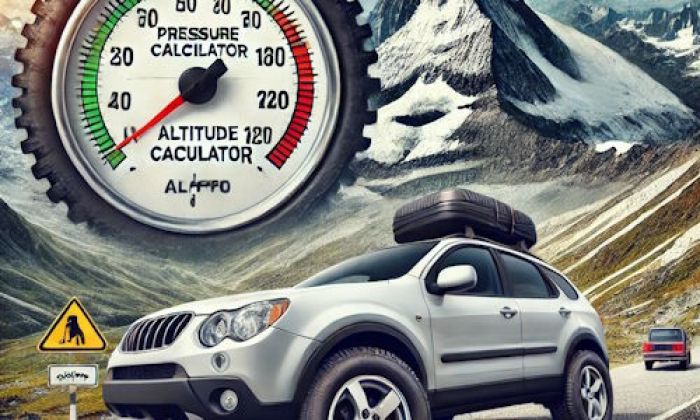


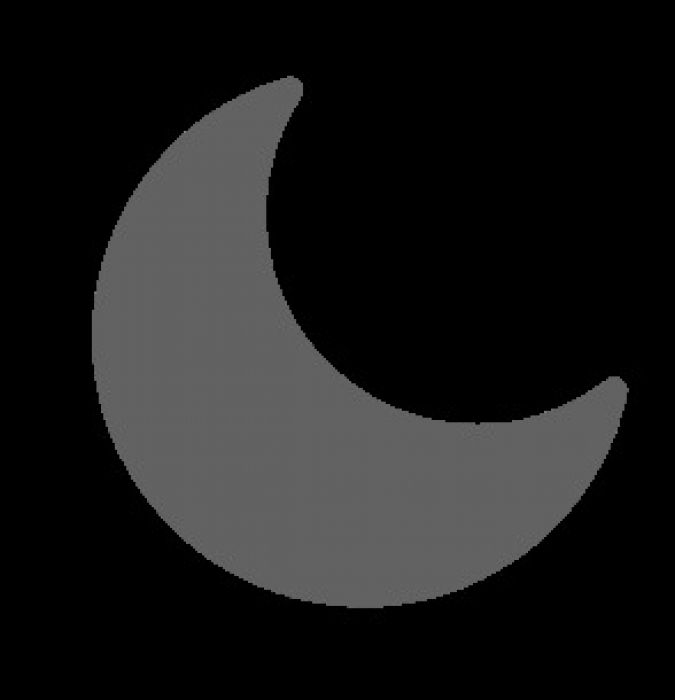
Add comment