Your Vehicle Locate function in the myChevrolet app may not be working because of the application glitch, GPS-tracker problems, GPS-signal problems, or intervention into the system. It may stop working for some time and then reappear again in your phone and it's OK. But if it's not working for a long time, you need to figure out why.
Mobile apps for cars issues highlights
- Howcommon:very common
- Main reasons:software glitch, connectivity problem, device problem
- DIY diagnosis:pretty complicated
- DIYrepair:sometimes possible
- Solutions:reupload the app,re-pairthe phone, turn off and on all the connections
- Can you drive?yes
- Price in dealership:$150 - $300

What's Vehicle Location in myChevrolet app and how is it working?
Well, the Vehicle Location function is based on the GPS tracker that is installed somewhere in your Chevy. Most likely, Chevy places the trackers under the front panel but I don't know the exact location and you may check this in your dealership if you need.
So, the GPS tracker is connected to one of the satellites and it sends signals to the Chevy data center in the US. Then, you can access these data with the myChevrolet application if you are an authorized user.
Such a feature allows you to use a lot of cool tools like the following:
- control your kid that is driving your car;
- locate the vehicle in a huge parking lot;
- get alerts whenever your vehicle is moving but it shouldn't be;
- know the location of your car immediately if it was stolen;
- get notifications in accordance with your personal settings.
For example, you can program your son's Chevy to be only moving in a certain area - in the city, let's say. Once the car moves out of the city, you will get an alert in the myChevrolet app and you will see that your son is going somewhere where he shouldn't be going.
Or you can easily locate the vehicle in a parking lot of an airport when you come back from a business trip. Usually, it takes me an hour to finally find my car in some parking lots even in shopping moles, let alone airports.
So, this feature is pretty helpful, but why can it stop working? So, why can you see some error message in the myChevrolet app instead of seeing the map with the location of your car? Let's see.
Common reasons why Vehicle Location doesn't work in a Chevy
If the myChevrolet app doesn't show the location of your car, there is something wrong with four possible things: the app (or the phone), the tracker, the satellite, or the Chevy data center. Let's see what each side of this bond should do and what can go wrong.
1. Problems with the application
Very often, applications just fail to do what you ask them to do. myChevrolet application may lose internet connection or it may fail to download the needed data. In this case, you will see an empty screen instead of the location of your vehicle. Also, you may just see the application turning off unintentionally.
There are several ways to solve this problem:
- reinstall the application and see if the problem is solved;
- turn off and on the internet connection on your phone;
- find a Wi-Fi hotspot and try it with a better internet connection;
- call customer support at Chevrolet and ask them what you should do.
If the problem is with the application itself, you will solve the issue just by reinstalling the app, in most cases.
2. The issues with the tracker
Each GPS tracker is powered by a battery. In your Chevy, it may be powered by the 12V battery that is used for powering the entire vehicle and it may also have some backup battery. Once the tracker loses access to electricity, it will not be working anymore. So, if your 12V battery is dead, the tracker will also be dead and will not be sending any signals.
Also, the tracker may just be disconnected because of impacts during accidents or just because of some coincidence. These trackers are usually pretty long-lasting, but if your car is equipped with one, you shouldn't let it sit for a month or so. The tracker will slowly drain the 12V battery and eventually die.
3. Issues with satellite connections or GPS signal
Sometimes, there are problems with getting the proper signal from GPS because of some satellite problems or interventions. If your car is placed in a certain place where the GPS signal is low, your application may not be showing the location of the vehicle.
Also, the GPS signal may get weak for several minutes just because of some factors and this will affect the work of the system. Things should get better soon. But if not, the problem may be with some other issues.
You can't be sure that your GPS tracker is working properly. So, if the problem is persistent, you may want to go to the dealership and have the system or at least diagnosed.
4. Problems with Chevy data centers
One more possible issue why your Vehicle Location doesn't work is the problem with the data centers that Chevrolet uses for providing you with this service. The data center gathers data from satellites and processes them to give you access to the information you need. But if there is a problem with connections, power supply, or some other issue, the data center may not be available for some minutes.
If this is the case, you will be able to access the service in several minutes. Also, you may get a message in your app saying that the connection is lost and you need to wait for some time. Usually, you don't need to do anything, just wait. But if the problem doesn't go away after 10-15 minutes, then you probably should move to some other parts of this article and try other ways to solve the issue.
5. Intervention with your car GPS tracker
The trackers are not protected from the intervention of the signal. And if someone wants to steal your vehicle or maybe your son is smart enough to get a sort of GPS signal muting device, it's possible to affect the work of the tracker and to stop it from sending the needed information to the satellite.
In this case, you will not see the car in your app until the intervention is stopped.
Also, someone may know the location of the tracker and just cut the connection so that the tracker doesn't get any signals from the car and can't use the electricity supply. This is what happens when a clever guy wants to still have a modern car.
How can you improve the work of GPS location in your Chevy?
If you still want to get all the needed information about the car even if something happens with the tracker, you will have several options that will require investment.
Here are some of the most obvious ones:
- Install an additional GPS tracker. You can get another tracker, not OEM Chevy but an aftermarket one. And you can install it in some unexpected place like in the engine bay or near the spare tire.
- Use a better battery for the OEM GPS tracking device. It does come with a battery but it's a small and quickly dying unit. You may talk with a dealership or go to a specialized Chevy repair shop and ask them to install a better battery.
- Go to car security guys. If you don't like these options, you may also want to talk to specialists who work with car security and provide businesses with these services. They have ready-to-use solutions but this option is the most expensive one.
Unfortunately, there are no guaranteed solutions because even professional trackers may be muted by good equipment. Also, these technologies still rely on electricity supply even though they come with better battery packs.
So, if you are that concerned with the security of your vehicle, you better think about a good insurance type that would cover all possible issues including theft, damage, and other kinds of things. But I'm not a pro in terms of insurance, so you should better find info about that in some other place.
Final thoughts
So, if the myChevrolet application stopped showing the location of your vehicle, it may have happened because of the faulty tracker, glitchy app, loss of GPS signal, or intervention. You should wait for 15 minutes to make sure it's not the problem with a low signal or data center issue and then call customer support to report the problem. If they can't solve the issue, then it's most likely some kind of intervention.
You may also consider improving the quality of GPS work just by installing another tracker or adding capacity to the battery pack in your OEM system.
About the authors
The CarAraC research team is composed of seasoned auto mechanics and automotive industry professionals, including individuals with advanced degrees and certifications in their field. Our team members boast prestigious credentials, reflecting their extensive knowledge and skills. These qualifications include: IMI: Institute of the Motor Industry, ASE-Certified Master Automobile Technicians; Coventry University, Graduate of MA in Automotive Journalism; Politecnico di Torino, Italy, MS Automotive Engineering; Ss. Cyril and Methodius University in Skopje, Mechanical University in Skopje; TOC Automotive College; DHA Suffa University, Department of Mechanical Engineering

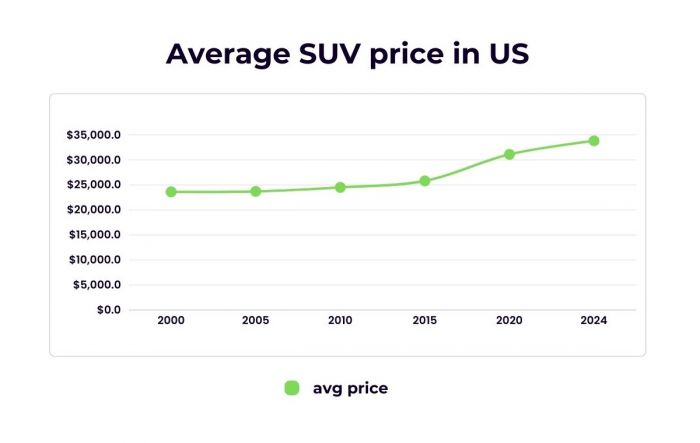

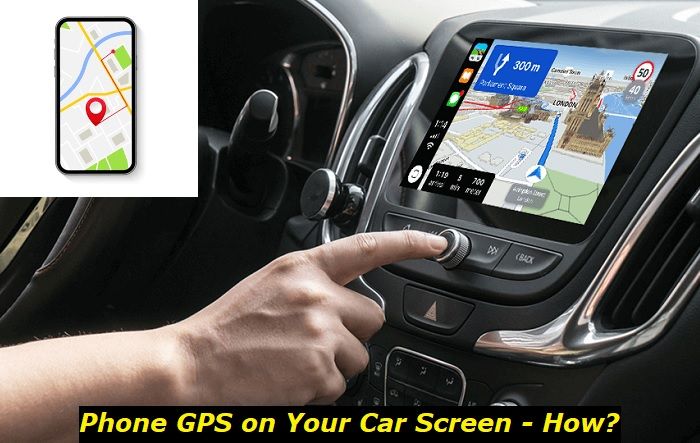


Add comment